
Published by TETTO JSC on 2025-04-16


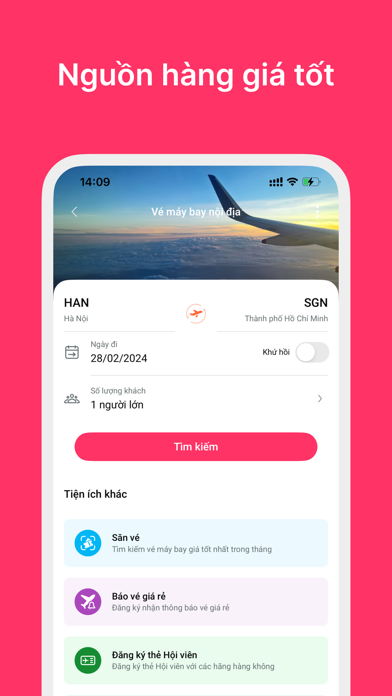

What is myPartner by Mytour? Tripi Partner is a travel business application designed for agents and partners to easily book flights, hotels, and other travel services while managing orders and business operations on their mobile devices. It is supported by the Vietnam Tourism Association (VISTA) and is an official member of the VNTRAVEL GROUP, a leading online travel conglomerate in Southeast Asia.
1. Tripi Partner là ứng dụng kinh doanh du lịch dành cho đại lý, cộng tác viên; giúp bạn dễ dàng đặt chuyến bay, khách sạn, dịch vụ du lịch đồng thời quản lý đơn hàng, thao tác nghiệp vụ và được hỗ trợ ngay trên chiếc điện thoại di động.
2. Giúp bạn tìm kiếm, so sánh giá và đặt vé máy bay, khách sạn, dịch vụ du lịch từ 20,000+ nhà cung cấp với mức giá và ưu đãi tốt nhất thị trường.
3. Đặt vé máy bay, phòng khách sạn, thuê xe đưa đón, vé vui chơi trải nghiệm, thẻ điện thoại, mua sắm, bảo hiểm và nhiều sản phẩm tiện ích khác.
4. Cam kết 4 KHÔNG: Không đặt cọc, không đọng vốn, không áp doanh số, không thu phí duy trì.
5. Liked myPartner by Mytour? here are 5 Travel apps like TrackMyTour; Mytour: Đặt Khách Sạn, Vé Bay; Bob Rogers Travel MyTour; Lyft; Southwest Airlines;
Or follow the guide below to use on PC:
Select Windows version:
Install myPartner by Mytour app on your Windows in 4 steps below:
Download a Compatible APK for PC
| Download | Developer | Rating | Current version |
|---|---|---|---|
| Get APK for PC → | TETTO JSC | 4.60 | 8.12.3 |
Download on Android: Download Android
1. Diverse product range: Book flights, hotels, car rentals, experience tickets, phone cards, shopping, insurance, and other convenient products.
2. Best price guarantee: Search, compare prices, and book flights, hotels, and travel services from over 20,000 suppliers with the best market prices and deals.
3. Cost savings: Commitment to 4 NOs: No deposit, no capital retention, no sales target, no maintenance fee.
4. Professional support: A team of over 150 professional consultants is always ready to support you anytime, anywhere with pre- and post-sales issues.
5. Efficient management: Use the FREE revenue management system, customer information, and employee information to track transactions, invoices, and more.
6. Real-time tracking: Prevent business risks with flight reminders, order tracking, and cancellation notifications that are constantly updated.
Download the Tripi Partner app today and visit their Facebook page or website for more information.