
Published by Fashionsta INC on 2021-08-06
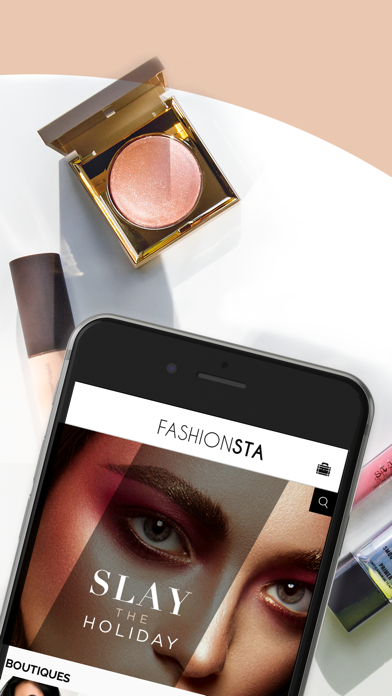

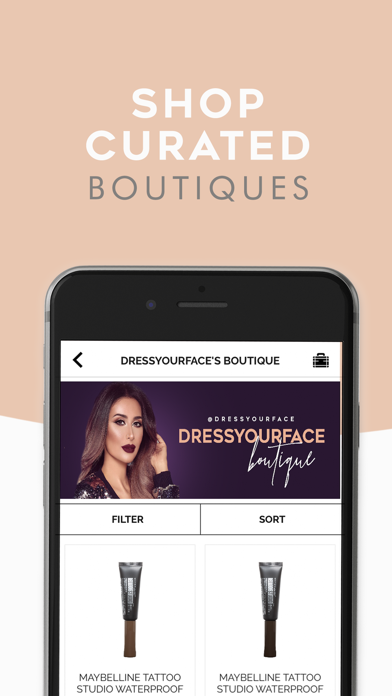

What is Fashionsta?
FASHIONSTA is an app that allows users to shop for their favorite beauty products and discover thousands of shoppable looks. It is one of the largest online beauty destinations curated by social influencers and experts. The app offers instant access to product information when shopping from boutiques of favorite bloggers, celebrities, and influencers. Users can sign up and receive 30% off their purchase and enable notifications to catch up on the latest trends, exclusive new launches, and new arrivals.
1. Download the FASHIONSTA app to get instant access to product information when you shop from boutiques of your favorite bloggers, celebrities, and influencers boutiques wherever you discover them on social media and the mobile web, including Instagram, Pinterest, Snapchat and more.
2. Fashionsta is one of the largest online beauty destinations curated by your favorite social influencers and experts.
3. Shop Your Favorite Beauty needs and discover thousands of shoppable looks with FASHIONSTA the app.
4. The FASHIONSTA team strives to become your one-stop shop for all these beauty, fashion, and lifestyle trends.
5. Your go-to for instantly shopping your favorite influencer boutiques, trending tutorials beauty and fashion and content, + more.
6. FASHIONSTA is the ultimate hub for influencer community offering their creativity, collections, and all things makeup.
7. Get expert insights and product recommendations from our unparalleled network of makeup and fashion influencers.
8. Get the FASHIONSTA app and shop the newest trends, anytime, anywhere.
9. Our community is a mixture of trendsetters, professionals, and experts aiming to give you the best customer experience, ensuring 24x7 customer support.
10. Never miss out on any of our updates.
11. Liked Fashionsta? here are 5 Shopping apps like YouCam Shop Beauty & Makeup; Sephora: Buy Makeup & Skincare; Ulta Beauty: Makeup & Skincare; IPSY - Beauty, Makeup & Tips; Thanksgiving Day Makeup - Blend Holiday Stickers;
Or follow the guide below to use on PC:
Select Windows version:
Install Fashionsta: Makeup Shopping app on your Windows in 4 steps below:
Download a Compatible APK for PC
| Download | Developer | Rating | Current version |
|---|---|---|---|
| Get APK for PC → | Fashionsta INC | 4.50 | 2.3 |
Get Fashionsta on Apple macOS
| Download | Developer | Reviews | Rating |
|---|---|---|---|
| Get Free on Mac | Fashionsta INC | 54 | 4.50 |
Download on Android: Download Android
- Shop for beauty products and discover shoppable looks
- Instant access to product information when shopping from favorite influencers' boutiques
- Sign up and receive 30% off purchase
- Enable notifications to catch up on the latest trends, exclusive new launches, and new arrivals
- Expert insights and product recommendations from a network of makeup and fashion influencers
- 100% shoppable content
- Featured brands include Smashbox, Becca, Kevyn Aucoin, Lime Crime, Maybelline, OFRA, stila, Tarte, bareMinerals, BY TERRY, covergirl, and many more
- Informative tutorials and FASHIONTA TV content available on the website, Instagram, YouTube, and Snapchat
- 24x7 customer support available for any concerns or suggestions.
My shopping problem just got worse! (In a good way!)
Happy Customer!
Helpful
LOVE!!