
Last Updated by VUONG TUANANH on 2025-03-20


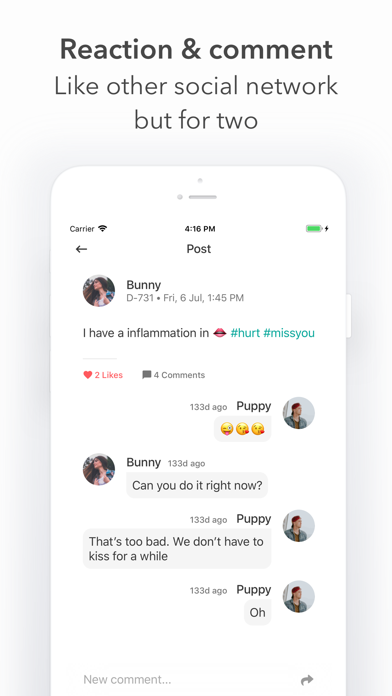
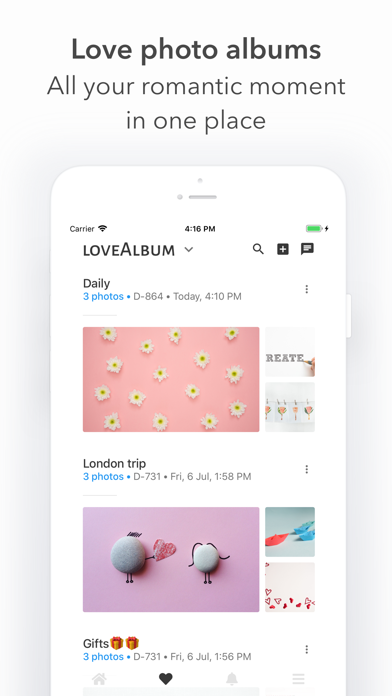
What is loveSpace?
loveSpace is an app designed for couples to communicate more lovingly and store precious memories easily. It offers features such as a day counter for couples, reminders for anniversaries, a private timeline to build a shared history, real-time messaging, photo albums, and location tracking. The app also offers a premium plan with additional features and an ad-free experience.
1. Subscriptions will be charged to your credit card through your iTunes account and cannot be canceled once activated.
2. Private timeline to build a shared history & remember all your special moments.
3. Manage and remember important anniversaries for you and your partner.
4. The best app for couples to communicate more lovingly and for storing precious memories, albums easily.
5. Put pictures and names of you and your partner to main screen.
6. Real-time messaging and share photo with your partner.
7. Your subscription will automatically renew unless canceled at least 24 hours before the end of your subscription period.
8. Everything stays saved in loveSpace even when you change phones.
9. Price may vary by location.
10. Store your photos easily.
11. Liked loveSpace? here are 5 Social Networking apps like eharmony: dating & real love; Once: Love Match Maker; Between, The App Couples Love; Uniform Dating - Chat & Love; Love Mail.Ru;
Or follow the guide below to use on PC:
Select Windows version:
Install loveSpace - Love day counter app on your Windows in 4 steps below:
Download a Compatible APK for PC
| Download | Developer | Rating | Current version |
|---|---|---|---|
| Get APK for PC → | VUONG TUANANH | 4.74 | 5.7 |
Get loveSpace on Apple macOS
| Download | Developer | Reviews | Rating |
|---|---|---|---|
| Get Free on Mac | VUONG TUANANH | 78 | 4.74 |
Download on Android: Download Android
- Day Counter for Couple: Manage and remember important anniversaries for you and your partner.
- Anniversaries: Get reminders for anniversaries.
- Couple Profile: Put pictures and names of you and your partner on the main screen.
- Timeline: Private timeline to build a shared history & remember all your special moments.
- Chat: Real-time messaging and share photos with your partner.
- Photo Albums: Store your photos easily. Everything stays saved in loveSpace even when you change phones.
- Location: Find your partner's real-time location easily.
- Battery: Find your partner's battery.
- Premium+ Plan: No Ads, More Special Features! Upgrade for 1 month($1.49)/1 year($15.99) to unlock Plus features for you & your partner, longer videos, voice filter, and an ad-free experience!
- Multi-language support: Coming soon.
- And much, much more...
Note: Price may vary by location. Subscriptions will be charged to your credit card through your iTunes account and cannot be canceled once activated. Your subscription will automatically renew unless canceled at least 24 hours before the end of your subscription period. Manage your subscription in Account Settings after purchase!
- The latest update has improved the app significantly, making it one of the best couple apps in the App Store.
- The app allows couples to stay connected privately, which is a great feature.
- The app shows distance, time together, and allows for multiple albums that both partners can add to.
- The app has a direct messaging system and a private photo safe.
- The app shows your partner's battery and activity status.
- One user missed the stickers that were available in a previous app.
- No other cons were mentioned in the reviews.
Magnificent!
5 stars - dope app
Great app
Good app