
Published by ATI on 2025-02-03

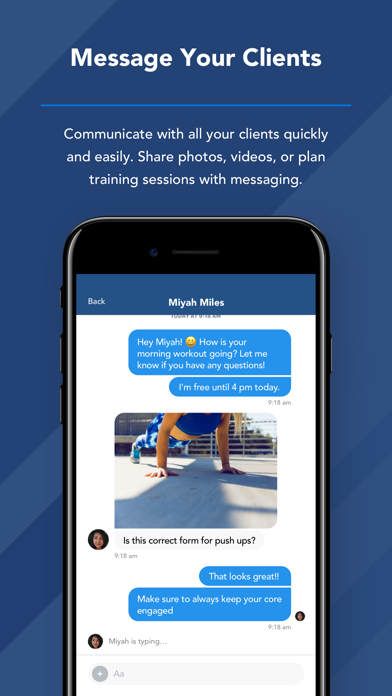


What is NASM EDGE? NASM EDGE is a personal trainer app that provides best-in-class technology to help personal trainers provide exceptional training and superior results for every level of client. The app also offers features for fitness enthusiasts to keep track of their workouts, progress, and goals.
1. - Instant Custom Workouts: Create your own custom workouts inside the EDGE personal trainer app or choose from ready-to-go sessions designed by NASM experts.
2. - Client Dashboard: Keep tabs on your clients with real-time performance tracking, dynamic assessments, and more – all inside the EDGE app for personal trainers.
3. The biggest name in personal training certification brings you best in class technology to help you provide exceptional training – and superior results – for every level of client.
4. - State-of-the-art Video Library: Access and share our curated collection of exercise videos from within the EDGE personal trainer app.
5. - Calorie & Macronutrient Calculator: Empower your personal training clients with next-level nutrition feedback and advice that’s aligned with their fitness goals.
6. - Pass the Test on the First Try: Get ready for the NASM CPT Exam with official NASM study tools including 600+ practice questions, 500+ flash cards and unlimited attempts on the NASM practice test.
7. Note: An auto-renewing subscription is required to access the NASM Edge Trainer Plus premium features.
8. - Start your day off right with Wake-Up Workouts: daily 7-10 minute workout routines designed by NASM’s expert personal trainers.
9. - Assessment Wizard: Take all of the guesswork out of personal trainer client assessments and perform them quickly and accurately.
10. - Keep in touch with your personal trainer via calls, messaging and more.
11. It includes hundreds of NASM expert approved exercises.
12. Liked NASM EDGE? here are 5 Health & Fitness apps like Fighting Fit Magazine - The Cutting Edge of Combat Sports Technique; i-Pledge; Train Edge Strong; BodBot AI Personal Trainer;
Or follow the guide below to use on PC:
Select Windows version:
Install NASM EDGE - Personal Trainers app on your Windows in 4 steps below:
Download a Compatible APK for PC
| Download | Developer | Rating | Current version |
|---|---|---|---|
| Get APK for PC → | ATI | 3.11 | 3.19.2 |
Download on Android: Download Android
- Assessment Wizard: Allows personal trainers to perform client assessments quickly and accurately.
- Instant Custom Workouts: Personal trainers can create custom workouts or choose from ready-to-go sessions designed by NASM experts.
- Calorie & Macronutrient Calculator: Provides nutrition feedback and advice aligned with fitness goals.
- Client Dashboard: Allows personal trainers to keep track of clients with real-time performance tracking and dynamic assessments.
- State-of-the-art Video Library: Access to a curated collection of exercise videos from within the app.
- NASM CPT Exam Preparation: Official NASM study tools including practice questions, flashcards, and unlimited attempts on the NASM practice test.
- Workout Tracking: Fitness enthusiasts can easily keep track of their workouts, progress, and goals.
- Exercise Library: Access to NASM's extensive exercise library to learn how to perform new exercises with proper form.
- Personal Trainer Communication: Fitness enthusiasts can keep in touch with their personal trainer via calls, messaging, and more.
- Wake-Up Workouts: Daily 7-10 minute workout routines designed by NASM's expert personal trainers.
- Premium An auto-renewing subscription is required to access NASM Edge Trainer Plus premium features, which include additional workout programs and features.
- Simplifies and organizes client management and program design
- Large exercise library
- Reasonable price compared to other training apps
- Updates are being added to improve user experience
- Expensive
- Cannot track weights and reps for clients
- Cannot add workouts day by day without creating a new program
- Cannot delete previous programs
- Trainers cannot add movements that aren't in the exercise library
- Scheduling workouts needs to be simplified
Needs significant improvement
Still needs work
A good start with improvements needed in future
Still needs improvements