
Last Updated by iNaturalist, LLC on 2025-02-04

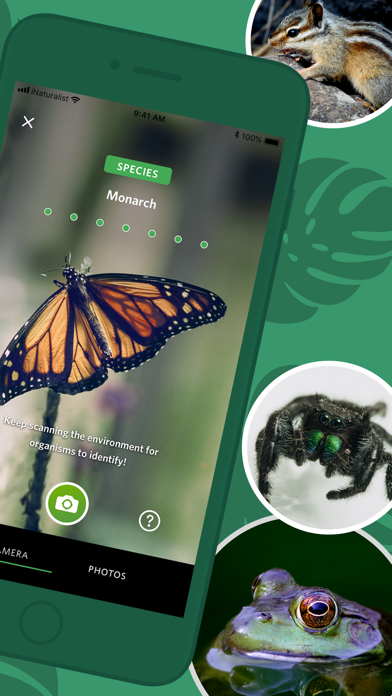
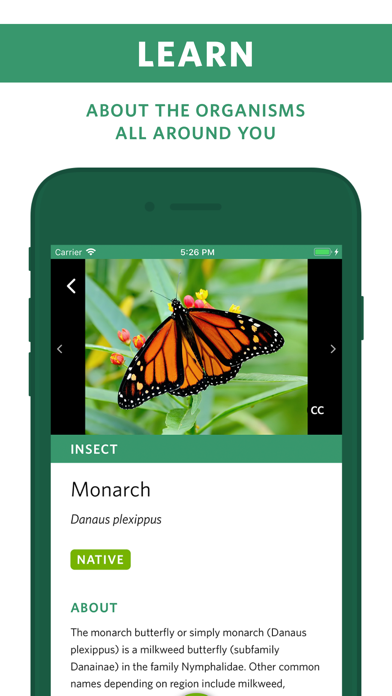
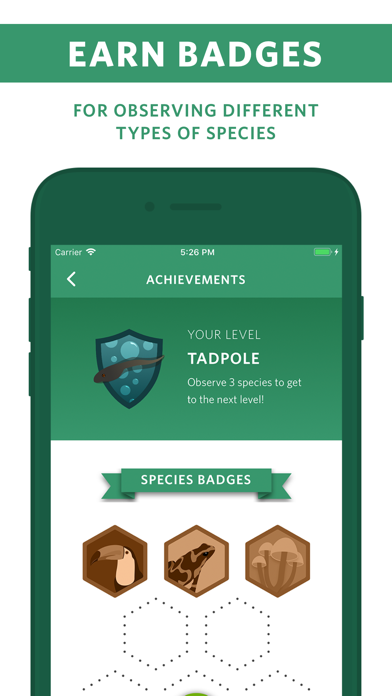
What is Seek by iNaturalist? Seek is an app that uses image recognition technology to identify plants and animals in your surroundings. It allows you to learn about different organisms and earn badges for observing different types of species and participating in challenges. Seek is a great app for families who want to spend more time exploring nature together and for anyone who wants to learn more about the life all around them.
1. Drawing from millions of wildlife observations on iNaturalist, Seek shows you lists of commonly recorded insects, birds, plants, amphibians, and more in your area.
2. Our image recognition technology is based on observations submitted to iNaturalist.org and partner sites, and identified by the iNaturalist community.
3. Some user data will be collected if you choose to sign in with an iNaturalist account, but you must be over 13 or have your parents permission to do so.
4. Seek will ask permission to turn on location services, but your location is obscured to respect your privacy while still allowing species suggestions from your general area.
5. Your precise location is never stored in the app or sent to iNaturalist unless you sign in to your iNaturalist account and submit your observations.
6. Seek is created by the iNaturalist team.
7. Seek was originally created with support from HHMI Tangled Bank Studios and enhanced with support from Our Planet on Netflix and WWF.
8. Scan the environment with the Seek Camera to identify organisms using the tree of life.
9. Seek does not require registration and does not collect any user data by default.
10. iNaturalist is a joint initiative of the California Academy of Sciences and the National Geographic Society.
11. Use the power of image recognition technology to identify the plants and animals all around you.
12. Liked Seek by iNaturalist? here are 5 Education apps like iNaturalist; iNaturalist Next; My Little Town: Toddler's Seek & Find; Animal Circus - Toddler's Seek & Find; Numberblocks: Hide and Seek;
Or follow the guide below to use on PC:
Select Windows version:
Install Seek by iNaturalist app on your Windows in 4 steps below:
Download a Compatible APK for PC
| Download | Developer | Rating | Current version |
|---|---|---|---|
| Get APK for PC → | iNaturalist, LLC | 4.78 | 2.17.0 |
Get Seek on Apple macOS
| Download | Developer | Reviews | Rating |
|---|---|---|---|
| Get Free on Mac | iNaturalist, LLC | 30305 | 4.78 |
Download on Android: Download Android
- Uses image recognition technology to identify plants, animals, and fungi
- Provides information about the identified organisms
- Allows you to add different species to your observations and learn all about them in the process
- Shows lists of commonly recorded insects, birds, plants, amphibians, and more in your area
- Allows you to earn badges for observing different types of species and participating in challenges
- Kid-safe and does not require registration or collect any user data by default
- Asks permission to turn on location services, but your location is obscured to respect your privacy while still allowing species suggestions from your general area
- Created by the iNaturalist team, a joint initiative of the California Academy of Sciences and the National Geographic Society
- Originally created with support from HHMI Tangled Bank Studios and enhanced with support from Our Planet on Netflix and WWF.
- App immediately identifies species
- Concept is good
- Able to collect a lot of species
- Easy to use
- Photo management needs improvement
- App freezes when accessing "My observations"
- Database needs cleaning up
- Picture has to be very clear for identification
- Pictures are only stored in camera roll, not the app itself
Ok, but needs improvement
Utterly addictive but much in need of improvement
Great Update
Good app, but... PLEASE READ