
Last Updated by Bellus3D Inc on 2025-04-02



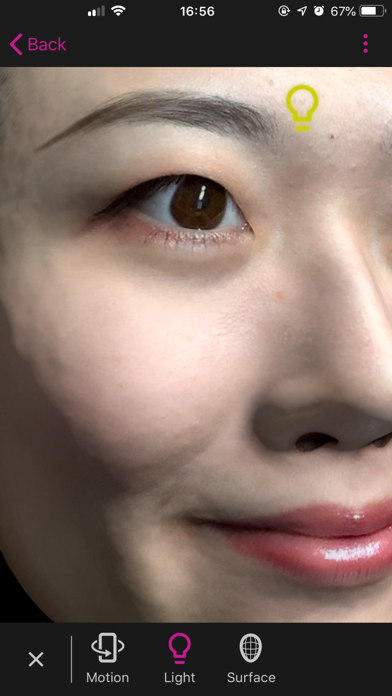
What is Bellus3D FaceApp? Bellus3D FaceApp is an app that allows users to capture a real 3D selfie using their iPhone's TrueDepth camera. The app captures precise details of the user's face, which can be used for various purposes such as making 3D figurines, ornaments, or engraved crystals. Users can also experience their virtual self by moving their virtual head around and seeing it from all angles. The app allows users to save and retrieve their scans and export them in OBJ or STL formats for printing or use in other CAD software, games, avatar makers, and more.
1. Note: You need to pay to unlock each face model if you want to export, remove the logo and use the other premium features for that face model.
2. FaceApp uses the TrueDepth camera, that is part of FaceID, to scan your face and create a 3D face model.
3. In-App Purchases - There is an In-app purchase option that allows you to unlock each face model.
4. Use your iPhone with the built-in 3D TrueDepth Camera to scan your face in such realistic detail that you feel like you are seeing your face inside your phone.
5. With the model unlock you can export the model in OBJ or STL formats (used for printing, other CAD software, games, avatar makers and more).
6. The model unlock fee is one time for each face model.
7. We capture your face very precisely, so you can use it with other apps that need specific measurements - like custom fit eye glasses or custom health care products.
8. * For full head models, automatically create a water tight model which you would need for printing.
9. 3D VIEWING IN EDGE, EXPLORER, SAFARI, or MOZILLA BROWSERS – Create a shareable URL mobile web browser link so your friends, family or co-workers can see and interactively view your 3D selfie without having the app.
10. ** Your iPhone needs FaceID to work with Bellus3D FaceApp.
11. MAKE 3D FIGURINES - Use your 3D face scan to make 3D figurines, ornaments, or engraved crystals.
12. Liked Bellus3D FaceApp? here are 5 Photo & Video apps like Mobile Fotos • Flickr Browser & Uploader; Koredoko; PhotoBuddy; ACam Live Video; Contact Poster Maker&Editor;
Or follow the guide below to use on PC:
Select Windows version:
Install Bellus3D FaceApp app on your Windows in 4 steps below:
Download a Compatible APK for PC
| Download | Developer | Rating | Current version |
|---|---|---|---|
| Get APK for PC → | Bellus3D Inc | 3.50 | 2.1.0 |
Get Bellus3D FaceApp on Apple macOS
| Download | Developer | Reviews | Rating |
|---|---|---|---|
| Get Free on Mac | Bellus3D Inc | 141 | 3.50 |
Download on Android: Download Android
- Capture a real 3D selfie using iPhone's TrueDepth camera
- Make 3D figurines, ornaments, or engraved crystals using the 3D face scan
- Experience virtual self by moving the virtual head around and seeing it from all angles
- Precise capture of the face for use in other apps that need specific measurements
- Save and retrieve scans using the new directory view
- Export scans in OBJ or STL formats for printing or use in other CAD software, games, avatar makers, and more
- Create a shareable URL mobile web browser link for others to view the 3D selfie without the app (Premium feature)
- In-app purchase option to unlock each face model for exporting, removing the logo, and using other premium features for that model
- In-app purchase option for different mask fitter frames (for personal, non-commercial use)
- The app allows for 3D scanning of objects and produces great looking 3D models.
- The app has the ability to export scans in various formats, including STL.
- The app allows for scanning by moving the head left to right and up and down for more accuracy.
- The app freezes when exporting videos to the camera roll.
- The pricing model for the app is strange, with only a daily unlimited scan option available.
- The app does not allow for adjustments or saving within the app.
- The STL files produced by the app are low resolution and only show the front and sides of the object, making them unsuitable for 3D printing.
Why only one payment tier?
Not too bad
Great app but no video export
Limited use / low quality / not worth it