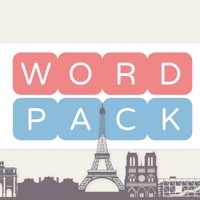
Last Updated by DOYBLS on 2025-04-25

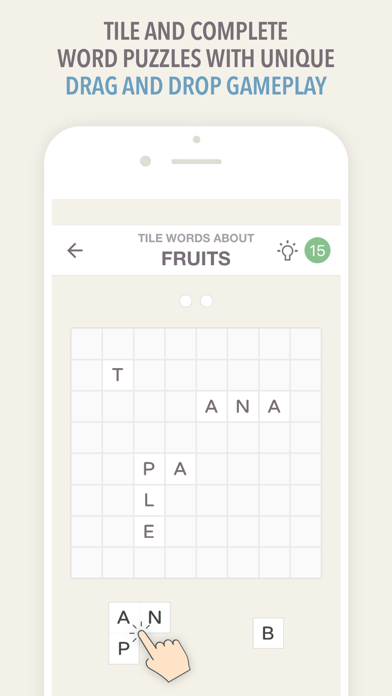


What is Wordpack? Wordpack is a word puzzle game that allows players to tile and complete word puzzles with drag and drop unified letters. The game has a backpacking concept, where players can visit up to 7 cities and play 15 city levels on each city to unlock the next city pack. The game has handcrafted 100+ challenging puzzles, and the categories range from animals, colors, furniture, continents, sports, etc. The game is designed for anyone who likes word puzzles and word games, and it helps players improve their vocabulary, concentration, and spelling skills.
1. Anyway, drag the tile groups at the bottom of the screen and drop onto the puzzle screen which already has tiled word segments to form words specific to the category of the level.
2. The object of the game is to tile words together to form a word related to the category of each level (puzzle).
3. At the top of the screen, you will notice a series of white “bullets.” These indicate how many words you are to find in the puzzle in order to succeed and move to the next level.
4. Tile and complete the word puzzles with drag and drop unified letters.
5. Once you complete a word, the puzzle will highlight the word in color to indicate whether your move is correct or not.
6. Wordpack is designed for anyone who likes word puzzles and word games.
7. - From simple to difficult levels and word puzzles.
8. I am about three cities into the game and have yet to use all of my free hints, although, it is indeed getting harder.
9. You can only complete words in a horizontal and vertical orientation.
10. With this game you can easily improve your vocabulary, concentration and spelling skills.
11. If you get stuck, click on the light bulb icon in the upper corner for a hint.
12. Liked Wordpack? here are 5 Games apps like Word Connect ¤; Word Crush - Fun Puzzle Game; Words With Friends Word Game; Bible Word Puzzle - Word Games; Word Collect Word Puzzle Games;
Or follow the guide below to use on PC:
Select Windows version:
Install Wordpack - Word Puzzle Game app on your Windows in 4 steps below:
Download a Compatible APK for PC
| Download | Developer | Rating | Current version |
|---|---|---|---|
| Get APK for PC → | DOYBLS | 5.00 | 1.4.1 |
Download on Android: Download Android
- Offline playable (does not require internet)
- Unique and different gameplay (drag and drop)
- Backpacker concept with 7 international cities (wordpackers)
- From simple to difficult levels and word puzzles
- Non-distractive adverts
- Tablet compatible (7" and 10" tablets)
- Highlighting of completed words in color
- Hint system with 15 free hints
- Does not require unnecessary permission from your phone
- Featured on ProductHunt 29 October 2017 and Google Play Indie Corner, February 2018.