
Last Updated by Maxim Gapchenko on 2024-08-25
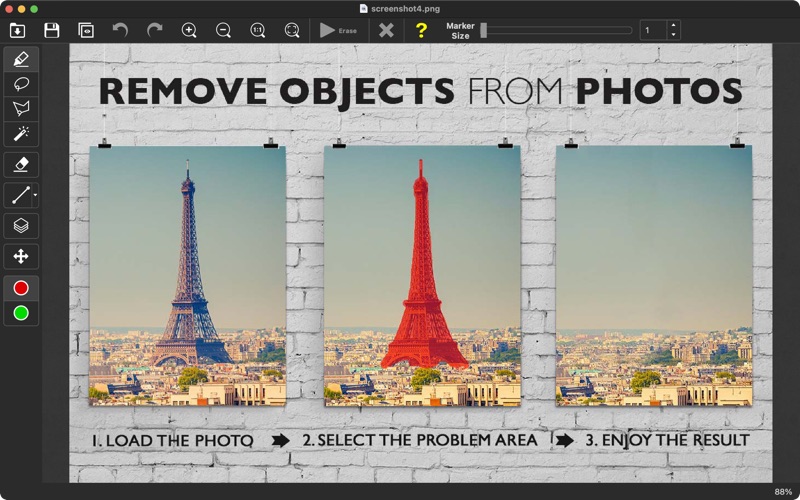

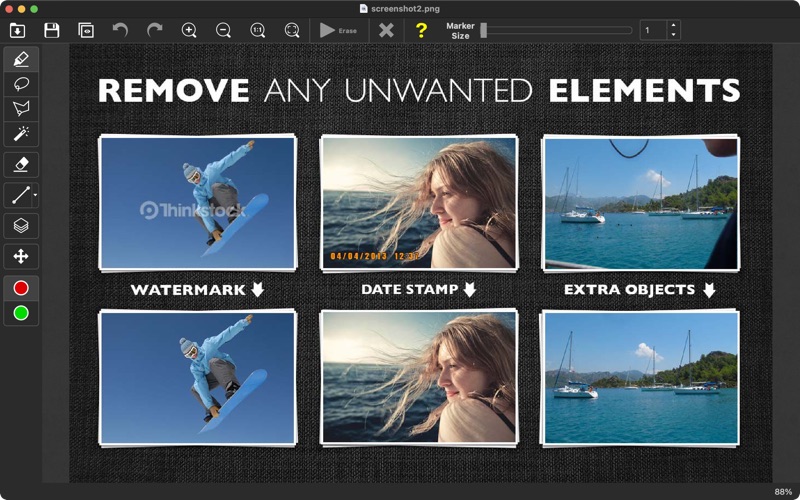

What is Inpaint? Inpaint is a photo restoration software that allows users to remove unwanted objects, logos, watermarks, power lines, text, and other undesired artifacts from their images. The software reconstructs the selected image area from the pixels near the area boundary, making it easy to remove unexpected objects that spoil an otherwise great photograph.
1. Remove undesirable objects from your images, such as logos, watermarks, power lines, people, text or any other undesired artefacts.
2. There's no need to manually go through messing around with your old clone tool any more! Now you can use Inpaint to easily remove all those unexpected objects that end up spoiling an otherwise really great photograph.
3. These are camera date stamps, watermarks placed by various websites, and other objects we don't want to be on a picture.
4. Inpaint photo restoration software reconstructs the selected image area from the pixels near the area boundary.
5. So remove it with Inpaint! With simple and efficient tools you are able to remove any unwanted elements totally effortlessly.
6. After all, if you gonna hang a photo on a wall, you want it to look eye-catching not due to various visual wreckage on it.
7. Aside from the information we truly want to see on our photographs, there are also many not so crucial for composition if not worse.
8. Liked Inpaint? here are 5 Photo & Video apps like 抖音; YouTube; Instagram; 剪映; 抖音极速版;
Or follow the guide below to use on PC:
Select Windows version:
Install Inpaint app on your Windows in 4 steps below:
Download a Compatible APK for PC
| Download | Developer | Rating | Current version |
|---|---|---|---|
| Get APK for PC → | Maxim Gapchenko | 1 | 11.0.2 |
Download on Android: Download Android
- Repair old photos
- Remove watermarks
- Erase power lines
- Remove unwanted objects
- Digital facial retouching
- Delete unwanted people from photo
- Remove date stamps
- Erase wrinkles and skin blemishes
- Remove tourists from travel photos
- Fill black areas of a panorama
- Remove text or logo from images
- Easy to use and get started
- Completely non-technical.
- InPaint can remove unwanted portions of an image, even down to a single pixel, with phenomenal results.
- The app works as advertised and can easily remove unwanted objects from photos.
- InPaint has a short learning curve and excellent tutorials.
- The app is effective in removing unwanted people from photos.
- In the beginning, it may be difficult to get good results in more complex images.
- The program has some idiosyncrasies that may take time to get used to.
- Removing unwanted portions of an image can be time-consuming.
Practice Makes Perfect
Great Time Saver - Great Results
How good it be, compared to the “Big Boys," for $20 bucks?
Great app to remove unwanted objects