
Published by Edouard Barbier on 2025-03-27

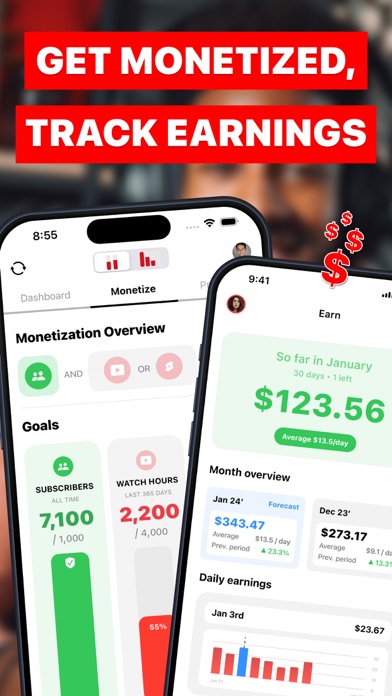
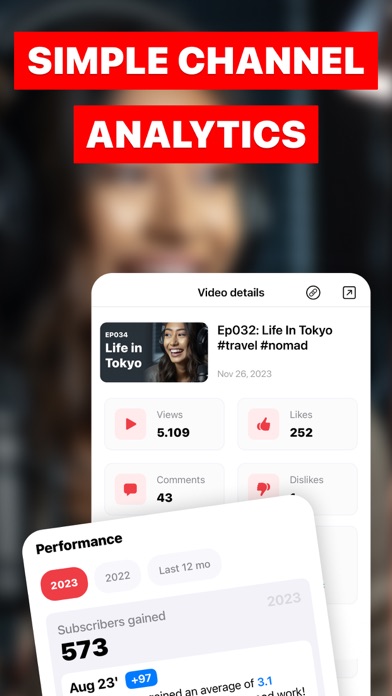
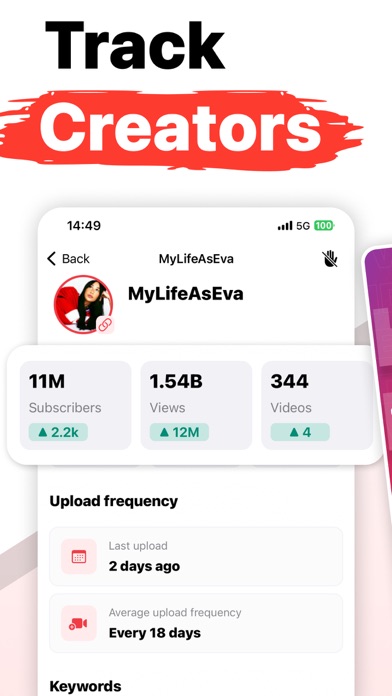
What is Tracker?
YT Tracker is an app designed to help YouTubers grow their channels by tracking their progress towards monetization eligibility. It offers features such as audience retention analysis, content creation tools, sharing cards, custom challenge tracking, profile screen, video tags analysis, and dark mode. The app is created by a YouTuber and is constantly updated with new features.
1. In order to be eligible to monetize your videos and earn ad-revenue with our channel, we will now need to reach: 1,000 subscribers and 4,000 hours of watch time over the past 12 months.
2. - Audience retention: understand how much people actually watch your videos and when they stop watching.
3. - Video tags analysis to let you spy on your competitors and find inspiration for your own video tags.
4. Analyse your video quality and identify where you could improve.
5. Since I'm a YouTuber, I'm working on this app to bring more features that will also help me on my journey.
6. - Monetization eligibility tracking: track your daily progress towards these new goals.
7. There is a contact form inside the app so feel free to reach out and let's have a chat.
8. YT Tracker is the #1 app to grow your YouTube channel.
9. Made by a YouTuber, for YouTubers.
10. If you like the app, please leave a nice review, that will definitely come a long way and don't be shy, let me know what you think.
11. Liked Tracker? here are 5 Utilities apps like Subscribers for YouTube; UView - View4View for YouTube; Subscriber for YouTube; Adblock for youtube!;
Or follow the guide below to use on PC:
Select Windows version:
Install Tracker for YouTube Studio app on your Windows in 4 steps below:
Download a Compatible APK for PC
| Download | Developer | Rating | Current version |
|---|---|---|---|
| Get APK for PC → | Edouard Barbier | 4.74 | 2025.6 |
Get Tracker on Apple macOS
| Download | Developer | Reviews | Rating |
|---|---|---|---|
| Get Free on Mac | Edouard Barbier | 41788 | 4.74 |
Download on Android: Download Android
- Monetization eligibility tracking
- Audience retention analysis
- Content creation tools
- Sharing cards
- Custom challenge tracking
- Profile screen with additional analytics and insights
- Video tags analysis
- Dark mode
- Multi-channel support by logging with your Google account.
- Calculates subscribers and watch time in hours
- Predicts when you can reach monetization, which is motivating
- Helps with promoting content and extracts tags from videos
- Easy to use platform
- Customizable templates for promoting content
- Useful for tracking progress towards YouTube's 4000 hours of watch time requirement
- Goals don't update, even after 48 hours
- Analytics don't update, making it difficult to track progress towards goals
- Advanced and Progress sections of the monetize part don't work properly
It’s ok, but could be better
Best
AMAZING!!
You need this app!!