
Last Updated by Edouard Barbier on 2025-05-18

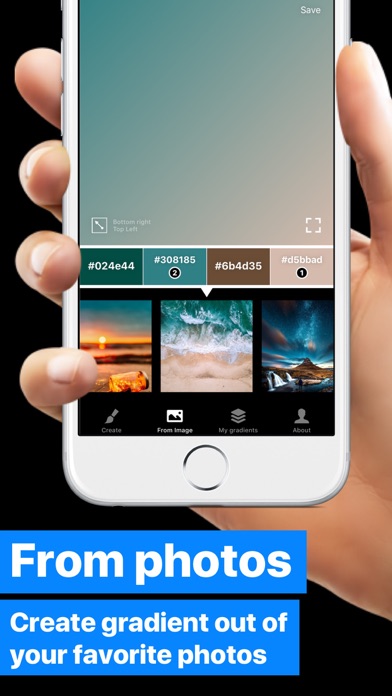

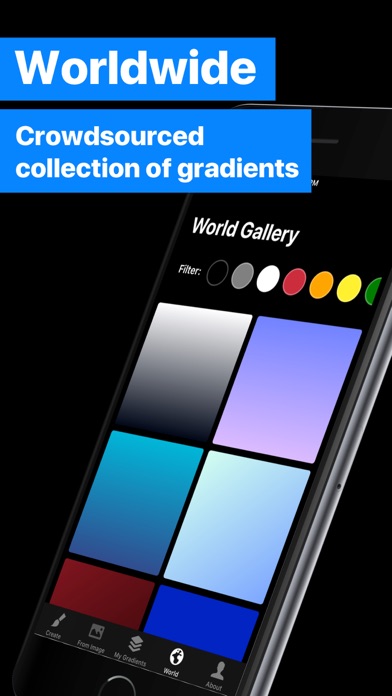
What is Gradients Maker Design Tool HD? Gradient - Background Design is an app designed to help users create beautiful gradients for their designs. The app features two color pickers that allow users to select colors and create gradients by moving their fingers around. The app also allows users to generate gradients using smart swipe gestures, extract colors from images, copy Hex codes, update each color using RGB value, update the direction of the gradient, preview creations in full screen, and export gradients directly to Instagram Stories. Users can save gradients to their own gallery for later use, export gradients with or without legend, share gradients with others, and explore a collection of thousands of gradients created by other users.
1. Finding the perfect colors for your gradients is hard, that's why I built Gradient - Background Design.
2. You will find two color picker inside the app and all you need to do to create a gradient is to use your finger and move them around to update the color selected by each color picker.
3. I figured that iterating fast is the key to finding matching colors, so Gradient Background Design lets you do just that.
4. As part of my work as a designer, I've always found it tricky to come up with the best possible colors to make beautiful gradients.
5. I'm always interested to hear about the people who use the apps I built so feel free to reach out with suggestions, feedbacks, bug discoveries and rants (it's ok, it happens).
6. The app will respond to your tiniest movement to let you accurately select the color you need and you will see the output in real time.
7. Premium Features can be unlocked either via lifetime access offered via a single in-app purchase or via a yearly subscription plan.
8. Once you have a gradient that looks nice, just lift your fingers and hit the save button to add this gradient to your gallery.
9. - Share gradients with your friend, colleague, designer or to yourself via Airdrop.
10. - Export your gradients with or without legend (direction & hex codes can be added to the export).
11. Hi, I'm Ed! A solo developer & designer based in Barcelona, Spain.
12. Liked Gradients Maker Design Tool HD? here are 5 Graphics & Design apps like Photo Collage Maker PicJointer; AI Logo Maker: Graphic Design; Poster Maker + Flyer Creator; Flyer Maker + Poster Maker; Layout - Photo Collage Maker;
GET Compatible PC App
| App | Download | Rating | Maker |
|---|---|---|---|
 Gradients Maker Design Tool HD Gradients Maker Design Tool HD |
Get App ↲ | 140 3.99 |
Edouard Barbier |
Or follow the guide below to use on PC:
Select Windows version:
Install Gradients Maker Design Tool HD app on your Windows in 4 steps below:
Download a Compatible APK for PC
| Download | Developer | Rating | Current version |
|---|---|---|---|
| Get APK for PC → | Edouard Barbier | 3.99 | 1.3.6 |
Get Gradients Maker Design Tool HD on Apple macOS
| Download | Developer | Reviews | Rating |
|---|---|---|---|
| Get Free on Mac | Edouard Barbier | 140 | 3.99 |
Download on Android: Download Android
- Two color pickers for selecting colors and creating gradients
- Smart swipe gestures for generating gradients
- Color extraction from images
- Copying of Hex codes to clipboard
- Updating of colors using RGB value
- Updating of gradient direction
- Full screen preview of creations
- Exporting of gradients directly to Instagram Stories
- Saving of gradients to personal gallery
- Exporting of gradients with or without legend
- Sharing of gradients with others
- Exploration of a collection of thousands of gradients created by other users
- Premium features available via lifetime access or yearly subscription plan
- Management of subscriptions and auto-renewal via Settings app on device
- Access to Terms of User and Privacy Policy via provided link.
- Easy and fast to use
- Useful gallery
- Simple and intuitive UI
- Great for creating beautiful backgrounds
- Fun to watch colors change
- Well-made app
- None mentioned
Amazing App!
Love this app!
Great app! Easy to use!
Five star