
Last Updated by New Marketing Lab, Inc on 2024-10-15
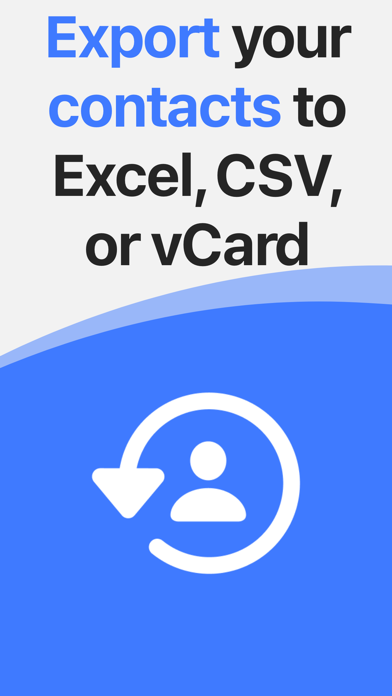
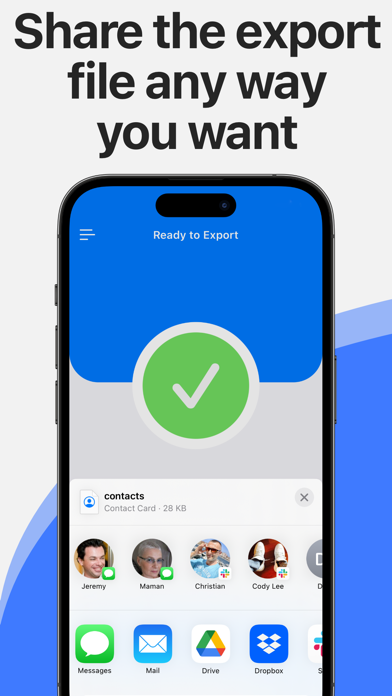
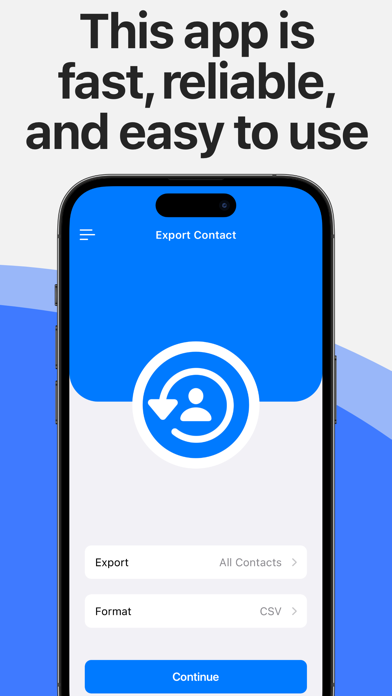
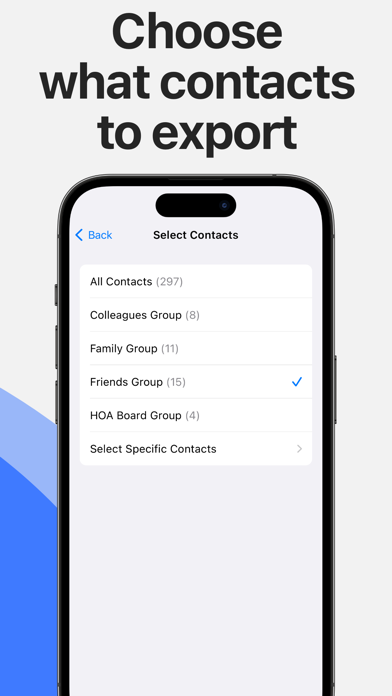
What is Export Contact? The Export Contact app is a simple and easy-to-use app that allows users to back up and export their contacts from their iPhone or iPad. The app offers three different export file types and various export methods, making it easy to transfer contacts to a new device or import them into other apps or services. The app is safe and private, with no remote server storage or analysis of contacts.
1. Choose from three different formats to export your contacts: Excel (.xlsx), CSV (.csv), or vCard (.vcf). These are the most widely-used formats when dealing with contacts.
2. The Pro version of Export Contact can be purchased via an annual subscription or one-time payment to remove ads and gain the ability to more than 10 contacts at once.
3. "Was messing around for hours trying to figure out how to transfer my contacts that were saved on an exchange account to iCloud.
4. I can’t believe Apple makes it so hard to bulk export contacts from one iPhone to another.
5. Just got a new iPhone or iPad? This app makes it a breeze to export your contacts from your old device to the new one.
6. This app took exactly 2 minutes from install through having all my contacts from my old phone in a file I could import into iCloud and other apps.
7. Select the file format, back up your contacts, export them, and you’re done! Have a look at the screenshots and you will see how simple it is.
8. Any of these formats will let you easily import your contacts into other apps or services such as Gmail, Outlook, and more.
9. With a simple and straightforward user interface, this app will walk you through the few short steps to backing up and exporting your contacts.
10. Unlike other apps, this one does not analyze or store your contacts on a remote server.
11. Exporting contacts from your iPhone or iPad doesn’t have to be complicated, and this app is the proof of it.
12. Liked Export Contact? here are 5 Utilities apps like Contact Mover & Account Sync; Vignette – Update Contact Pics; Speed Dial with Contact Widget; Immediate Contact Transfer; iContacts: Contact Group Tool;
GET Compatible PC App
| App | Download | Rating | Maker |
|---|---|---|---|
 Export Contact Export Contact |
Get App ↲ | 3,514 4.60 |
New Marketing Lab, Inc |
Or follow the guide below to use on PC:
Select Windows version:
Install Export Contact app on your Windows in 4 steps below:
Download a Compatible APK for PC
| Download | Developer | Rating | Current version |
|---|---|---|---|
| Get APK for PC → | New Marketing Lab, Inc | 4.60 | 3.4 |
Get Export Contact on Apple macOS
| Download | Developer | Reviews | Rating |
|---|---|---|---|
| Get $2.99 on Mac | New Marketing Lab, Inc | 3514 | 4.60 |
Download on Android: Download Android
- Simple and straightforward user interface
- Three different export file types: Excel (.xlsx), CSV (.csv), or vCard (.vcf)
- Various export methods, including email, SMS, iMessage, Dropbox, Google Drive, iCloud Drive, Slack, Evernote, and more
- Perfect for transferring contacts to a new iPhone or iPad
- Unlimited use
- Safe and private, with no remote server storage or analysis of contacts
- Pro version available for purchase, with the ability to export more than 10 contacts at once and remove ads
- Annual subscription or one-time payment options for Pro version
- Terms of use and privacy policy available on the app's website
- Customer support available through the app's website.
- Quick and easy to use
- Able to export contacts to Excel or CSV format
- Useful for organizing and cleaning up contacts
- Saves time and reduces stress
- Contact pictures do not export with the contacts
- Does not display in privacy settings for contacts
- Does not export the "Notes" section for contacts when exporting to Excel
Not satisfied
30 seconds
Amazing!! BUT No Pictures...
Very easy to use!