
Last Updated by Unacademy on 2025-04-06
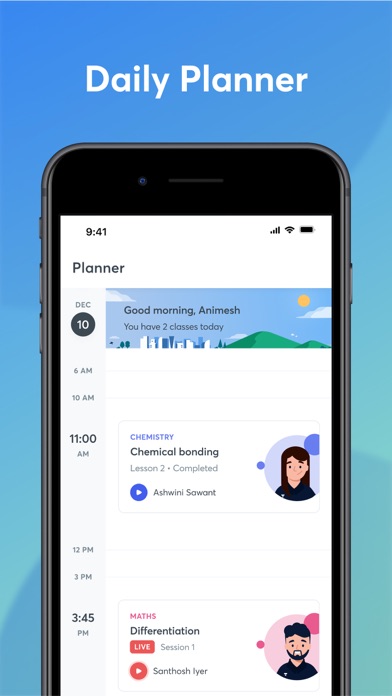
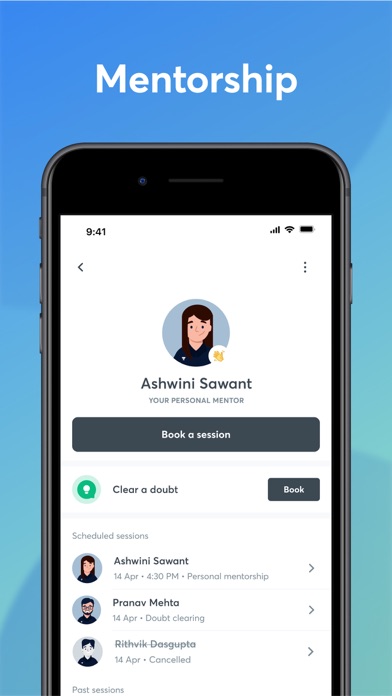
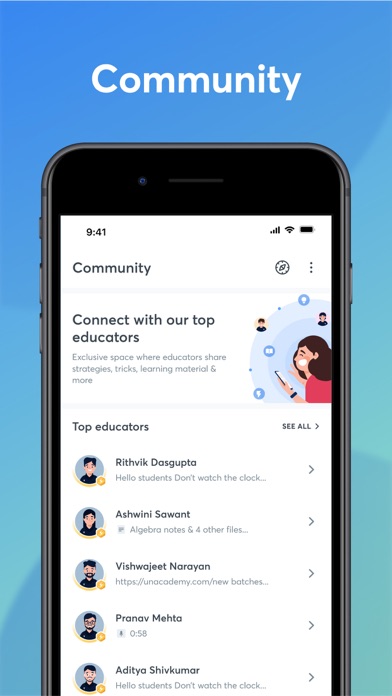
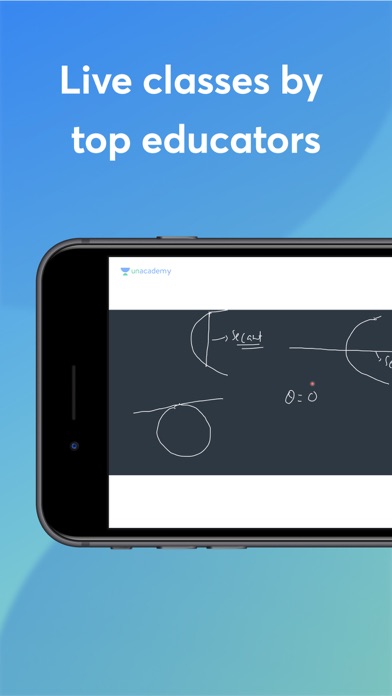
What is Unacademy Learner App?
The Unacademy app is India's largest learning platform that aims to change the way India learns. It offers a complete solution for all your learning needs, from preparing for competitive exams to learning various subjects. With India's top educators on a single platform, Unacademy has helped millions of learners crack their dream exams. The app offers interactive live classes, mock tests, quizzes, doubt-solving sessions, batch courses, and more.
1. The Unacademy App enables you to get unlimited access to Courses, Live Classes, Mock Tests, Quizzes and more.
2. Get started with your journey on Unacademy by taking Free Live Classes and stand a chance to win scholarships with Free Mock Tests.
3. Unacademy, India’s largest learning platform aims to change the way India learns, one Live Class at a time.
4. Millions have cracked it with Unacademy and you can be next! Prepare for JEE, NEET UG, CAT, SSC Exams, State PSCs, other competitive exams and CBSE Class 6 - 12 with India’s Top Educators.
5. Interactive Live Classes: Attend Live Classes, participate in the Live Chat and get your doubts cleared - all during the class.
6. Take Live Classes, Test Series, Doubt Solving Sessions, Batch Courses and more.
7. Lecture Notes: Download Lecture Notes and get access to Recorded Sessions of Live Classes.
8. Performance Statistics: Analyse your performance in Mock Tests with a detailed report of correct and incorrect questions, topic-wise breakdown, percentile score and check your progress.
9. Unacademy has helped Learners crack their dream exam by getting India’s Top Educators on a single platform.
10. Weekly Mock Tests and Quizzes: Take full-length interactive Mock Tests and quizzes and be assured that your preparation is on the right track.
11. Anytime, Anywhere: Watch our classes, live or recorded, anytime from any of your devices.
12. Liked Unacademy Learner App? here are 5 Education apps like Math Learner: Learning Game; TheMath - Math Learner Mathway; KING OF MATH: Math Learner; Math Learner: Easy Mathematics; World Language Learner;
Or follow the guide below to use on PC:
Select Windows version:
Install Unacademy Learner App app on your Windows in 4 steps below:
Download a Compatible APK for PC
| Download | Developer | Rating | Current version |
|---|---|---|---|
| Get APK for PC → | Unacademy | 4.41 | 2.2.6 |
Get Unacademy Learner App on Apple macOS
| Download | Developer | Reviews | Rating |
|---|---|---|---|
| Get Free on Mac | Unacademy | 633 | 4.41 |
Download on Android: Download Android
- Interactive Live Classes
- Weekly Mock Tests and Quizzes
- Doubt Solving Sessions
- Performance Statistics
- Practice Section
- Lecture Notes
- Personalised Mentorship
- Anytime, Anywhere Learning
- Free Live Classes
- Scholarships with Free Mock Tests
- 100+ Subjects
- 2.6K+ Registered Educators
- 130k+ Live Classes launched per month
- 59M+ Learners impacted
- 2.7Bn+ Total Minutes of Videos every month
- Notifications for lessons, upcoming courses, and recommendations
- Follow Unacademy on various social media platforms for updates and success stories.
Doesn’t work