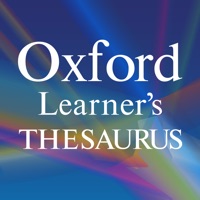
Published by Oxford University Press on 2020-06-23
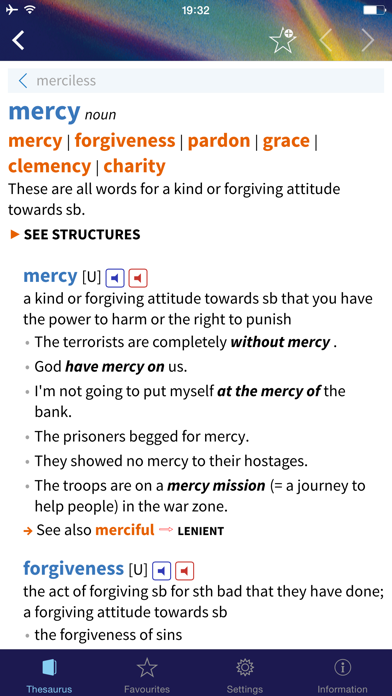
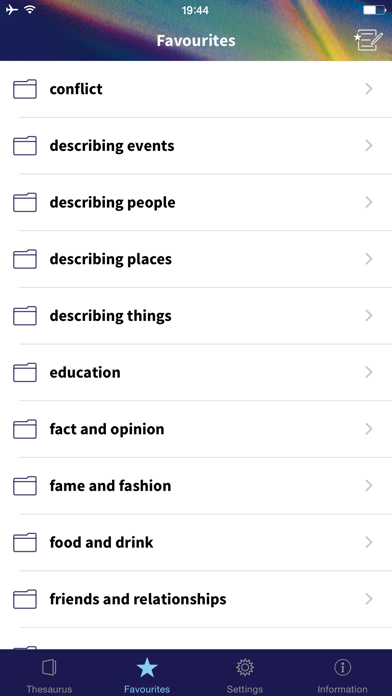
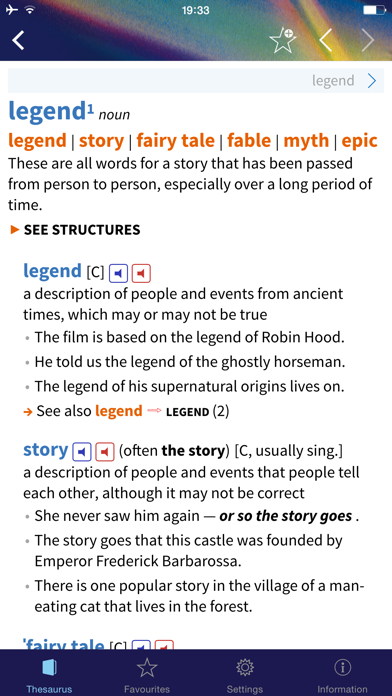

What is Ox?
The Oxford Learner's Thesaurus is an app that helps users understand the differences between similar words in written and spoken English. It provides a group of 3-10 synonyms for each entry, with clear explanations of their meanings, grammar, and register. The app also includes example sentences, notes on easily confused synonyms, and over 17,000 synonyms and opposites.
1. For example, the Oxford Learner’s Thesaurus helps you understand the differences between familiar words such as 'easy' and 'simple' while learning words you may not know such as 'effortless', 'painless', and 'plain sailing'.
2. Understand the differences between similar words in written and spoken English and find the right words to say exactly what you mean – and enrich your vocabulary.
3. Each synonym is clearly explained in terms of meaning, grammar, and register.
4. Notes highlight and explain synonyms that are particularly close in meaning or easily confused so you make the right choice.
5. An example sentence shows how each synonym is used.
6. No two words are exactly the same.
7. Liked Ox? here are 5 Education apps like Sight Words - Dolch List; Monster Park - AR Dino World; Chegg Study - Homework Help; E-Lecture Producer HD; Animal Orchestra 2 for iPad;
GET Compatible PC App
| App | Download | Rating | Maker |
|---|---|---|---|
 Oxford Learner's Thesaurus Oxford Learner's Thesaurus |
Get App ↲ | 10 4.20 |
Oxford University Press |
Or follow the guide below to use on PC:
Select Windows version:
Install Oxford Learner's Thesaurus app on your Windows in 4 steps below:
Download a Compatible APK for PC
| Download | Developer | Rating | Current version |
|---|---|---|---|
| Get APK for PC → | Oxford University Press | 4.20 | 1.3 |
Get Oxford Learner's Thesaurus on Apple macOS
| Download | Developer | Reviews | Rating |
|---|---|---|---|
| Get $26.99 on Mac | Oxford University Press | 10 | 4.20 |
Download on Android: Download Android
- Provides over 17,000 synonyms and opposites with clear explanations of their meanings, grammar, and register
- Includes example sentences to show how each synonym is used
- Notes highlight and explain synonyms that are particularly close in meaning or easily confused
- Helps users understand the differences between similar words in written and spoken English
- Provides an alphabetical index to make it easy to find the word you are looking for
- Allows users to listen to real British and American voices pronounce the words and their synonyms
- Includes 30 pre-loaded topics with useful word lists that can be added to or edited
- Allows users to create and organize their own lists of favorite words
- Helps users choose the words that are right for the context: formal/informal, written/spoken, approving/disapproving
- Helps users understand which words go together and use them correctly
- Includes a 'Did you mean…?' function and wildcard search to find a word even if you don’t know the spelling
- Allows users to view their History to see the last 100 words they looked up.
I love it
very powerful and useful
It doesn't run after the update
Oxford’s Learner Thesaurus