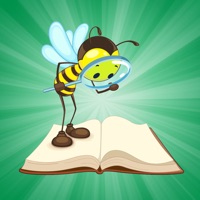
Published by Christina Bharara on 2019-01-02
1. Review the words and do the test: Hear the word and enter the correct spelling.
2. Practice with the words for grades 1-8 and with the combined word list.
3. This app will make it easy to practice spelling words.
4. Reading these books will definitely help with your spelling bee preparation.
5. See the recommended books for each grade level.
6. The tests are recorded for later review.
7. Liked Spelling Bee Words? here are 5 Education apps like Practice Kids Spelling Bee Words Worksheets Online; Beelinguapp: Language Learning; Learn English - Beelingo.com; Spelling Bee Games & Tests; Spelling Bee: English Words;
GET Compatible PC App
| App | Download | Rating | Maker |
|---|---|---|---|
 Spelling Bee Words Spelling Bee Words |
Get App ↲ | 34 3.35 |
Christina Bharara |
Or follow the guide below to use on PC:
Select Windows version:
Install Spelling Bee Words app on your Windows in 4 steps below:
Download a Compatible APK for PC
| Download | Developer | Rating | Current version |
|---|---|---|---|
| Get APK for PC → | Christina Bharara | 3.35 | 1.3 |
Get Spelling Bee Words on Apple macOS
| Download | Developer | Reviews | Rating |
|---|---|---|---|
| Get Free on Mac | Christina Bharara | 34 | 3.35 |
Download on Android: Download Android
Wrong list
Best there Is!
Need definitions for homonyms
Not very well