
Published by Christina Bharara on 2024-04-03



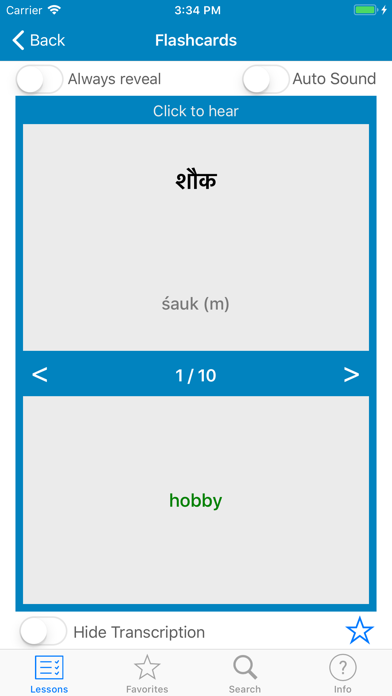
What is Learn Hindi?
This app is designed to help users learn Hindi and find useful words and phrases for their trip to India. It includes more than 400 words and phrases in over 20 lessons, grouped into 7 topics. The app provides pronunciation for all the vocabulary and displays the gender of nouns. Users can study the vocabulary with listing, flashcards, and test mode. They can also add selected words or phrases to their favorites and use flashcards, listing, and test mode with their favorites. The app uses IAST for transliteration.
1. Want to study a few selected words or phrases from the lessons? Add them to your favorites by clicking the star in the lesson flashcards or listing.
2. Each lesson allows to study the vocabulary with listing, flashcards, and test mode.
3. Learn Hindi and find useful words and phrases for your trip to India! More than 400 words and phrases in over 20 lessons have been added.
4. Use flashcards, listing and test mode with your favorites.
5. The International Alphabet of Sanskrit Transliteration (IAST) is a popular transliteration scheme that allows a lossless romanization of Indic scripts.
6. Lessons are grouped into 7 topics: Basics, People, Body and Health, Food and Drinks, Shopping, Travel and At Home.
7. Delete vocabulary from your favorites by using the Edit button in the listing.
8. When taking the test, please note that you will advance to the next question after the right answer.
9. Only the first answer will be counted for the correct and incorrect counts.
10. Hindi vowels are displayed in their 2 forms: when starting a word and inside/at the end of a word.
11. Note: a (अ) will not be written except at the word beginning.
12. Liked Learn Hindi? here are 5 Education apps like Offline Hindi to English Language Dictionary; Varnamala Hindi; English - Hindi Common Phrases; Bhagavad Gita in Hindi App; Hindi Pop Lite;
Or follow the guide below to use on PC:
Select Windows version:
Install Learn Hindi app on your Windows in 4 steps below:
Download a Compatible APK for PC
| Download | Developer | Rating | Current version |
|---|---|---|---|
| Get APK for PC → | Christina Bharara | 3.89 | 4.1. |
Get Learn Hindi on Apple macOS
| Download | Developer | Reviews | Rating |
|---|---|---|---|
| Get $1.99 on Mac | Christina Bharara | 18 | 3.89 |
Download on Android: Download Android
- More than 400 words and phrases in over 20 lessons
- Pronunciation provided for all the vocabulary
- Lessons grouped into 7 topics: Basics, People, Body and Health, Food and Drinks, Shopping, Travel, and At Home
- Gender of nouns displayed
- Study vocabulary with listing, flashcards, and test mode
- Add selected words or phrases to favorites
- Use flashcards, listing, and test mode with favorites
- Delete vocabulary from favorites using the Edit button in the listing
- IAST used for transliteration
- Hindi vowels displayed in their 2 forms: when starting a word and inside/at the end of a word
- Contact email for questions and suggestions: iphonelearnhindi@gmail.com
- Clear definition of words with voice over and English translation
- Option to test what you have learned
- Simple and professional design layouts
- Useful for parents who want to teach Hindi to their kids
- Provides tutorials and tests based learning while making it fun
- None mentioned
Love it
The best app to learn Hindi so far
Useful and neat
Great tool for hindi learners