
Last Updated by Originator Inc. on 2025-04-13
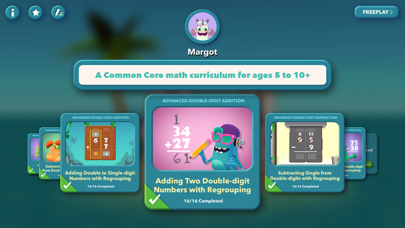
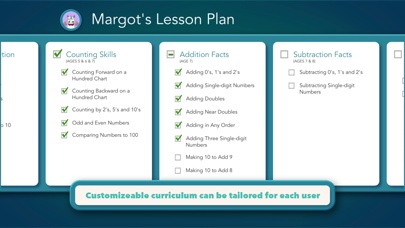
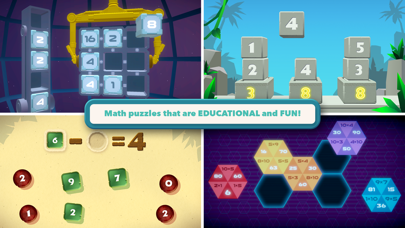

What is MathTango? MathTango: School Edition is an educational app designed for kids aged 5-10 (Grades K-5) to learn addition, subtraction, multiplication, and division in a fun and engaging way. The app features a combination of math puzzles and classic “world-building” activities found in games. Kids progress through dozens of math lessons as they earn monsters, complete missions, build out their own unique worlds, and discover even more fun and surprises along the way. The app is Common Core based and dynamically adapts to a child's progress.
1. Kids will learn more and learn faster with a unique, classroom-tested combination of math puzzles (incorporating modern techniques that make math easier and more intuitive) and classic “world-building” activities found in games.
2. Kids will progress through dozens of math lessons as they earn monsters, complete missions, build out their own unique worlds, and discover even more fun and surprises along the way.
3. ⁃ Over 500 addition, subtraction, multiplication and division puzzles covering more than 40 math levels, followed by review levels with more math puzzles for lesson reinforcement and advanced play.
4. Each world involves an ever growing number of missions that must be completed to earn unique characters and dozens of in-game items to customize the worlds.
5. ⁃ Common Core based curriculum that dynamically adapts so a child advances only when they have mastered the current lesson.
6. ⁃ Multiple user profiles on each device allow up to 25 users to learn at their own pace.
7. IMPORTANT: THIS IS ESSENTIALLY THE SAME APP AS MATHTANGO, BUT SPECIFICALLY FOR SCHOOLS USING THE VOLUME PURCHASE PROGRAM OR THAT CANNOT MAKE IN-APP PURCHASES.
8. ⁃ Lesson plan wizard generates a customized, age-appropriate curriculum for every user.
9. ⁃ MathTango: School Edition is a completely original app conceived, developed, and tested by a passionate team of 5 parents at Originator.
10. ⁃ Gameplay is structured around two worlds (Island and Starbase).
11. ⁃ Designed and developed for children of ages 5-10+.
12. Liked MathTango? here are 5 Education apps like Remind: School Communication; Picmonic Nursing School Study; Sago Mini School (Kids 2-5); My Town School Life stories; BigFuture School;
Or follow the guide below to use on PC:
Select Windows version:
Install MathTango: School Edition app on your Windows in 4 steps below:
Download a Compatible APK for PC
| Download | Developer | Rating | Current version |
|---|---|---|---|
| Get APK for PC → | Originator Inc. | 4.75 | 10.8 |
Get MathTango on Apple macOS
| Download | Developer | Reviews | Rating |
|---|---|---|---|
| Get $59.99 on Mac | Originator Inc. | 212 | 4.75 |
Download on Android: Download Android
- Over 500 addition, subtraction, multiplication and division puzzles covering more than 40 math levels
- Lesson plan wizard generates a customized, age-appropriate curriculum for every user
- Common Core based curriculum that dynamically adapts so a child advances only when they have mastered the current lesson
- Addition and subtraction lessons include 9 unique puzzle game types
- Multiplication and division lessons include 7 different puzzle game types
- Gameplay is structured around two worlds (Island and Starbase)
- Designed and developed for children of ages 5-10+
- Learn on the go. You can fully enjoy the entire app even when the device is offline
- Multiple user profiles on each device allow up to 25 users to learn at their own pace
- 100% free of advertisements and offers
- MathTango: School Edition is a completely original app conceived, developed, and tested by a passionate team of 5 parents at Originator.
Very good game
School edition