
Published by Ghislain Fortin on 2023-03-06

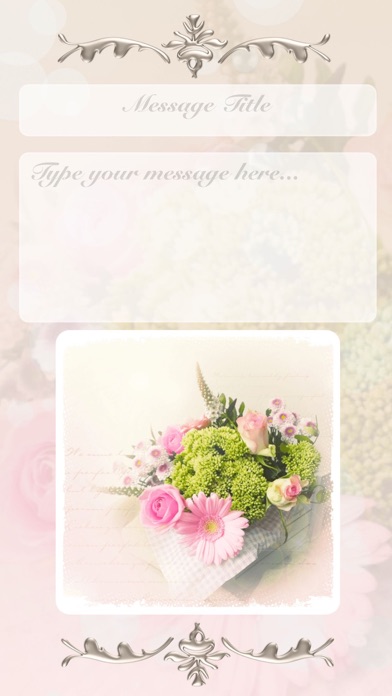
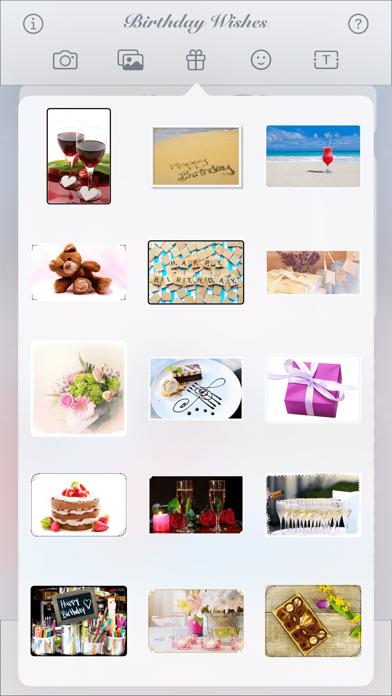
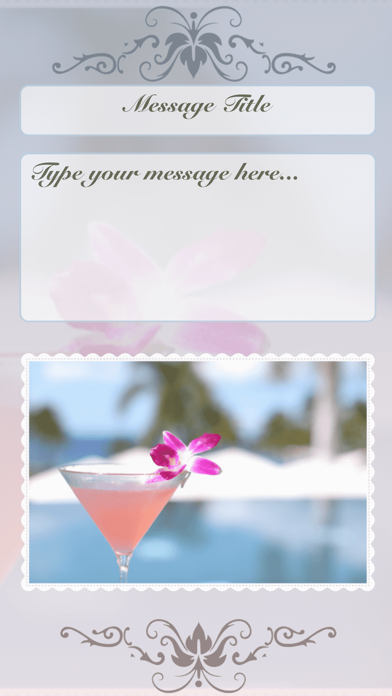
What is Birthday Wishes • Anniversary? The app allows users to create personalized birthday greeting cards by adding stickers, photos, emojis, and composing their own greetings. Users can choose from a variety of gradient background colors, shadows, opacity, font, and orientation. The app also allows users to send their greeting cards via Facebook, Messenger, Twitter, WhatsApp, Messages, email, and more. Users can save their greeting cards in their photos library and select stickers from a large choice of 52 images. The app also includes stickers for iMessage.
1. Noto Color Emoji font artwork provided by Google.
2. - Personalize your greeting cards by adding stickers, photos or emojis.
3. - Choose a gradient background color, shadows, opacity, font, orientation.
4. - Scale and rotate an object with 2 fingers (pinch and rotate gestures).
5. - Drag and move an object with 1 finger (pan gesture).
6. - Long press to edit an object and move an object in front of another.
7. With this app, you can create your own Birthday Greeting cards.
8. - Select stickers from a large choice of 52 images.
9. Noto is a trademark of Google Inc.
10. Noto fonts are open source.
11. Creative Commons Attribution-NoDerivs 3.0 Unported.
12. Liked Birthday Wishes • Anniversary? here are 5 Utilities apps like Wish Simulator for GI; Jewish Calendar and Dates; Gift Idea Lite - Wish List; Gift Idea - Wish List;
GET Compatible PC App
| App | Download | Rating | Maker |
|---|---|---|---|
 Birthday Wishes • Anniversary Birthday Wishes • Anniversary |
Get App ↲ | 7 4.14 |
Ghislain Fortin |
Or follow the guide below to use on PC:
Select Windows version:
Install Birthday Wishes • Anniversary app on your Windows in 4 steps below:
Download a Compatible APK for PC
| Download | Developer | Rating | Current version |
|---|---|---|---|
| Get APK for PC → | Ghislain Fortin | 4.14 | 2023.1 |
Get Birthday Wishes • Anniversary on Apple macOS
| Download | Developer | Reviews | Rating |
|---|---|---|---|
| Get $1.99 on Mac | Ghislain Fortin | 7 | 4.14 |
Download on Android: Download Android
- Personalize greeting cards with stickers, photos, and emojis
- Compose your own greetings
- Choose from a variety of gradient background colors, shadows, opacity, font, and orientation
- Send greeting cards via Facebook, Messenger, Twitter, WhatsApp, Messages, email, and more
- Save greeting cards in your photos library
- Select stickers from a large choice of 52 images
- Edit greeting cards by long-pressing to edit an object, scaling and rotating an object with 2 fingers, dragging and moving an object with 1 finger, double-tapping to edit an object, and tapping with 1 finger to show or hide toolbars
- Includes stickers for iMessage
- Developed and packaged by Ghislain Fortin
- Images edited by Isabelle Dextraze
- Images supplied by Pixabay
- Noto Color Emoji font artwork provided by Google
- Flags emoji artwork provided by Emojitwo
- Color Picker Popover Example by Ethan Strider
- Swift Core Image Filter by PrashantKumar Mangukiya
- Some icons supplied by Icons8
- ACEDrawingView by Stefano Acerbetti
- TOCropViewController by Tim Oliver
- ChromaColorPicker 2.0 by Jonathan Cardasis
- YPImagePicker by ytakzk
- Palette by Egor Snitsar
- DeviceKit by Dennis Weissmann
- ZImageCropper by zaidSA devansh.vyas@solutionanalysts.com
Worst app