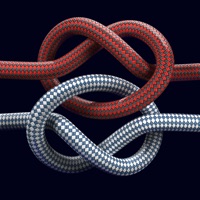
Published by Manisha Hirpara on 2018-01-24
1. Useful Knots - Tying Guid app will be your personal assistant in the complex craft of knot tying.
2. Animated step-by-step 3D instructions won’t let you get confused, and a straight-forward classification system will help you find the required knot quickly and effortlessly.
3. We have collected essential knots in one app to help you learn new knots or to refresh your memory of the ones you already know.
4. The experienced outdoorsman, however, has had enough success and failure to know that there are right and wrong knots for certain jobs.
5. Knot tying has always been one of those key outdoor skills that the inexperienced take for granted.
6. You don’t have to worry if you can keep all the necessary knots in your mind.
7. Liked Useful Knots? here are 5 Reference apps like MyRigs - Fishing Knots; Knots 3D; Fishing Knots Mp-Fish; Animated Knots by Grog; Animated Knots by Grog HD;
Or follow the guide below to use on PC:
Select Windows version:
Install Useful Knots - Tying Guide app on your Windows in 4 steps below:
Download a Compatible APK for PC
| Download | Developer | Rating | Current version |
|---|---|---|---|
| Get APK for PC → | Manisha Hirpara | 2.39 | 1.1 |
Get Useful Knots on Apple macOS
| Download | Developer | Reviews | Rating |
|---|---|---|---|
| Get Free on Mac | Manisha Hirpara | 23 | 2.39 |
Download on Android: Download Android
Simple app with great animations!
Behaves like malware
Purchased the no advertisements option and still get advertisements.
Do not pay to remove ads