
Last Updated by John Sherry on 2025-04-23
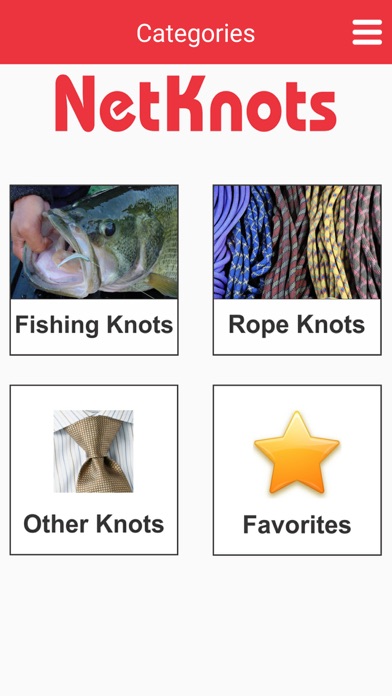
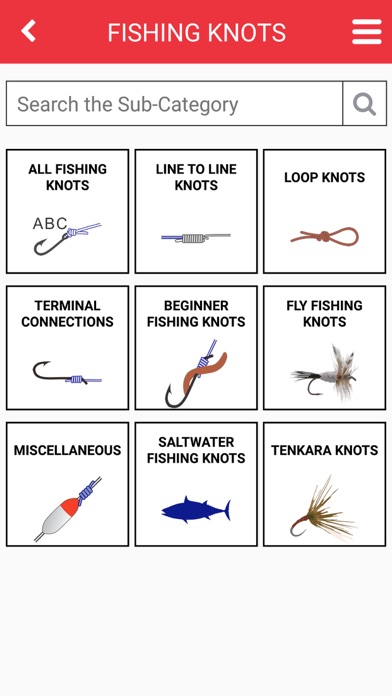
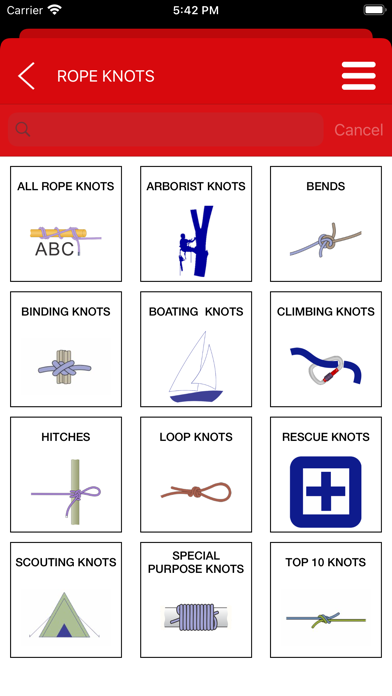
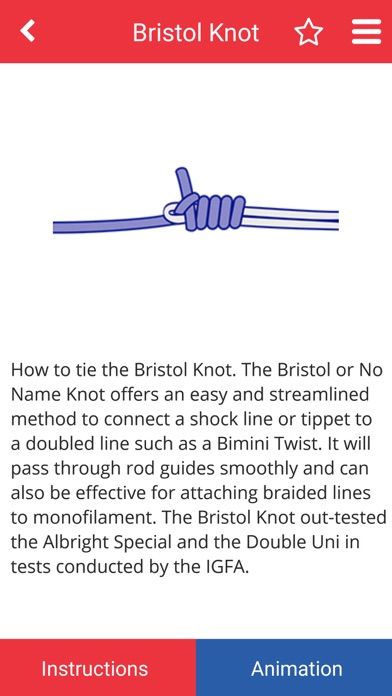
What is Net Knots? The NetKnots app is a comprehensive knot reference app that features every single knot from the NetKnots.com website. It includes 114 rope knots, 72 fishing knots, and 27 other knots for fashion. The app is completely self-contained, with no internet required, no advertisements, and no in-app purchases. It features detailed static illustrations and animations from the best-selling knot illustrator in the world. Users can browse by category of knot, typical use of a knot, or by knot name. They can also save favorite knots and use the search box to find specific knots.
1. Adjustable Grip Hitch, Alpine Butterfly Bend, Alpine Coil, Anchor Bend, Artilleryman's Loop Knot, Ashley's Bend, Autoblock Knot, Bachmann Knot, Backup Knot, Barrel Hitch, Barrel Sling, Better Bow Knot, Blake’s Hitch, Boom Hitch, Bowline, Bowline On A Bight, Buntline Hitch, Butcher's Knot, Butterfly Knot, Carrick Bend, Cat's Paw, Cleat Hitch, Clove Hitch, Clove Hitch on a Bight, Common Whipping, Constrictor Knot, Cow Hitch, Distel Hitch, Double Bowline, Double Fisherman, Double Overhand Stopper, Farmer's Loop, Figure Eight, Figure Nine, Fireman's Coil, Fisherman's Knot, Flemish Bend, French Whipping, Girth Hitch, Half Hitch, Halter Hitch, Halyard Hitch, Handcuff Knot, Hanson Knot, Harness Bend, Heaving Line Knot, Highwayman's Hitch, Honda Knot, Icicle Hitch, Japanese Square Knot, Klemheist Knot, Knute Hitch, Lanyard Knot, Marl, Marlinespike Hitch, Midshipman's Hitch, Monkey Fist, Mooring...
2. 100% Arbor Knot, Alberto Knot, Albright Special, Arbor Knot, Australian Plait, Aussie Quickie, Baja Knot, Berkley Braid Knot, Bimini Twist, Blood Knot, Bobber Stopper Knot, Bristol Knot, Centauri Knot, Clinch Knot.
3. This App features everything from the website and are the same knot illustrations provided in print form to the US Department of Defense, US Customs and Border Patrol, Navy Seal Museum, Australian Navy Cadets, Girls Scouts and Boy Scout troops.
4. Every single knot from the NetKnots.com website! All the knots, all the animations, all the instructions from the top knot reference in the world! Have it all at the tap of a button.
5. • Browse by category of knot, typical use of a knot or by knot name.
6. • Watch the knots tie themselves and pause and restart the animation anytime.
7. No internet required, no advertisements, no in-app purchases; Completely self contained.
8. Plus 27 other knots for fashion like necktie knots etc.
9. Liked Net Knots? here are 5 Reference apps like Knot Guide (Lite); Knot IQ - The Bear Essentials; Knot Bible - the 50 best boating knots; Knot Guide (100+ knots); Bible;
Or follow the guide below to use on PC:
Select Windows version:
Install Net Knots app on your Windows in 4 steps below:
Download a Compatible APK for PC
| Download | Developer | Rating | Current version |
|---|---|---|---|
| Get APK for PC → | John Sherry | 4.56 | 1.4 |
Download on Android: Download Android
- 114 rope knots
- 72 fishing knots (most of any app or website)
- 27 other knots for fashion
- 213 total unique knots with more always coming
- Watch the knots tie themselves and pause and restart the animation anytime
- Detailed static illustrations from the best-selling knot illustrator in the world
- Browse by category of knot, typical use of a knot, or by knot name
- Save favorite knots
- Search box