
Published by GREENCOM EBIZZINFOTECH LLP on 2024-06-27
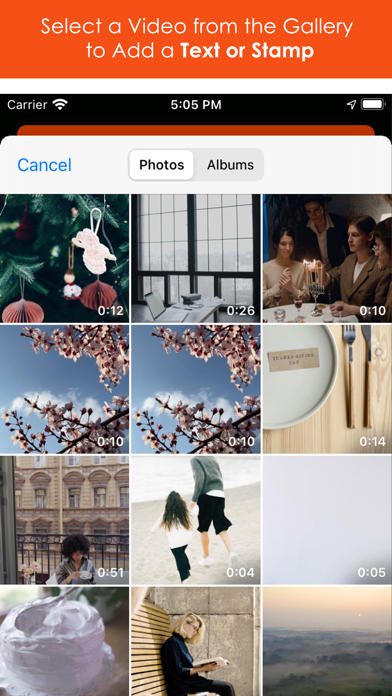

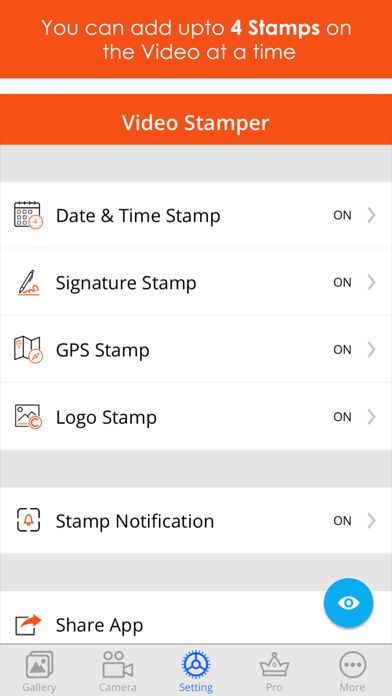

What is VideoStamper? The Add Text and Timestamp to Video app is a free video stamp editor that allows users to add various stamps to their pre-recorded videos. The app has a user-friendly interface and offers a one-time setup for stamp settings. Users can add date and timestamp, signature stamp, watermark logo, and GPS geolocation tag to their videos.
1. Add a text stamp to all your pre-recorded video clips for free and mold them admirably with Date and Timestamp, Signature stamp ( add text to video), Watermark Logo as well as GPS Geolocation tag at your fingertips.
2. This multi tasker stamping tool has been designed with such a clear as crystal UI which will re-edit your pre recorded video with a one time setup.You simply need to choose your preferred stamp settings for once and let the video narrate the story behind it.
3. Video stamp editor will work smack-dab as a free camera for your videos marking them with a Date and Time tag of your choice.
4. Using the video stamper editor application, you can freely put text to the videos as title or frame them with a cluster of words as caption.
5. Add Text and Timestamp to Video is finished bundle of a perfect video stamp editing tool evoked with 4 unique functionalities in single introduce.
6. - You can easily add a copyright logo watermark to the videos and re-create them using one of the best video stamp editors.
7. Video Stamper app will work as a GPS Map Camera for your to embed all your Vocational trips and tours videography with a Geo location stamp on it.
8. • Quick and fast procedure to caption a video with text or stamp.
9. Video stamper editor app provides you a great platform to re-edit your recorded videos.
10. With its quick knock performance, adding a text and timestamp , Location or even cluster of words to videos will be accomplished in a rapid pace.
11. In addition, you can even create and insert your own caption as a copyrighted mark to your Video clips and fling a spotlight on them.
12. Liked VideoStamper? here are 5 Photo & Video apps like Lomotif: Edit Video. Add Music; Over.Video: Add Text to Videos; Text Art - Add Text to photos; Piercing Photo Studio: Add Piercings to Pictures; PicArt - Add Filter to Get Pic Likes on Instagram;
GET Compatible PC App
| App | Download | Rating | Maker |
|---|---|---|---|
 VideoStamper VideoStamper |
Get App ↲ | 18 4.11 |
GREENCOM EBIZZINFOTECH LLP |
Or follow the guide below to use on PC:
Select Windows version:
Install VideoStamper:Add Text to Video app on your Windows in 4 steps below:
Download a Compatible APK for PC
| Download | Developer | Rating | Current version |
|---|---|---|---|
| Get APK for PC → | GREENCOM EBIZZINFOTECH LLP | 4.11 | 1.2.11 |
Get VideoStamper on Apple macOS
| Download | Developer | Reviews | Rating |
|---|---|---|---|
| Get Free on Mac | GREENCOM EBIZZINFOTECH LLP | 18 | 4.11 |
Download on Android: Download Android
- Quick and fast procedure to add text or stamp to video
- Customized date and timestamp period
- Adjustable stamp or text position, formats, color, and size
- Personalize and create your own signature text to add to video
- Adjustable transparency level for watermark logo
- Customizable geotagging stamp
- 4-in-1 free video stamp editor
- Live option for previewing stamps look and feel
- Composed, developed, and managed via Auto Stamper
- Video Date and Time Stamp
- Video Signature Text Stamp
- Video Geotag Stamp
- Video Logo Watermark
- Perfectly used for branding, video captioning, signature stamp, video text editing, make video with text, add caption to video, video geotagging, adding a location to video, add GPS coordinates, logo copyright, add logo to video, video security, video watermarking, trademark logo.