
Published by Marko Kitanovic on 2021-08-01


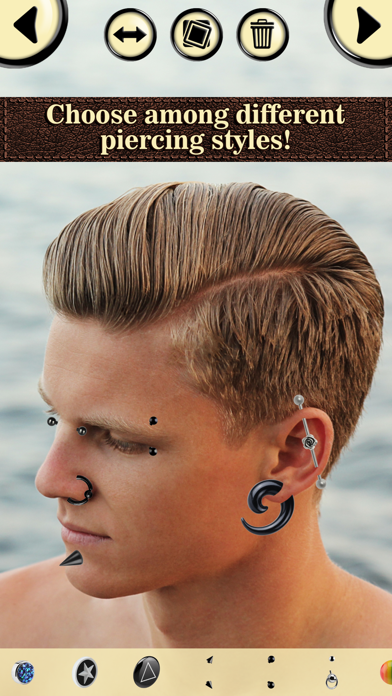

What is Piercing Photo Studio?
Piercing Photo Editor Booth is a photo editing app that allows users to add body piercing stickers to their pictures. The app offers a variety of designs and ideas for piercings, including under the tongue, lip, above brow, on tragus or navel, and more. Users can take a selfie or choose a picture from their gallery and apply the stickers, scale, enlarge, and move them around the picture. The app also allows users to save their edited pictures to their smartphone or tablet gallery and share them instantly on social media platforms like Facebook, Instagram, or Twitter.
1. Piercing Photo Editor Booth is here free of charge, do not hesitate to download it, unleash your creativity and employ your favorite piercing booth in best picture editing ever! Online photo editors and other photo manipulation tools can really be complicated, but this, best photo editor can do wonders on your beauty camera pics – smile, take a selfie, add piercing stickers to your body and adjust to the pic.
2. Body piercings are easily applied on any selfie pic you choose, just choose your favorite, add stickers and – voila! - body piercing pictures are ready! Forget about boring photo frames and photo effects, with filters and text on pics options – true art is in photo editor booth such as Piercing Photo Editor Booth.
3. Use this photo montage maker to add stickers for pics – it doesn't matter whether you want to get real body piercing jewelry or simply pull a prank with your friends, this unique picture booth will add piercings to photos easily so that you get a realistic pic montage.
4. Earrings have always been more attractive than tattoos, so, if you already own a tattoo photo editor or tattoo booth, download this free piercing photo editor app to create super art and reach highest popularity on social networks.
5. If you love piercing art and want a makeover on your pics, Piercing Photo Editor Booth is a perfect tool which allows you to manipulate your pictures easily and get pierced without pain or effort.
6. With Piercing Photo Editor Booth it is so easy to see what jewelry is best for your body, without going to the piercing studio.
7. Whether you fancy a piercing ear, or nose, eyebrow, lip, tongue, navel, whichever part of the body, the collection of stickers in this photo booth will be more than sufficient to satisfy everybody's needs.
8. Many funny ideas await in your new free picture editor booth – add some jewelry to your pets or friends to tease them, pull pranks and share your funny photo montage directly from this photo booth.
9. So, why don't you play safe and get your body piercing free of charge, but also free of pain and infections? This free picture editing software is one of the top photo editing apps on the market.
10. Hurry up, download your newest free picture editor booth, take a selfie, or choose a pic from the gallery of your smartphone or tablet, and add stickers to your selfie pic – wherever you imagine it to be.
11. Get a whole piercing studio only for yourself, try out different designs at distinct places on your body.
12. Liked Piercing Photo Studio? here are 5 Photo & Video apps like Tezza: Aesthetic Photo Editor; Mextures Photo Editor; DSLR Camera-Photo Blur Effects; Weathergram -Record Real-time Weather in Your Photo; HYPERSPEKTIV: Photo, Video, AR;
GET Compatible PC App
| App | Download | Rating | Maker |
|---|---|---|---|
 Piercing Photo Studio Piercing Photo Studio |
Get App ↲ | 1 1.00 |
Marko Kitanovic |
Or follow the guide below to use on PC:
Select Windows version:
Install Piercing Photo Studio: Add Piercings to Pictures app on your Windows in 4 steps below:
Download a Compatible APK for PC
| Download | Developer | Rating | Current version |
|---|---|---|---|
| Get APK for PC → | Marko Kitanovic | 1.00 | 1.1 |
Get Piercing Photo Studio on Apple macOS
| Download | Developer | Reviews | Rating |
|---|---|---|---|
| Get Free on Mac | Marko Kitanovic | 1 | 1.00 |
Download on Android: Download Android
- Body piercing stickers to add to your pics
- A great number of designs and ideas for piercings
- Piercing under tongue, lip, above brow, on tragus or navel, etc
- Take a selfie or choose one from the gallery
- Apply the stickers, scale, enlarge, make them fit your body
- Move all around the picture
- Save to the gallery of your smartphone or tablet
- Share instantly on Facebook, Instagram, or Twitter.

Photo Writer Editor Fancy Text on Pics

Magazine Cover Studio - Put your Pics in Frames with Text on Magazines to be Photo Models

Photo Collage Editor - Retouch & Stitch Pics in Girly Grid Layouts with Borders

Kawaii Stickers for Photos: Cute Sticker Selfie

Tattoo Maker Photo Editor and Fake Ink Tattoos