
Last Updated by Mani Consulting Limited Company on 2025-03-06


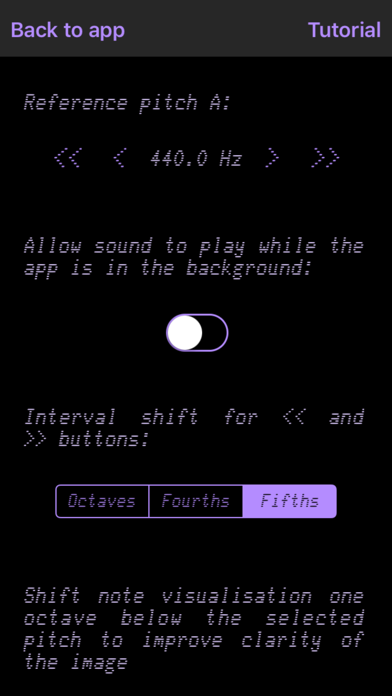

What is Drone Tuner? Drone Tuner is a unique app designed to improve your sense of pitch and sound. It features recordings from professional orchestral musicians playing long tones and a revolutionary visualization that allows you to visualize your place within a chord. The app is the fastest digital tuner for iOS and uses incoming sound to produce an interference pattern that indicates your harmonic relation to the selected root note in real-time.
1. Drone Tuner is a unique app designed to improve your sense of pitch and your sound.
2. It incorporates a revolutionary visualization that allows you to simultaneously work on your tuning AND your sound quality.
3. Drone tuner is the fastest digital tuner for iOS.
4. Instead of detecting your pitch, it uses incoming sound to produce an interference pattern that indicates your harmonic relation to the selected root note in real time.
5. The result is faster and more accurate than other digital tuner.
6. You will see, and feel the difference.
7. Liked Drone Tuner? here are 5 Music apps like Fender Tune: Guitar Tuner App; Guitar Tuner - Simply Tune; radio.net - AM FM Radio Tuner; TonalEnergy Tuner & Metronome; Guitar Tuner Easy tune chords;
GET Compatible PC App
| App | Download | Rating | Maker |
|---|---|---|---|
 Drone Tuner Drone Tuner |
Get App ↲ | 40 4.53 |
Mani Consulting Limited Company |
Or follow the guide below to use on PC:
Select Windows version:
Install Drone Tuner app on your Windows in 4 steps below:
Download a Compatible APK for PC
| Download | Developer | Rating | Current version |
|---|---|---|---|
| Get APK for PC → | Mani Consulting Limited Company | 4.53 | 1.0.7 |
Get Drone Tuner on Apple macOS
| Download | Developer | Reviews | Rating |
|---|---|---|---|
| Get $9.99 on Mac | Mani Consulting Limited Company | 40 | 4.53 |
Download on Android: Download Android
1. Recordings from professional musicians playing long tones.
2. Revolutionary visualization that allows you to visualize your place within a chord.
3. List of instrument sounds including Alto Sax, Bass Clarinet, Bassoon, Cello, Clarinet, English Horn, Flute, French Horn, Guitar, Oboe, Piano, Tenor Sax, Trombone, Trumpet, Tuba, Upright Bass, Ukelele, Viola, and Violin.
4. Fastest digital tuner for iOS.
5. Uses incoming sound to produce an interference pattern that indicates your harmonic relation to the selected root note in real-time.
- Wide selection of drone sounds
- Tuning feature works while the drone is playing
- Can set drone pitch to have natural variations for more accuracy
- Pitch tracking is fast and accurate
- App makes practice more efficient
- Easy to use, even for younger players
- Boasts a wide variety of instruments, octaves, and demonstrations of intervals
- Allows for visual observation of intonation mistakes
- Saves time while practicing
- Helps sharpen ear
- None mentioned
the drone app for professional musicians
Mind blown
It helps me to adjust my intonation instantly
worth the purchase!!