
Published by aMobileFuture on 2018-02-23



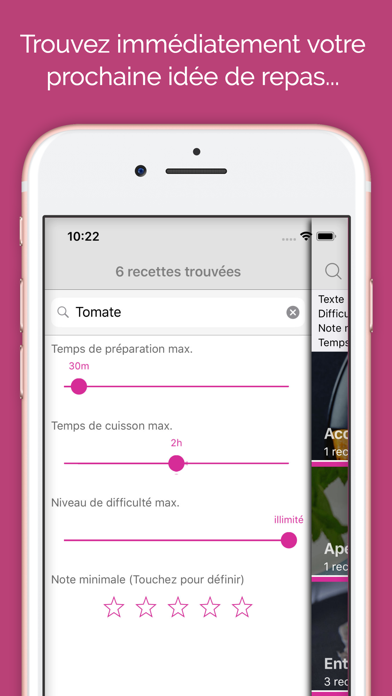
What is Supermomix? Supermomix is an app designed for Thermomix® owners who want to prepare the best recipes with their favorite robot. The app provides a community-driven platform where users can search, sort, vote, and comment on recipes. Additionally, users can submit their own recipe ideas and receive feedback from other users. The app is compatible with Thermomix® TM5 and TM31.
1. Vous possédez un Thermomix® et souhaitez réaliser les meilleures recettes avec votre robot favori ? Supermomix est votre assistant idéal pour réaliser les meilleurs repas, en vous appuyant sur les avis des membres de la communauté.
2. Mais ce n'est pas tout ! Vous pouvez également soumettre vos idées de recette et obtenir des notes des utilisateurs.
3. Si vos recettes sont publiées, votre application n'affichera plus de publicités.
4. Les recettes Supermomix sont compatibles avec les Thermomix® TM5 et TM31.
5. N'hésitez pas à nous soumettre vos suggestions de recettes et d'améliorations de l'application.
6. Liked Supermomix? here are 5 Food & Drink apps like DoorDash - Food Delivery; Uber Eats: Food Delivery; Domino's Pizza USA; Starbucks; Grubhub: Food Delivery;
Or follow the guide below to use on PC:
Select Windows version:
Install Supermomix app on your Windows in 4 steps below:
Download a Compatible APK for PC
| Download | Developer | Rating | Current version |
|---|---|---|---|
| Get APK for PC → | aMobileFuture | 1 | 1.2 |
Download on Android: Download Android
- Quick and intelligent recipe search engine
- Sorting options by votes, ingredients, preparation time, user ratings, etc.
- Ability to add favorite recipes
- Voting and commenting on recipes
- Step-by-step recipe instructions
- Recipe submission and feedback system
- Ad-free experience for users whose recipes are published
- Compatible with Thermomix® TM5 and TM31.