
Last Updated by Curious.com on 2025-05-22
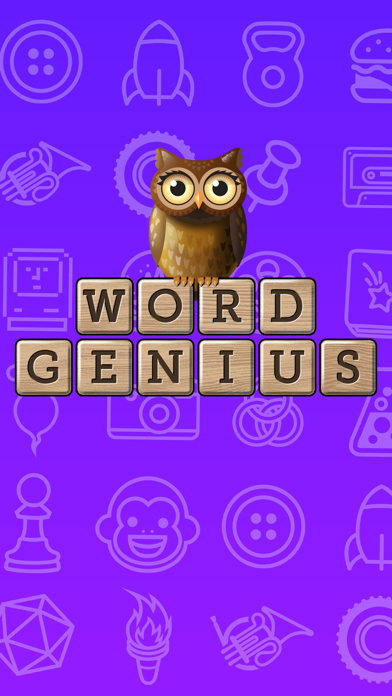



What is Word Genius by Curious? Word Genius is a puzzle game that offers a unique twist on the traditional crossword puzzle. The game features hundreds of puzzles that challenge players to fill in missing letters and unlock new themed levels. In-game geniuses, such as Pythagoras and Julia Child, provide help along the way. The game is free to play, with the option to purchase in-game items for real money.
1. Embark on a brain teasing journey: beat levels by filling in missing letters, uncover Curious Cards, explore new areas of knowledge, from animals to '80s music to the Renaissance.
2. Word Genius is the newest puzzle game created by Curious, the creator of the Curious app, the original game of lifelong learning.
3. You even get help from in-game geniuses, such as Pythagoras and Julia Child! What are you waiting for? Open your brain to Word Genius.
4. Word Genius is free to play, though some in-game items can also be purchased for real money.
5. If you don't want to use this option, simply turn it off in your device's "Restrictions" menu.
6. Liked Word Genius by Curious? here are 5 Games apps like Word Connect ¤; Word Crush - Fun Puzzle Game; Words With Friends Word Game; Bible Word Puzzle - Word Games; Word Collect Word Puzzle Games;
Or follow the guide below to use on PC:
Select Windows version:
Install Word Genius by Curious app on your Windows in 4 steps below:
Download a Compatible APK for PC
| Download | Developer | Rating | Current version |
|---|---|---|---|
| Get APK for PC → | Curious.com | 4.64 | 1.0.139 |
Get Word Genius on Apple macOS
| Download | Developer | Reviews | Rating |
|---|---|---|---|
| Get Free on Mac | Curious.com | 3416 | 4.64 |
Download on Android: Download Android
- Challenging clueless crossword puzzles
- Unlock new themed levels
- In-game geniuses provide help
- Earn Curious Cards as you complete each level
- Daily bonus puzzles and rewards
- Hints to help solve difficult puzzles
- No time limit on puzzles
- Free to play with optional in-game purchases.
- Challenging and fun gameplay
- Interesting facts added in
- Daily challenge with coins as rewards
- Great customer service
- Unique and educational word game
- Learning about categories and discovering new things
- Can be played as a team for family fun
- Lack of introduction or hints for some subcategories
- Ads with sound can be disruptive
- Accidentally hitting the "reveal theme" button can cost coins
- Need to accumulate coins for hints, which may require patience
Challenging word play
Challenging but fun
Challenging, fun, enlightening
Game is addictive and a learning tool