
Last Updated by Davetech Co., Ltd. on 2025-03-25
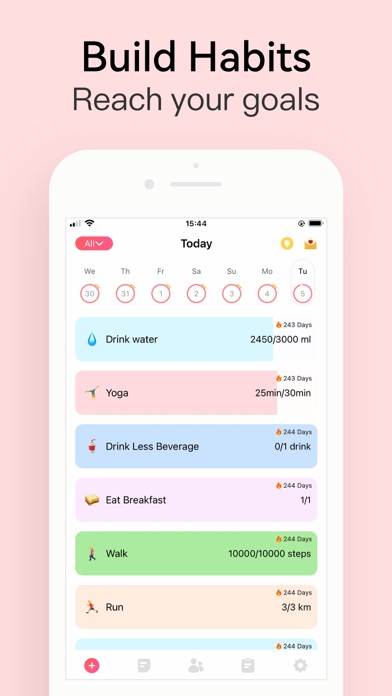
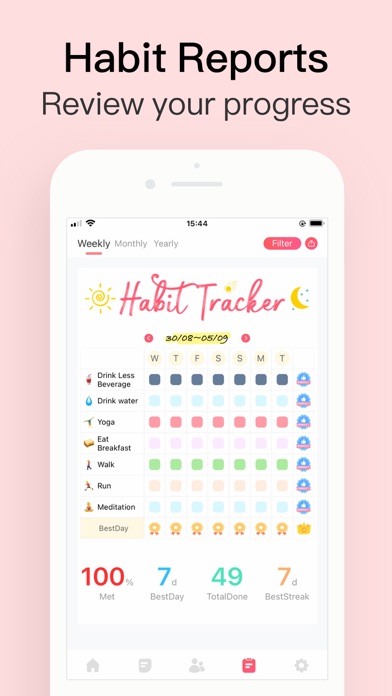
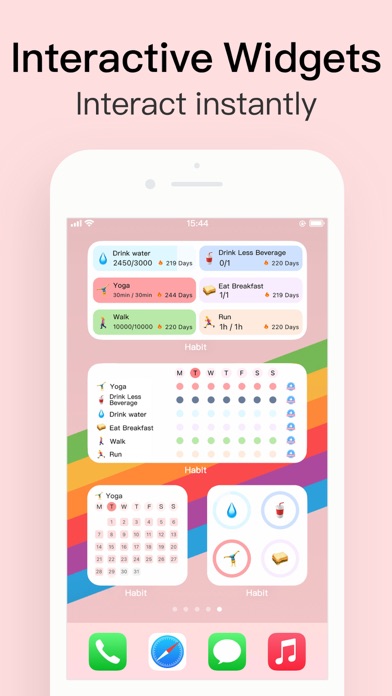
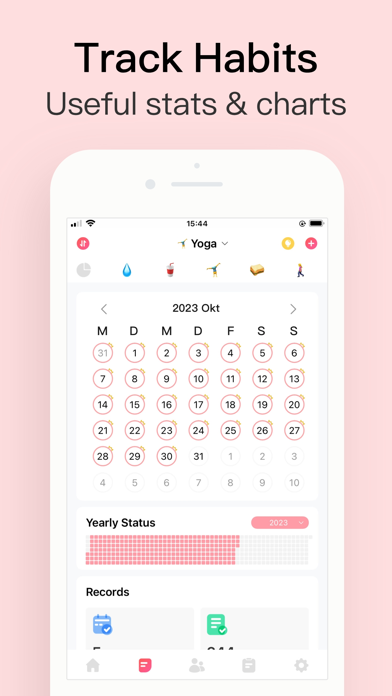
What is Habit Tracker?
Habit is a habit tracker app that helps users build good habits and reach their goals. It offers features such as reminders, habit tracking with stats and notes, habit analysis with charts, and the ability to build habits with friends. The app also has a yearly view, custom reminder sounds, location reminders, and a habit memo. It has cloud backup and sync, safety lock, and dark mode. The app reads data for some habits from Apple Health app, and no data is sent outside of the device.
1. NOTE: Habit reads data for some habits from Apple Health app (Steps, energy, walking, running ..etc). No data is being sent outside of your device.
2. Habit is a habit tracker app that helps you to build good habits, reach your goals.
3. It will remind you when needed, track habits with stats and notes, analyze habits with charts, therefore reach your goals at ease.
4. With Habit, it will make your daily routine simple, make your mind clear, make your goal achievable, make your life better, and finally make your dream come true.
5. It is also the first habit app that let you and your friends build habit together by remind and encourage each other.
6. Health app access required.
7. Liked Habit Tracker? here are 5 Productivity apps like Productive - Habit Tracker; Daily Planner- Habit Tracker; Christmas Gift List Tracker; Strides: Habit Tracker + Goals; Routine Planner, Habit Tracker;
GET Compatible PC App
| App | Download | Rating | Maker |
|---|---|---|---|
 Habit Tracker Habit Tracker |
Get App ↲ | 119,986 4.80 |
Davetech Co., Ltd. |
Or follow the guide below to use on PC:
Select Windows version:
Install Habit Tracker app on your Windows in 4 steps below:
Download a Compatible APK for PC
| Download | Developer | Rating | Current version |
|---|---|---|---|
| Get APK for PC → | Davetech Co., Ltd. | 4.80 | 2.10.11 |
Get Habit Tracker on Apple macOS
| Download | Developer | Reviews | Rating |
|---|---|---|---|
| Get Free on Mac | Davetech Co., Ltd. | 119986 | 4.80 |
Download on Android: Download Android
- Different types of habits: simple or quantized habits for better tracking
- Group habits: build, remind & track habits with people you care
- Powerful stats: detailed information to evaluate your results
- Yearly view: unique yearly view put everyday results together
- Repeated reminders: you can set more than one reminder for any habit
- Custom reminder sound: you can record or import ringtone
- Location reminders: remind you when leaving or entering a location
- Today widget: quickly accessing your habits from notification center
- Habit memo: your own habit diary
- Habit ideas: discover new habits that worth trying (will be updated frequently)
- Focus time: for time related habits you can have a helpful timer
- Cloud backup & sync: use on your iPhone and iPad
- Safety lock: protect your privacy with faceID or touchID
- Compete with friend: see who's doing better
- Dark mode: for those black lovers
- Upcoming features: location-based reminder, monthly report, review mode, auto check-in, searching habit buddy online, habit note, privacy habits, and more.
- Clean and simple interface
- Helpful for creating and tracking habits
- Customizable with alarms and numbers for habits
- Notification center widget is useful
- Good for reminding others to do chores
- Minor syncing issues with the pro version
- Graphing could be more comprehensive
- Habits not easily accessible on the Today page
- Not very user-friendly in explaining vital functions
Awesome App
Highly recommend
Good . . . But confusing
The coolest out there.