
Last Updated by Komorebi Inc. on 2024-09-30
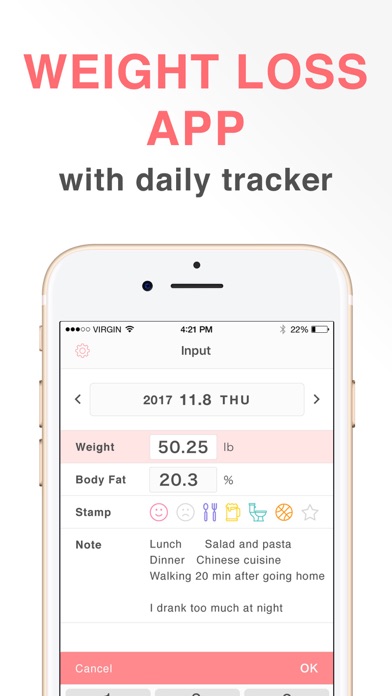
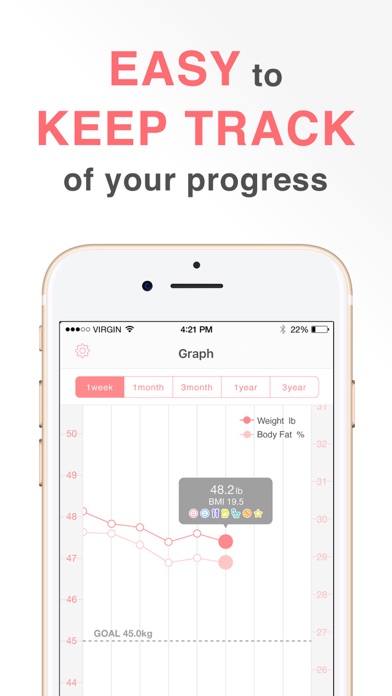

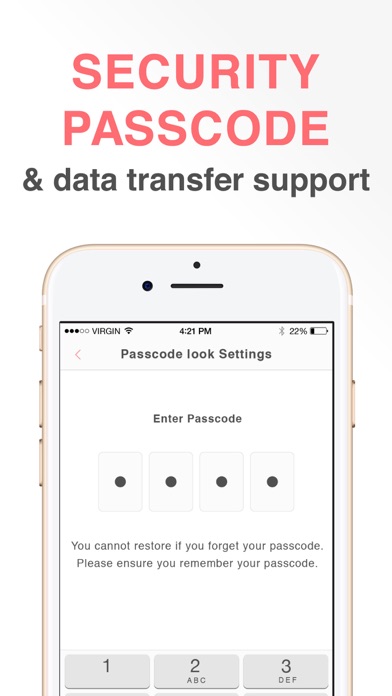
What is SmartDiet?
Smart Diet is a weight loss support app that helps users manage their weight by recording and tracking their weight and body fat percentage daily. The app has a simple and easy-to-use design, with features such as customized fields, memo function, stickers, and reminder for missed entry. It also has a smart and easy-to-use charts tool, security passcode, data backup, and link with Apple Health app. The app is compatible with iPhone X and iPad, and is completely free.
1. “Smart Diet” records your weight and body fat percentage daily and keeps a journal with memo and sticker functions.
2. - Memo function is perfect for keeping multiple weight records per day (e.g. in morning and at night) as well as other measurements, such as bust, waist, and hip.
3. Not only can weight and body fat percentage be recorded and tracked, but also Memo and stickers can be.
4. Memo function comes with huge storage so it is perfect for keeping record of extra and detailed information about workout, meals, and others.
5. Once you enter your weight, it will automatically proceed to the page to enter your body fat percentage.
6. Weight, body fat percentage, and BMI recorded with this app can be registered to the the Health app.
7. “Smart Diet” is well designed for quick and simple data entry with the least steps.
8. Smart Diet is here to support all men and women out there who work hard to fit, to get in a shape, to be healthy, and to lose weight.
9. You can customize the fields to enter by selecting which information you want to keep record.
10. For quick and easy entry for every day, select weight only.
11. From cool and masculine colors to cute and feminine colors, more than 24 variety of color schemes are available to customize your page.
12. Liked SmartDiet? here are 5 Health & Fitness apps like Noom Weight Loss, Food Tracker; Simple: Weight Loss Coach; Healthi: Weight Loss, Diet App; Running Slimkit - Lose Weight; StrongLifts Weight Lifting Log;
Or follow the guide below to use on PC:
Select Windows version:
Install SmartDiet: Weight Loss Watcher app on your Windows in 4 steps below:
Download a Compatible APK for PC
| Download | Developer | Rating | Current version |
|---|---|---|---|
| Get APK for PC → | Komorebi Inc. | 4.81 | 3.4.0 |
Get SmartDiet on Apple macOS
| Download | Developer | Reviews | Rating |
|---|---|---|---|
| Get Free on Mac | Komorebi Inc. | 189 | 4.81 |
Download on Android: Download Android
- Smart design for quick entry
- Easy-to-use charts tool
- Link with Apple Health app
- Security passcode
- Data backup
- iPhone data transfer
- More than 24 color schemes to choose for your pages
- Memo function with huge capacity storage
- Stickers
- Reminder for missed entry
- Customized fields
- Smart and easy-to-use charts tool
- Eliminate Ads
- Data can be easily converted into kg and cm
- Reminder system to notify missed entry
- Compatible with iPhone X and iPad
- Applicable for weight management to gain weight as well.