
Published by Skidos Learning on 2021-07-29

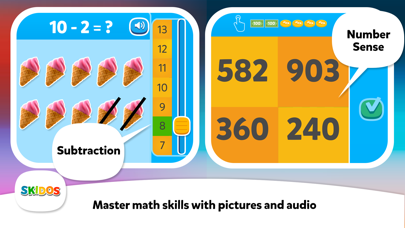

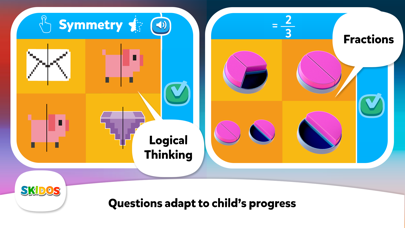
What is Fly Kids?
SKIDOS is a fun learning app for kids aged 5-11 years old. The app offers a wide range of games that help kids master their mathematics skills and develop their interest in coding. The app offers monthly and annual auto-renewable subscription plans for 3 users, allowing 3 kids of different ages to learn and progress in their own individual learning style. The app is COPPA and GDPR compliant and has no third-party advertising.
1. SKIDOS games, including Penguin Game, help kids master their mathematics skills and develop their interest in coding.
2. All SKIDOS games have 20 levels on how to move objects, which help the kids to understand the logic of game coding.
3. All learning content in SKIDOS games are aligned to the national standards for Mathematics and cover a comprehensive list of topics.
4. All SKIDOS games are predominantly designed as fun engaging games and then integrated with interactive learning content.
5. Welcome to SKIDOS! Let your 5-11 year olds enjoy our wide range of fun learning games.
6. SKIDOS apps are designed first as super fun games that children already LOVE playing.
7. All SKIDOS games give children the option to pick their subject (mathematics or coding), grade and topic, and progress with problem solving.
8. Why not teach them the logic behind their favorite games? With SKIDOS games, they can get inspired and interested in programming from a young age.
9. For kids who are interested in coding, SKIDOS has developed a unique curriculum which teaches them concepts around basic programming and computational thinking.
10. All SKIDOS games turn classroom lessons into fun and interactive challenges.
11. All SKIDOS games are COPPA and GDPR compliant and have no third-party advertising.
12. Liked Fly Kids? here are 5 Education apps like Sago Mini World: Kids Games; pony princess free printable coloring pages for girls kids; Kiddopia; PBS KIDS Games; Avokiddo Emotions;
Or follow the guide below to use on PC:
Select Windows version:
Install Fly Kids: Multiplication Games app on your Windows in 4 steps below:
Download a Compatible APK for PC
| Download | Developer | Rating | Current version |
|---|---|---|---|
| Get APK for PC → | Skidos Learning | 3.17 | 1.4 |
Get Fly Kids on Apple macOS
| Download | Developer | Reviews | Rating |
|---|---|---|---|
| Get Free on Mac | Skidos Learning | 6 | 3.17 |
Download on Android: Download Android
- Penguin Game: a game where the player controls a penguin to fly as high and as far as possible, with plenty of obstacles, enemies, upgrades, customization, and achievements.
- Interactive learning content: SKIDOS games turn classroom lessons into fun and interactive challenges, helping kids learn math and coding.
- Customized learning and practice: kids can pick their subject (mathematics or coding), grade, and topic, and progress with problem-solving.
- National standards alignment: all learning content in SKIDOS games is aligned to the national standards for Mathematics and covers a comprehensive list of topics, including number sense, addition, subtraction, multiplication and division, fractions, decimals, geometry, and more.
- Coding curriculum: SKIDOS has developed a unique curriculum that teaches kids concepts around basic programming and computational thinking, with 20 levels on how to move objects.
- No third-party advertising: the app is free of third-party advertising.
- Subscription plans: SKIDOS offers monthly and annual auto-renewable subscription plans for 3 users, with payment charged to the iTunes account after any free trial period if applicable. Subscriptions may be managed by the user, and auto-renewal may be turned off by going to the user’s Account Settings after purchase. Cancellation will not go into effect until the end of the billing cycle. Any unused portion of a free trial period, if offered, will be forfeited when the user purchases a subscription to that publication, where applicable.
- Privacy policy and terms: SKIDOS has a privacy policy and terms that can be found on their website.
- Support: users can contact SKIDOS support at support@skidos.com.