
Last Updated by GREENCOM EBIZZINFOTECH LLP on 2025-05-27
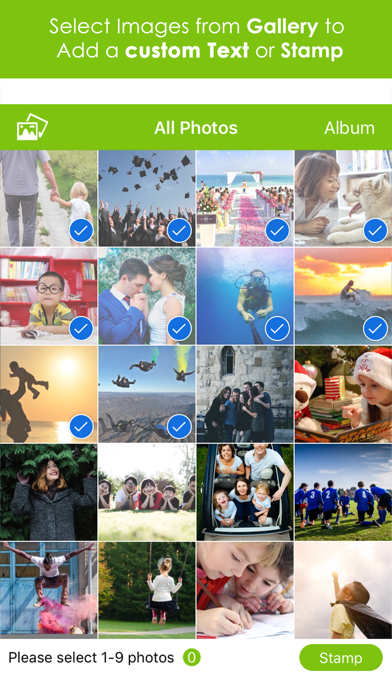
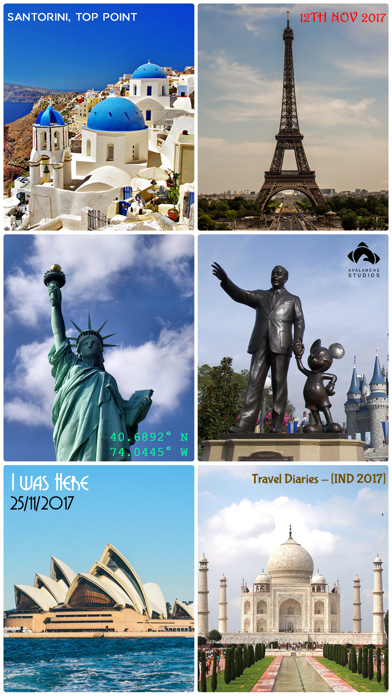
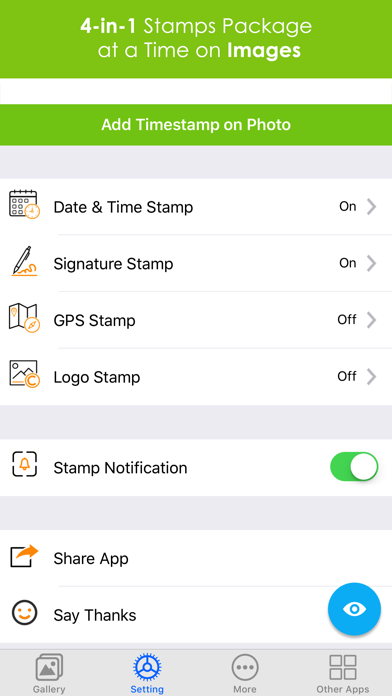
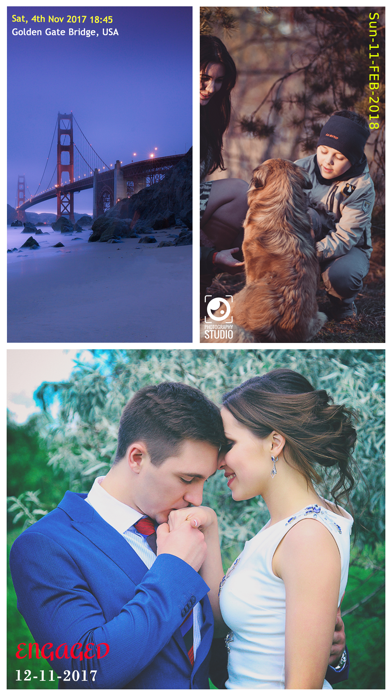
What is Add Text & Timestamp to Photos?
The Gallery Photo Stamper app allows users to add text and stamps to pre-captured images saved in their gallery. The app offers four stamping features, including date and timestamp, customized signature, GPS geolocation tag, and logo watermark. Users can choose from various font formats and adjust the position and size of stamps. The app also offers a live preview before stamping and allows users to adjust the transparency of logos and select colors in accordance with the image.
1. Add Text and Stamps markup to all your pre-captured Images saved in the Gallery with 4 entrancing features i.e Date and Timestamp, Customized Signature (Add Text to Photo), GPS Geolocation Tag and Logo Watermark.
2. Gallery Photo Stamper will duly work as a timestamp camera with date and time for you, marking all your photographs as you want.
3. Gallery Photo Stamper is a 4-in-1 stamping app using which, you can add any personal text and custom stamps on your photograph with versatile font formats.
4. • If you elect ORIGINAL, the app will fetch exact captured Date and Time of the Image from its EXIF data and print it as a stamp.
5. Summing up the features, Add Text & Timestamp to Photos app got you covered up with everything required for Photo Stamping in a single download.
6. Termed as a universal stamp, Date Time is one of most used stamp around the world for various intents, that includes personal, commercial or legislative use.
7. With the signature stamp, you can create your signature with any custom text easily and write it on the photo.
8. • CURRENT option will stamp the present date and time of your iPhone/iPad device.
9. • CUSTOM option allows you to add any date and time range as per your preference.
10. Whether you wanna add a customized tag to your parent's wedding album or want to write exact DateTime to your captured graduation memories.
11. Just add your custom logo into the app once and start marking your gallery photos with your identity.
12. Liked Add Text & Timestamp to Photos? here are 5 Photo & Video apps like Phonto - Text on Photos; Typorama: Text on Photo Editor; Add Text: Write On Photos; Picsee-Add text on photos; Add Text on photos;
GET Compatible PC App
| App | Download | Rating | Maker |
|---|---|---|---|
 Add Text & Timestamp to Photos Add Text & Timestamp to Photos |
Get App ↲ | 41 4.51 |
GREENCOM EBIZZINFOTECH LLP |
Or follow the guide below to use on PC:
Select Windows version:
Install Add Text & Timestamp to Photos app on your Windows in 4 steps below:
Download a Compatible APK for PC
| Download | Developer | Rating | Current version |
|---|---|---|---|
| Get APK for PC → | GREENCOM EBIZZINFOTECH LLP | 4.51 | 1.2.11 |
Get Add Text & Timestamp to Photos on Apple macOS
| Download | Developer | Reviews | Rating |
|---|---|---|---|
| Get $4.99 on Mac | GREENCOM EBIZZINFOTECH LLP | 41 | 4.51 |
Download on Android: Download Android
- 4-in-1 Text-Stamps Package
- Opulent Font Formats
- Adjustable stamp position and size
- Adjustable text size
- Live preview before stamping
- Adjustable transparency of logo
- Customized location in GPS geotag stamp
- Color selection in accordance with the image
- Original timestamp option for pre-captured photos
- Ability to add four stamps at a time
- Designed, developed, and managed by Auto Stamper
- Date and time stamping with original, custom, or current options
- Signature text stamp for moment description, branding, and image copyright
- Logo watermark stamp for digital watermarking, copyright logo, trademark logo, and freelance photography
- Geotag location stamp for geotagging location, travel photography, and address searching.
- Convenient and user-friendly
- Allows adding texts, stamps, and watermarks to photos
- Versatile font formats
- Has a lot of features
- Main option for watermark editing is still greyed out and not available
- Watermark size cannot be changed, making it too small to see
- Misleading advertising in the free version about unlocking watermark editing features
Save you money
Great App!
Simple and useful
The Best app