
Published by PIXELSOFT INFORMATION TECHNOLOGY on 2021-07-21

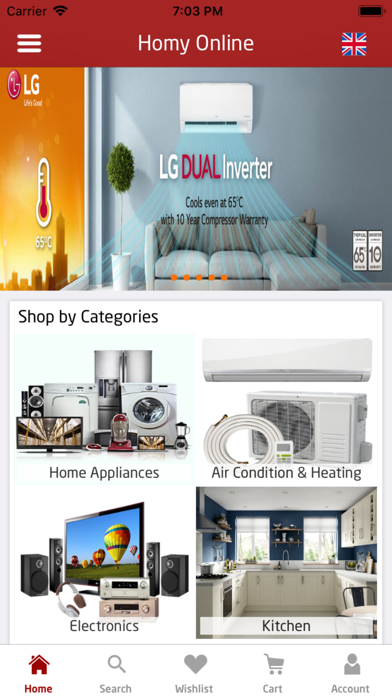
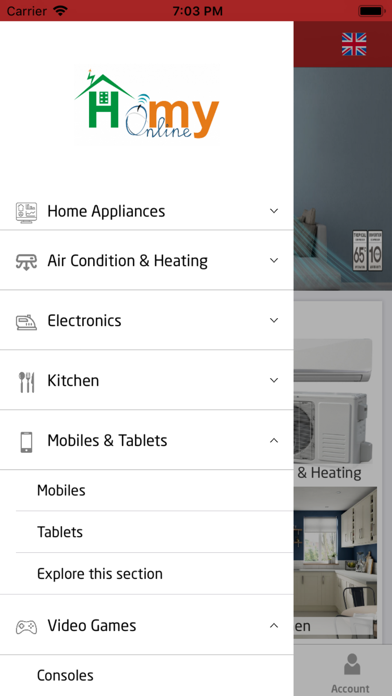
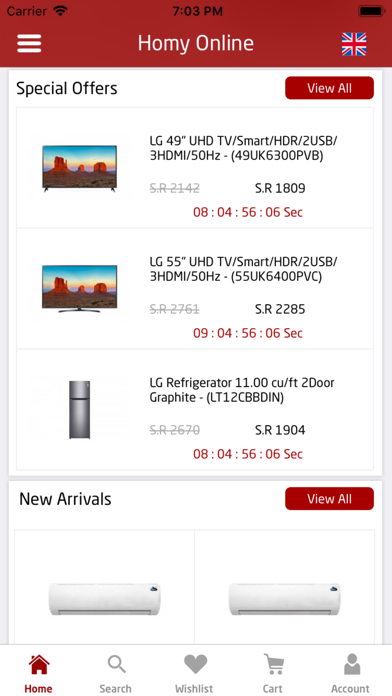
What is HomyOnline?
Homy Online is an integrated online store that offers a wide range of consumer electronic products and multiple purchase methods through a secure website. The store guarantees a unique electronic shopping experience with products and services ranging from home appliances, air conditioning, TVs, audio-video entertainment systems, kitchen appliances, mobile phones, video games, and more. Homy Online provides the most comprehensive line of the world’s leading brands, giving customers the widest array of product selections to suit their needs, style, genre, and budget. The site is well-organized in all categories and sections to ensure easy browsing, comparing, and buying. Payment methods are provided in several ways, including COD and SADAD methods, to widen paying options for customers.
1. عملائنا دائما هم صميم اعمالنا ، لهذا السبب تم إنشاء كل جانب من جوانب هومي اولاين مع وضع عملائنا في الاعتبار بحيث نضمن لعملائنا تجربة تصفح جيدة على موقعنا حيث ان الموقع منظم و مرتب بشكل جيد في جميع الفئات والأقسام بما يضمن سهولة التصفح و المقارنة و الشراء.
2. يضمن هومي اونلاين تجربة تسوق إلكترونية فريدة من نوعها تتنافس مع مواقع التجارة الإلكترونية الأخرى في نفس المجال و التي تشمل منتجات الأجهزة المنزلية ، وتكييف الهواء ، وأجهزة التلفزيون ، وأنظمة الترفيه السمعية والبصرية ، وأدوات المطبخ ، والهواتف المحمولة ، وألعاب الفيديو ، وأي شيء مطلوب و مستحدث في السوق.
3. يقدم هومي اونلاين العديد من العلامات التجارية الرائدة في العالم ، مما يمنح العملاء تشكيلة أكبر من المنتجات بحيث يمكنك دائمًا اختيار أفضل المنتجات التي تناسب احتياجاتك وأسلوبك ونوعك وميزانيتك.
4. Homy Online guarantees a unique electronic shopping experience competing other e-commerce websites in the same field with products and services ranging from home appliances, air conditioning, TVs, audio-video entertainment systems, kitchen appliances, mobile phones, video games, and whatever needed & recommended in market.
5. هومي اولاين هو متجر متكامل على الإنترنت يقدم جميع المنتجات الإلكترونية الاستهلاكية و طرق شراء متعددة من خلال موقع إلكتروني آمن.
6. Homy Online guarantees the most comprehensive line of the world’s leading brands giving customers the widest array of product selections so you can always choose the best products to suit your needs, your style, genre and budget.
7. Homy Online is an integrated online store offers all of consumer electronic products and multiple purchase methods through a secure website.
8. يتم توفير طرق الدفع بعدة طرق بما في ذلك طرق الدفع عند الاستلام و سداد لتوسيع خيارات الدفع للعملاء.
9. Our customers are assured to have a good browsing tour in our website as the site is well-organized in all categories & sections to insure easy browsing, comparing, buying.
10. That is why every aspect of Homy Online were created with our customers in mind.
11. Payment methods are provided in several ways including COD & SADAD methods to widening paying options to customers.
12. Liked HomyOnline? here are 5 Shopping apps like Amazon Shopping; Walmart - Shopping & Grocery; Amazon AppStore; Target; OfferUp - Buy. Sell. Letgo.;
GET Compatible PC App
| App | Download | Rating | Maker |
|---|---|---|---|
 HomyOnline HomyOnline |
Get App ↲ | 2 4.00 |
PIXELSOFT INFORMATION TECHNOLOGY |
Or follow the guide below to use on PC:
Select Windows version:
Install HomyOnline app on your Windows in 4 steps below:
Download a Compatible APK for PC
| Download | Developer | Rating | Current version |
|---|---|---|---|
| Get APK for PC → | PIXELSOFT INFORMATION TECHNOLOGY | 4.00 | 1.8.3 |
Get HomyOnline on Apple macOS
| Download | Developer | Reviews | Rating |
|---|---|---|---|
| Get Free on Mac | PIXELSOFT INFORMATION TECHNOLOGY | 2 | 4.00 |
Download on Android: Download Android
- Wide range of consumer electronic products
- Multiple purchase methods through a secure website
- Comprehensive line of the world’s leading brands
- Well-organized site in all categories and sections
- Easy browsing, comparing, and buying
- Payment methods provided in several ways, including COD and SADAD methods.