
Last Updated by Junfeng Tong on 2024-07-09
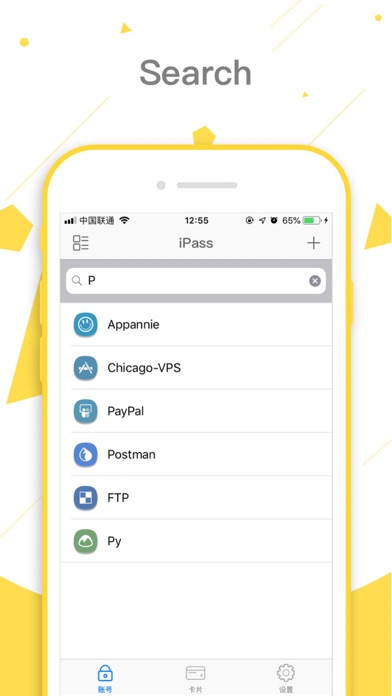
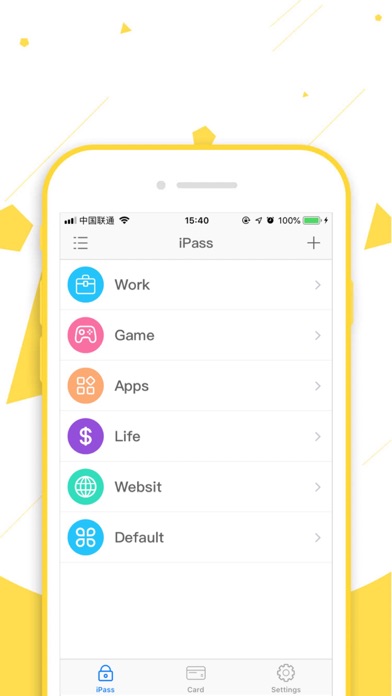
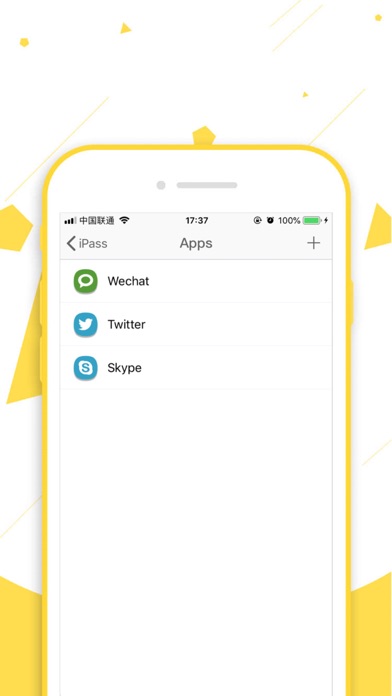

What is iPass?
The app is designed to help users remember their account passwords by recording them in a secure manner. It also offers a random password generator to create unique and secure passwords. Users can customize their account groups and details, and the app offers double protection through field encryption and data file encryption. The app also offers gesture password and Touch ID for easy unlocking and syncing of data between different devices via iCloud.
1. In all of our accounts, a large number of accounts are using the same password at the same time, not only to make it easier to remember these passwords, but also to think of a password that is separate and not different from other accounts, This approach is not safe.So in this application, but also designed a random function to generate passwords to solve the troubles of our friends.
2. Life, all kinds of places will need a wide variety of accounts, and ultimately have an account password.
3. Users can define their own account details according to their needs, you can freely add the account of the subsidiary properties.
4. If you also often forget the password and worry, then try this application.
5. Users can customize their own account group, to distinguish the type of account.
6. 3 using "field encryption" + "data file encryption", double protection, to protect your privacy.
7. However, we can not remember each password accurately, so we have this app that records the password.
8. Gesture password + Touch ID, no longer have to worry about because the fingers sweat and can not be unlocked embarrassing situation.
9. Data can be synced between different devices via iCloud.
10. Users of iOS12 can use "AutoFill Password" to directly fill in login information.
11. Liked iPass? here are 5 Utilities apps like Norton Password Manager; Lock Password Manager safe App; Free Wi-fi Password WPA; pwSafe 2 - Password Safe; Fingerprint Login & Password;
Or follow the guide below to use on PC:
Select Windows version:
Install iPass - Password Manager app on your Windows in 4 steps below:
Download a Compatible APK for PC
| Download | Developer | Rating | Current version |
|---|---|---|---|
| Get APK for PC → | Junfeng Tong | 4.43 | 3.2.0 |
Download on Android: Download Android
1. Customizable account groups to distinguish the type of account.
2. Users can define their own account details and add subsidiary properties.
3. Double protection through field encryption and data file encryption to protect privacy.
4. Gesture password and Touch ID for easy unlocking.
5. Data syncing between different devices via iCloud.
6. iOS12 users can use "AutoFill Password" to directly fill in login information.