
Last Updated by Flipline Studios on 2025-04-02
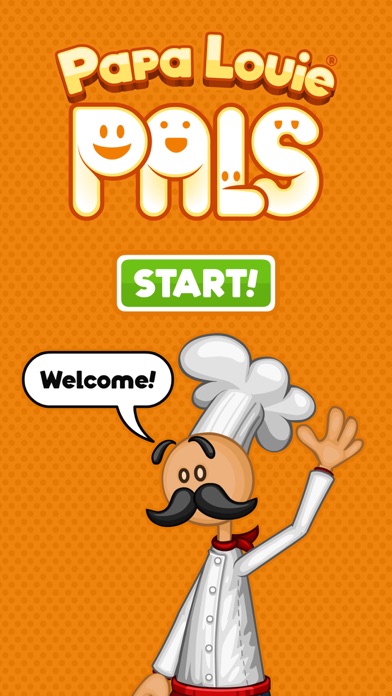



What is Papa Louie Pals?
Papa Louie Pals is a creation tool app that allows users to design and save their own unique characters, build scenes, and tell stories in the Papa Louie universe. The app offers a wide range of customization options for characters, including body adjustments, skin tones, hair colors, and clothing items. Users can also add props, word bubbles, and captions to their scenes to create a story. The app also includes multiple backgrounds and poseable customers from Papa Louie's restaurants.
1. Are your Pals looking for even more friends? You can also include Papa Louie and his famous customers from his many restaurants like Papa's Freezeria! Multiple Customer Packs are available that include a handful of customers, tons of new backgrounds and props for your scenes, as well as new clothing that any of your custom Pals can use.
2. Let your creativity shine in Papa Louie Pals, where YOU create the characters and stories in Papa Louie's world! Design and save a collection of your own unique Pals, and use them to build scenes and stories to share.
3. There are a variety of backgrounds you can use in your scenes to help tell your story, and dozens of props that your Pals can hold in their hands.
4. Showcase your character designs, create crazy situations for your Pals, or tell a story across multiple scenes.
5. Once you've created a scene, you can save an image to your device, or share it with your friends through messages or on social media! You can also go back and edit any of your saved scenes and Pals whenever you like.
6. Creating Pals is only the beginning! Combine your Pals with scenery, word bubbles, and props to arrange your own custom scenes.
7. Switch to the clothing section at any time to choose from hundreds of unique shirts, pants, skirts, jackets, hats, and accessories for your Pal, and change the colors of each item to create an amazing outfit.
8. Customers can use all of the same poses and props as your Pals, and they even come with their own unique alternate outfits.
9. It's now easier than ever to design your own characters! Use sliders to adjust your Pal's body, choose from a wide range of skin tones and hair colors, and add extra details like freckles and makeup to your Pal.
10. You can place Pals anywhere you like in a scene, and use gestures to rotate and resize them.
11. Choose from a wild assortment of poses for each character, and change their facial expressions to match their mood.
12. Liked Papa Louie Pals? here are 5 Games apps like My Virtual Pet Dog: Pug Louie; Louie Lucha; Papa's Freezeria To Go!; Papa Pear Saga; Papa's Mocharia To Go!;
Or follow the guide below to use on PC:
Select Windows version:
Install Papa Louie Pals app on your Windows in 4 steps below:
Download a Compatible APK for PC
| Download | Developer | Rating | Current version |
|---|---|---|---|
| Get APK for PC → | Flipline Studios | 4.25 | 2.0.1 |
Get Papa Louie Pals on Apple macOS
| Download | Developer | Reviews | Rating |
|---|---|---|---|
| Get Free on Mac | Flipline Studios | 867 | 4.25 |
Download on Android: Download Android
- Design custom characters with hundreds of clothing items, hairstyles, and more
- Build scenes with the Pals you create
- Choose from multiple backgrounds including patterns, outdoor areas, and indoor scenes
- Give props to your Pals in your custom scenes
- Add word bubbles and captions to tell a story
- Get Customer Packs to add poseable customers, new backgrounds, and more themed props and clothing
- Save and share your scenes with friends through messages or on social media
- Edit any of your saved scenes and Pals whenever you like
- Use the images of your scenes for all sorts of things like comic strips, memes, or visual fan fiction.
- The game is amazing and enjoyable to play.
- The ability to create and customize avatars is a great feature.
- The addition of new scenes and features in the update is appreciated.
- The idea of adding more facial expressions is a good suggestion.
- The avatars can only hold one item at a time, which can be limiting.
- The inability to rotate avatars to face straight at the user can be frustrating.
- The lack of gender-neutral hairstyles limits customization options.
- The avatars cannot interact with their background, which can make scenes look incomplete.
A request
Great but please read this
Papa Louie!!
One of my faves🙃