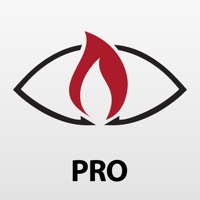
Last Updated by G&C Ltd. on 2025-04-26
1. GrillEye® PRO+ (PRO Plus) is a Grilling & Smoking Thermometer with patent pending Hybrid-Wireless and ADS Technology, that monitors your grill or smoker while you relax with your friends and family.
2. GrillEye® PRO+ is fitted with massive 2.7” Active Matrix screen that adapts to display meaningful and rich information, according to your use.
3. GrillEye® PRO+ switches automatically between WiFi® and Bluetooth® to deliver you limitless range* and optimal power management.
4. As soon as food temperature reaches the desired levels GrillEye® sends a notification to your iOS device.
5. GrillEye® PRO Plus with Cloud connection, allows you to watch remotely, outside your home network, the temperatures from your GrillEye.
6. GrillEye® allows you to track, easily, the temperature of up to 8 different probes at the same time.
7. Sun is no problem for the GrillEye® PRO+.
8. This way you can enjoy rich information about your food, without straining your eyes nor even trying.
9. Grill to perfection without worrying about the number of guests.
10. The display is readable under any weather conditions.
11. Never miss a moment from your BBQ sessions.
12. Liked GrillEye PRO? here are 5 Food & Drink apps like Where To Eat? PRO - Find restaurants using GPS.; Wine Cellar Import Pro; Wine Profiles & Vine Varieties; Kitchen Calculator PRO; Harvest - Select the Best Produce;
Or follow the guide below to use on PC:
Select Windows version:
Install GrillEye PRO app on your Windows in 4 steps below:
Download a Compatible APK for PC
| Download | Developer | Rating | Current version |
|---|---|---|---|
| Get APK for PC → | G&C Ltd. | 2.17 | 3.1 |
Download on Android: Download Android
Has potential
Hardware great! Software needs work still but a lot better.
DO NOT BUY
Same issue over and over