
Last Updated by LW Brands, LLC on 2025-04-09
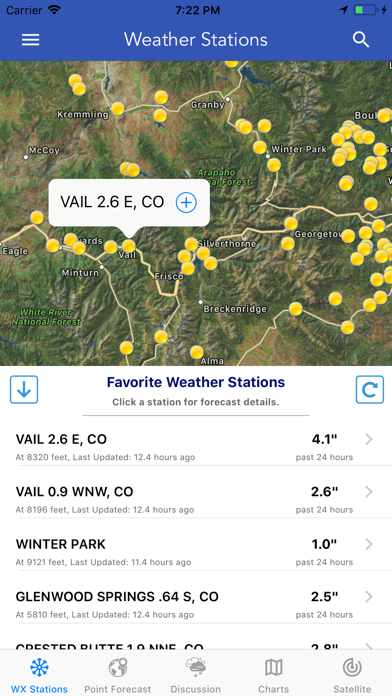
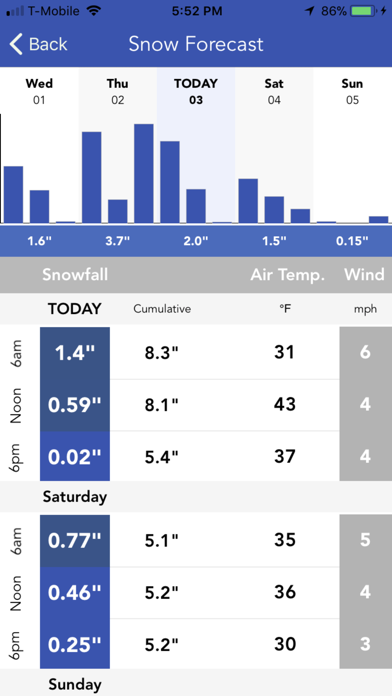
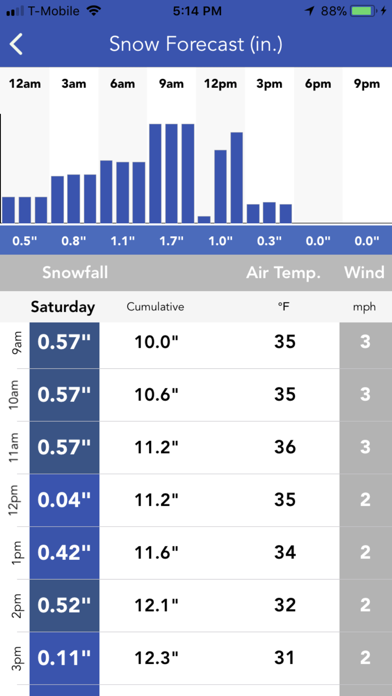
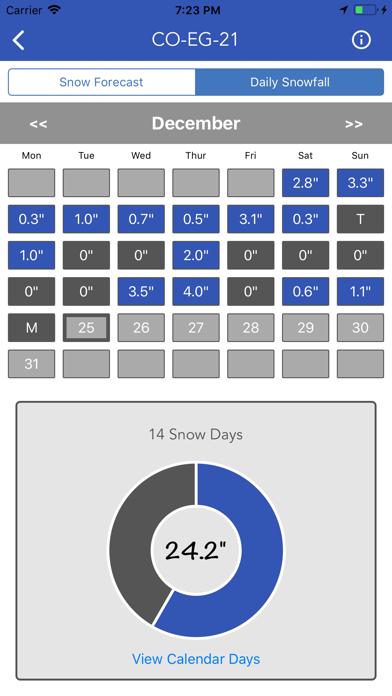
What is Snow Report & Forecast? The Snow Report and Forecast app for iOS is a comprehensive app that provides users with a range of features to help them stay informed about snow and weather conditions. The app includes a 7-day NOAA Point & Zone Snow Forecast, 3-day NOHRSC Hourly Snowfall Forecast, GOES-East & GOES-West Satellite Imagery, NWS Weather Forecast Discussion Reports, 16-day NCEP Weather Forecast Models, 3-month Precipitation & Temperature Outlook, GOES Satellite Imagery iOS 14 Widgets, Daily NCDC U.S. Snowfall Reports, and NOAA Weather Map Overlays.
1. Access NOHRSC data from over 20,000 weather stations that report snowfall and cumulative snow depth.
2. NOHRSC weather stations are primarily available for the continental USA and Canada.
3. Simply tap any point on the map for a spot specific snow and weather forecast.
4. Download the most comprehensive Snow Report and Forecast app for iOS.
5. The 7-day NOAA/NWS Point-Forecast feature is only available for locations in USA territory.
6. Data is generally not available in Hawaii or Alaska.
7. If you have questions about data coverage, please email me.
8. Liked Snow Report & Forecast? here are 5 Weather apps like OnTheSnow Ski & Snow Report; Lil BUB Cat Weather Report; Ski Utah Snow Report; EPIC - Surf Report & Forecast; Spitcast Surf Report;
GET Compatible PC App
| App | Download | Rating | Maker |
|---|---|---|---|
 Snow Report & Forecast Snow Report & Forecast |
Get App ↲ | 3,741 4.44 |
LW Brands, LLC |
Or follow the guide below to use on PC:
Select Windows version:
Install Snow Report & Forecast app on your Windows in 4 steps below:
Download a Compatible APK for PC
| Download | Developer | Rating | Current version |
|---|---|---|---|
| Get APK for PC → | LW Brands, LLC | 4.44 | 3.19 |
Get Snow Report & Forecast on Apple macOS
| Download | Developer | Reviews | Rating |
|---|---|---|---|
| Get $2.99 on Mac | LW Brands, LLC | 3741 | 4.44 |
Download on Android: Download Android
- 7-day NOAA Point & Zone Snow Forecast
- 3-day NOHRSC Hourly Snowfall Forecast
- GOES-East & GOES-West Satellite Imagery
- NWS Weather Forecast Discussion Reports
- 16-day NCEP Weather Forecast Models
- 3-month Precipitation & Temperature Outlook
- GOES Satellite Imagery iOS 14 Widgets
- Daily NCDC U.S. Snowfall Reports
- NOAA Weather Map Overlays
- 7-day Hourly Weather Forecast (PRO subscription feature)
- 16-Day Weather Forecast Models (PRO subscription feature)
- Full Screen, Hi-Res Satellite Imagery (PRO subscription feature)
- Hi-Res Weather Simulation Models (PRO subscription feature)
- NOAA Winter Weather Graphics (PRO subscription feature)
- WPC Precipitation & Temperature Outlook (PRO subscription feature)
- Hourly Snowfall (3-day forecast)
- Cumulative Snow Depth (3-day forecast)
- Rainfall (3-day forecast)
- Wind Speed (3-day forecast)
- Air Temperature (3-day forecast)
- Relative Humidity (3-day forecast)
- Ten (10) Satellite Imagery Filters
- 6-hour Snowfall (NOAA Weather Map Overlay)
- Weather Radar (NOAA Weather Map Overlay)
- Wind Speed & Direction (NOAA Weather Map Overlay)
- Air Temperature (NOAA Weather Map Overlay)
- 12-hour Rain Probability (NOAA Weather Map Overlay)
- Lightning Strike Density (NOAA Weather Map Overlay)
- Expected Snowfall (NOAA Winter Weather Graphics)
- Percent Chance of X” Snow (NOAA Winter Weather Graphics)
- Storm Severity Index (NOAA Winter Weather Graphics)
- Snow Amount (NOAA Winter Weather Graphics)
- Snow Load (NOAA Winter Weather Graphics)
- Blowing Snow (NOAA Winter Weather Graphics)
- Flash Freeze (NOAA Winter Weather Graphics)
- Ground Blizzard (NOAA Winter Weather Graphics)
- Ice Accumulation (NOAA Winter Weather Graphics)
- Expected Ice Accumulation (NOAA Winter Weather Graphics)
- Significant Surface Low Track (NOAA Winter Weather Graphics)
- Day 3 Snowfall Accumulation Probability (NOAA Winter Weather Graphics)
- Day 4-7 Probability of Exceeding X” Snow (NOAA Winter Weather Graphics)
- Day 8-14 Snow Hazards Outlook (NOAA Winter Weather Graphics)
- Global Forecast System (GFS) (16-day forecast model)
- Global Ensemble Forecast System (GEFS) (16-day forecast model)
- North American Ensemble (NAEFS) (16-day forecast model)
- Hi-Res Ensemble Forecast (HREF) (Weather Simulation Forecast Model)
- Simulated Radar (Weather Simulation Forecast Model)
- 1-hour Mean Snow (Weather Simulation Forecast Model)
- 3-hour Mean Snow (Weather Simulation Forecast Model)
- Mean Snow Total (Weather Simulation Forecast Model)
- Probability of Snow (Weather Simulation Forecast Model)
- Probability of Snow, > 1” per hour (Weather Simulation Forecast Model)
- Probability of Snow, > 1” per 3 hours (Weather Simulation Forecast Model)
- Probability of Snow, > 3” per 3 hours (Weather Simulation Forecast Model)
- Probability of Sleet (Weather Simulation Forecast Model)
- Probability of Freezing Rain (Weather Simulation Forecast Model)
- Hi-Res Rapid Refresh (HRRR) (Weather Model)
- North American Mesoscale (NAM) (Weather Model)
- Hi-Res North American Mesoscale (NAM-HIRES) (Weather Model)
- Available for iPad and iPhone with single purchase
- Regional Coverage Includes: Continental USA, Hawaii, Alaska, Puerto Rico.
- Provides weather information for both city and mountain conditions
- Hourly forecast feature has lots of great data points
- Long explanation messages about NOAA updates
- Developer is willing to listen to customer feedback
- No ads
- Supports developers who don't use IAP buy gold/gem scams
- Snowtel data not incorporated into the app
- Hourly forecast feature can be confusing when scrolling into the future
- Data could be displayed more concisely
- Some users have reported inaccurate forecasts
Love this app!!
Lots of limitation notices
Great App
Not a fan