
Last Updated by Max Kochergin on 2025-04-10

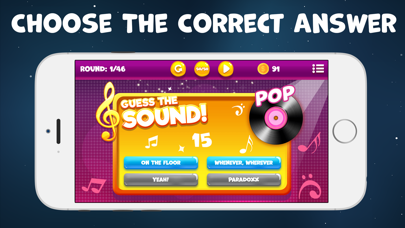
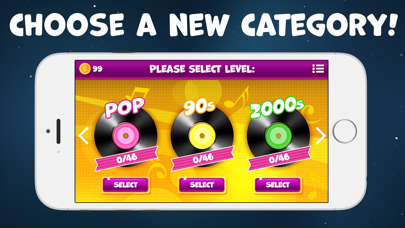
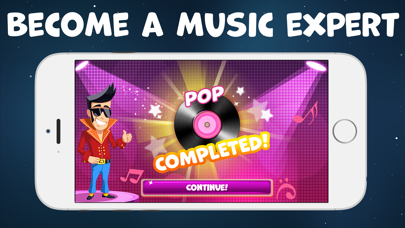
What is Guess The Song Pop Music Games? Guess The Song is a free music quiz game that challenges players to guess the correct song based on its lyrics. The game offers three categories of songs, including hits of the current year, hits of the 90s, and hits of the 2000s. It also provides three types of tips, including repeat lyrics, 50/50, and play music. The game is available for free, but users can also opt for a Diamond membership that offers special features and removes all ads.
1. - Diamond membership offers a weekly subscription for $9.99 after a 3-day free trial, unlocks special features and removes all ads.
2. - Monthly Diamond Membership for $19.99 offers a monthly subscription, unlocks special features and removes all ads.
3. - Yearly Diamond Membership for $99.99 offers a yearly subscription, unlocks special features and removes all ads.
4. Any unused portion of a free trial period, if offered, will be forfeited when the user purchases a subscription to that publication, where applicable.
5. Subscription automatically renews unless auto-renew is turned off at least 24-hours before the end of the current period.
6. The account will be charged for renewal within 24-hours prior to the end of the current period, and identify the cost of the renewal.
7. The current active subscription period cannot be canceled.
8. You can turn off the auto-renew for the subscription whenever you want to through iTunes account.
9. After your subscription expires, you will no longer be able to use elements offered in your chosen Subscription Option.
10. Subscriptions may be managed by the user and auto-renewal may be turned off by going to the user’s Account Settings after purchase.
11. Check When your current trial/subscription period expires, you will be unsubscribed.
12. Liked Guess The Song Pop Music Games? here are 5 Games apps like Word Guess - Word Games; Logo Quiz 2024: Guess the logo; Guess Their Answer; Guess The Drawing!; Logo Quiz: Guess Brands;
GET Compatible PC App
| App | Download | Rating | Maker |
|---|---|---|---|
 Guess The Song Pop Music Games Guess The Song Pop Music Games |
Get App ↲ | 3,476 4.35 |
Max Kochergin |
Or follow the guide below to use on PC:
Select Windows version:
Install Guess The Song Pop Music Games app on your Windows in 4 steps below:
Download a Compatible APK for PC
| Download | Developer | Rating | Current version |
|---|---|---|---|
| Get APK for PC → | Max Kochergin | 4.35 | 2.0.1 |
Get Guess The Song Pop Music Games on Apple macOS
| Download | Developer | Reviews | Rating |
|---|---|---|---|
| Get Free on Mac | Max Kochergin | 3476 | 4.35 |
Download on Android: Download Android
- Free music quiz game
- Guess the correct song based on its lyrics
- Three categories of songs: hits of the current year, hits of the 90s, and hits of the 2000s
- Three types of tips: repeat lyrics, 50/50, and play music
- Diamond membership offers special features and removes all ads
- Weekly, monthly, and yearly subscription options for Diamond membership
- Subscription automatically renews unless auto-renew is turned off
- Users can manage subscriptions and turn off auto-renewal in their account settings
- Privacy policy and terms of use available for users to review
- Contact email provided for questions or comments.
- Easy and fun game
- Opportunity to discover new songs
- Includes songs from different eras
- Takes away coins even when the answer is correct
- Robot voice makes it hard to identify the song
- Limited number of challenges, can become boring over time
Few things need to be fixed😞
Brianna
awesome songs in this game
AMAZING