
Last Updated by CONG NGUYEN on 2025-04-07
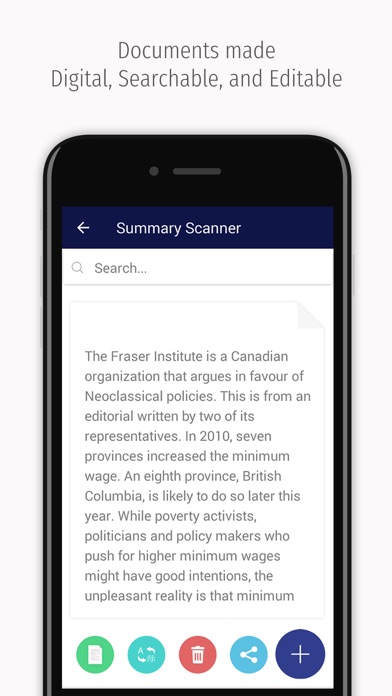
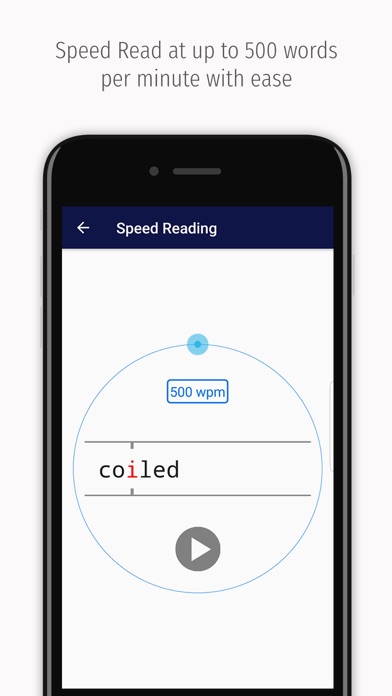
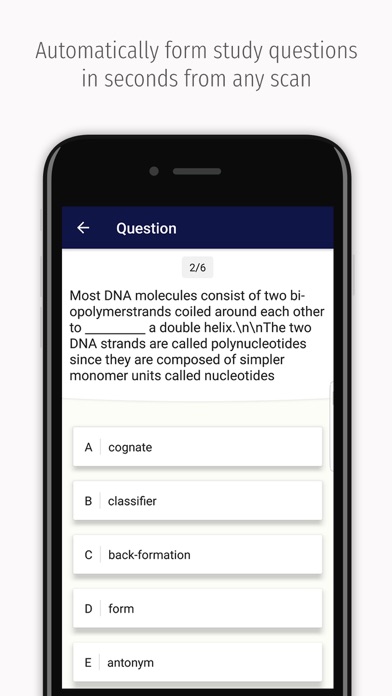

What is Summary Scanner?
Summary Scanner is a mobile app that allows users to quickly create a digital copy of any document to summarize, translate, revise, share, or export as a PDF in seconds. It is a summarizer for everything that transforms your mobile device into a powerful tool for education, work, and everyday applications. The app features a summarizer, automatic question generation, speed reading, mobile scanner, digital text search, file management, text-to-speech, and language recognition and translation.
1. Students of all education levels (primary school, grade school, high school, college, or university) can use Summary Scanner in order to scan and summarize their textbooks, readings, manuals, books, and any article in seconds in order to automatically get a concise summary.
2. From lawyers to researchers, Summary Scanner provides a mobile solution to hours of reading by filtering unnecessary and redundant information to present only the most important and relevant information.
3. With application in almost any subject with a lot of reading, students can save hours of reading and studying time by using Summary Scanner to make information consumption more efficient.
4. With so much content that is irrelevant to what we want to know, Summary Scanner summarizes all paper files so that you can spend less time reading and more time doing things that are important.
5. Summary Scanner makes it possible to remove the clutter from newspapers, articles, and books where too much unnecessary information is presented.
6. Professionals who have to go through many documents or articles can similarly use Summary Scanner to save time.
7. Summary Scanner is the most efficient mobile scanner for office, enterprise, and personal use.
8. Quickly create a digital copy of any document to summarize, translate, revise, share, or export as a PDF in seconds.
9. Convert any paper file into a digital copy in seconds to search or revise.
10. Quickly get concise summaries of physical books, articles, and any other forms of text.
11. Automatically create study questions with the answers from your scans in seconds.
12. Liked Summary Scanner? here are 5 Utilities apps like 5-0 Radio Police Scanner; QR Code Reader/QR Scanner App; QR Code & Barcode Scanner ・; QR Code Reader,Barcode Scanner; QR, Barcode Scanner for iPhone;
Or follow the guide below to use on PC:
Select Windows version:
Install Summary Scanner app on your Windows in 4 steps below:
Download a Compatible APK for PC
| Download | Developer | Rating | Current version |
|---|---|---|---|
| Get APK for PC → | CONG NGUYEN | 2.14 | 1.0.1 |
Get Summary Scanner on Apple macOS
| Download | Developer | Reviews | Rating |
|---|---|---|---|
| Get Free on Mac | CONG NGUYEN | 7 | 2.14 |
Download on Android: Download Android
- Summarizer: A SparkNotes for Everything
- Automatic Question Generation
- Speed Reading
- Mobile Scanner
- Digital Text to Search Everything
- Share in Seconds
- Export as a PDF File
- Text-to-Speech
- Recognize and Translate
- File Management
The app can be used for education and learning, professional and work purposes, and everyday applications. Students can use it to scan and summarize their textbooks, readings, manuals, books, and any article in seconds to save time. Professionals can use it to filter unnecessary and redundant information to present only the most important and relevant information. Everyday users can use it to remove the clutter from newspapers, articles, and books where too much unnecessary information is presented.
Not free