
Last Updated by Systweak Software on 2024-09-19
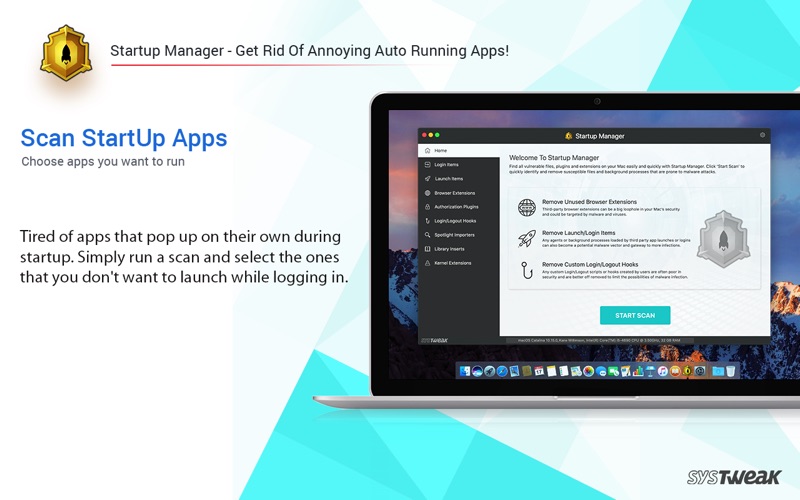

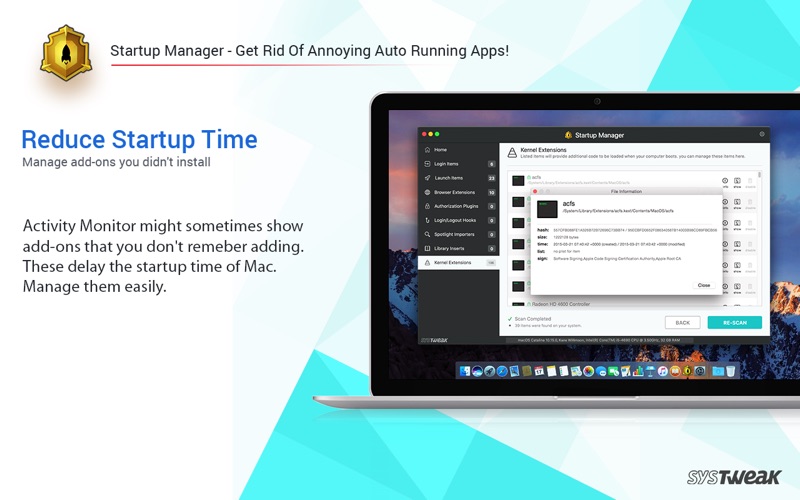
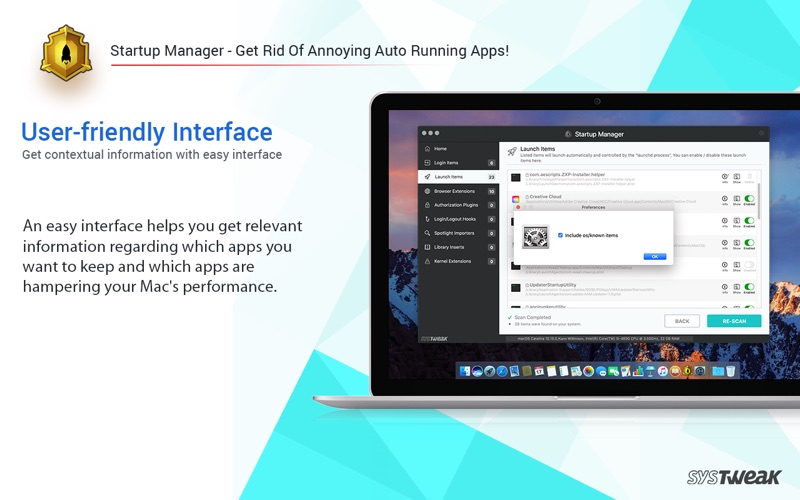
What is Startup Manager?
Startup Manager is a tool that helps users remove unwanted apps and browser plugins that run automatically during system startup. It improves the system's performance by reducing the number of items that run during startup, which can cause slow system performance and low battery life. The app is safe and lists only non-Apple apps that run during startup, login, or another application's launch.
1. Startup Manager will show all the possible APPs that runs on Login.
2. It keeps track on the items that are automatically started; either during startup, during login, or during another application's launch (e.g. browser extensions).
3. After turn on the System, various apps, add-ons and many invisible background APPs open by themselves.
4. It is a tool to remove unwanted Apps from running at Login.
5. Too many items cause slow System and low battery life.
6. It is safe and lists only non Apple APPs.
7. You may not recall how did this APP started and what may be logging your System.
8. Many times some of these are visible and some only show in Activity Monitor.
9. Spotlight importers.
10. Liked Startup Manager? here are 5 Utilities apps like Browser and Documents Manager; Amerigo File Manager; File Manager & Browser; Norton Password Manager; Clean Manager: Storage Cleaner;
Or follow the guide below to use on PC:
Select Windows version:
Install Startup Manager app on your Windows in 4 steps below:
Download a Compatible APK for PC
| Download | Developer | Rating | Current version |
|---|---|---|---|
| Get APK for PC → | Systweak Software | 1 | 2.6 |
Get Startup Manager on Apple macOS
| Download | Developer | Reviews | Rating |
|---|---|---|---|
| Get Free on Mac | Systweak Software | 0 | 1 |
Download on Android: Download Android
- Removes unwanted apps and browser plugins that run during system startup
- Improves battery life by reducing the number of items that run during startup
- Shows all possible apps that run during login
- Lists authorization plugins, browser extensions, kernel extensions, launch items, library inserts, login items, and spotlight importers
- Increases system performance
- Decreases system startup time
- Completely free to use.
- Free app
- Helps to identify and remove forgotten extensions
- Can speed up Mac performance
- App crashes during initial scan for some users
- Does not work at all for some users
- Finder screen locks up and does not function properly for some users
Works great!
Crashes during scan
works just fine
Not Worth The Trouble