
Last Updated by Testpress Tech Labs LLP on 2025-04-23


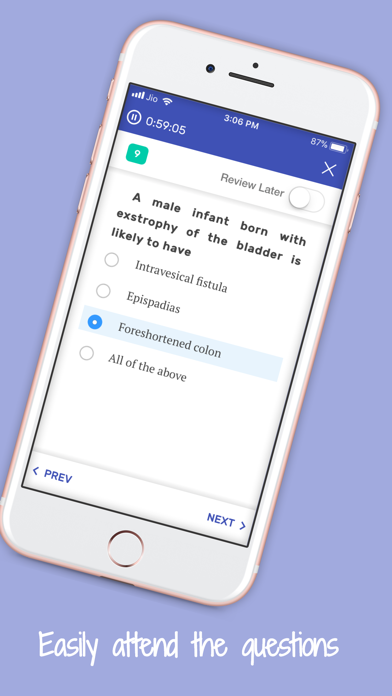

What is MedEg Classes?
PG-MEDEG is an emerging leader in the field of NEET-PG & DM/M.Ch Medical Entrance Education. The institute aims to cover all the gaps, replenish the deficits and fill the lacunae currently prevailing in the PG & DM/ M.Ch Entrance exam preparation field. With five years of experience in guiding doctors towards the achievement of their goals, PG-MEDEG offers comprehensive, up-to-date & highly effective classes by renowned faculties, a strict adherence to class schedule, updated study material, regular tests, special doubt clearing classes, and a plethora of other facilities. The institute also provides hostel facilities for girls and boys, a 24-hours Reading Room with a fully equipped Library, and personal care and attention.
1. We offer comprehensive, up-to-date & highly effective classes by renowned faculties, a strict adherence to class schedule, a commitment to finish the syllabus on time, updated study material, regular tests, special doubt clearing classes and a plethora of other facilities.
2. Niraj Singh, a beloved and much-respected name among the students, this institute aims to cover all the gaps, replenish the deficits and fill the lacunae currently prevailing in the PG & DM/ M.Ch Entrance exam preparation field.
3. NIRAJ SINGH is always ready to help the students by means of advice, guidance, counseling, and motivation.
4. With five years of experience in guiding doctors towards the achievement of their goals, PG-MEDEG has been enriched and strengthened by the feedback from the students.
5. • Motivational sessions to help students; regular tips to help keep up with the competition.
6. • Comprehensive, continuously updated, high yield classes with exhaustive coverage of topics – by nationwide renowned faculties.
7. • A pre-determined, transparent class schedule with a strong commitment to finish the syllabus on time.
8. • Regular classroom tests, subjectwise and grand tests, online tests, daily practice MCQs, CBT (computer-based tests ).
9. Apart from all these, what truly sets us a notch (or indeed, many notches higher )than other institutes, is our unique relationship with our students.
10. Singh firmly believes in the motto of PG-MEDEG: amat Victoria curam i.e. victory needs careful preparation.
11. An emerging leader now, PG-MEDEG has been created on the popular demand from the medical student fraternity.
12. Liked MedEg Classes? here are 5 Education apps like Class Timetable - Schedule App; Class Calc Graphing Calculator; My English Class Lite; School Timetable - class study; PalFish Class;
Or follow the guide below to use on PC:
Select Windows version:
Install MedEg Classes app on your Windows in 4 steps below:
Download a Compatible APK for PC
| Download | Developer | Rating | Current version |
|---|---|---|---|
| Get APK for PC → | Testpress Tech Labs LLP | 1 | 1.0 |
Get MedEg Classes on Apple macOS
| Download | Developer | Reviews | Rating |
|---|---|---|---|
| Get Free on Mac | Testpress Tech Labs LLP | 0 | 1 |
Download on Android: Download Android
- Comprehensive, continuously updated, high yield classes with exhaustive coverage of topics – by nationwide renowned faculties.
- A pre-determined, transparent class schedule with a strong commitment to finish the syllabus on time.
- Updated study material with practice papers to improve skill and accuracy.
- Regular classroom tests, subjectwise and grand tests, online tests, daily practice MCQs, CBT (computer-based tests ).
- Classes for Superspeciality (DM/ M.Ch ) aspirants FOR THE FIRST TIME IN INDIA.
- Special interactive doubt –clearing sessions; one on one interaction with toppers of national exams.
- Motivational sessions to help students; regular tips to help keep up with the competition.
- Hostel facilities (with meals ) for girls and boys; 24-hours Reading Room with a fully equipped Library.
- Personal care and attention, Mentors for round-the-clock problem – solving.