
Last Updated by Iceman Programs on 2024-05-04

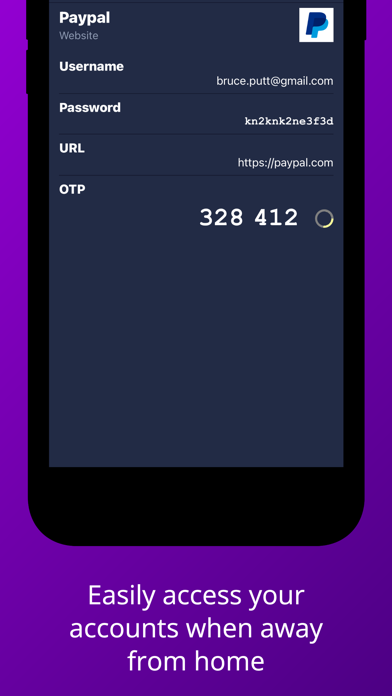


What is Buttercup Password Manager? Buttercup is an open-source password manager that helps you store and manage your login information for any service you use. It is available on all major platforms and allows you to access your archives and credentials on every platform you use. All information stored within Buttercup archives is private and encrypted, available only to those with your master password.
1. It helps you track and store your login information for any service you use - personal or for work - in a securely encrypted archive that you store where you want.
2. All information stored within Buttercup archives is private and encrypted - available only to those with your master password.
3. Buttercup archives contain groups and entries so that you can easily manage your login credentials.
4. There’s also a desktop application and browser extension available, so you can access your archives and credentials on every platform you use.
5. Buttercup is designed to be used with free-to-use cloud storage providers, such as Dropbox, Google Drive and WebDAV-enabled services.
6. Buttercup is an open-source password manager, available on all major platforms.
7. No in-app analytics are used and we rely on the completely anonymous service analytics provided by Apple and Google.
8. No information regarding you or your archive is sent to us or any other service.
9. If you have any queries please consult our privacy policy.
10. Liked Buttercup Password Manager? here are 5 Utilities apps like Norton Password Manager; Lock Password Manager safe App; Free Wi-fi Password WPA; pwSafe 2 - Password Safe; Fingerprint Login & Password;
GET Compatible PC App
| App | Download | Rating | Maker |
|---|---|---|---|
 Buttercup Password Manager Buttercup Password Manager |
Get App ↲ | 14 3.21 |
Iceman Programs |
Or follow the guide below to use on PC:
Select Windows version:
Install Buttercup Password Manager app on your Windows in 4 steps below:
Download a Compatible APK for PC
| Download | Developer | Rating | Current version |
|---|---|---|---|
| Get APK for PC → | Iceman Programs | 3.21 | 2.6.3 |
Get Buttercup Password Manager on Apple macOS
| Download | Developer | Reviews | Rating |
|---|---|---|---|
| Get Free on Mac | Iceman Programs | 14 | 3.21 |
Download on Android: Download Android
- Store an unlimited number of login details
- Save your archive to a variety of storage providers
- Autofill login forms
- OTP/2FA codes (adding and displaying)
- Open sites stored within the app by the touch of a button
- Open archives auto-lock and close after 10 minutes of inactivity
- Unlock archives using fingerprint authentication (or FaceID on supporting iPhones)
- Archive contents hidden when app is put to background
- Ability to add multiple archives
- Open archives in offline mode
- Search the contents of open vaults.
- Simple and easy-to-use interface
- Efficient functionality
- Supports open source
- Comparable to other password manager apps like 1Password
- Takes some effort to get started
- Not loading on iOS for some users
- Editing entries and adding fields may not save properly, leading to potential data loss.
Great open source password manager
Bug: Doesn’t save
Works as expected and satisfying
Love buttercup on all platforms!