
Last Updated by Tasmanic Editions on 2025-01-21
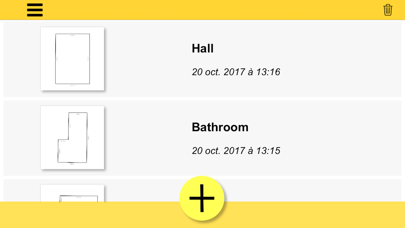
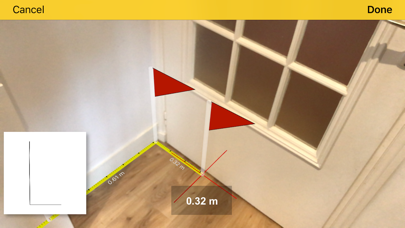
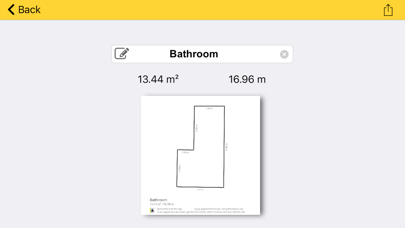
What is CamToPlan? CamToPlan is an augmented reality measuring app that allows users to measure anything horizontally and vertically. It uses the camera of the device to draw measurement lines in 3D directly on the video of the phone or tablet. The app can be used for personal or professional purposes, and it has infinite applications for everyone. It is available in both metric and imperial units and can export plans in PDF, PNG, or DXF formats.
1. Machine learning algorithms combine the device sensors data (accelerometer, gyroscope…) with odometry which analyses in real time the video of the camera and relies on visual details of images, in order to scan the environment and find the position and rotation angle of the device.
2. Measure anything with CamToPlan! Horizontally and vertically! Length, distance, area of any surface… Measure everything with this virtual ruler and tape measure thanks to augmented reality.
3. - Real estate professionals (real estate agent, interior design decorator or designer, architect, topographer, energy adviser...): this app will help you make a floorplan of a house, apartment, a specific room of a flat.
4. Subscription with a free trial period will automatically renew to a paid subscription unless it is canceled at least 24 hours before the end of the free trial period.
5. Thanks to Virtual Reality (VR), you can measure floors, dimensions of walls, windows, doors or a whole home in a few seconds.
6. You can cancel a free trial or subscription anytime by going to your account settings on the App Store.
7. Subscription automatically renews unless it is canceled at least 24 hours before the end of the current period.
8. Your Apple ID account will be charged for renewal within 24 hours prior to the end of the current period.
9. Measuring a length is now easier than with a laser meter or any other measure tool.
10. - you can move while performing measurements to get closer to your target point, for maximum precision, even if it is not visible and calculated by extrapolation.
11. You draw your measurement lines in 3D thanks to the camera directly on the video of your phone or tablet.
12. Liked CamToPlan? here are 5 Utilities apps like Digits Tape Calculator; Adding Tape Printing Calculator with virtual tape; Data Tape 3; Calculator X Free - Advanced Scientific Calculator with Formula Display & Notable Tape; Adding Tape II adding machine with virtual tape;
Or follow the guide below to use on PC:
Select Windows version:
Install CamToPlan - AR tape measure app on your Windows in 4 steps below:
Download a Compatible APK for PC
| Download | Developer | Rating | Current version |
|---|---|---|---|
| Get APK for PC → | Tasmanic Editions | 4.67 | 3.10 |
Get CamToPlan on Apple macOS
| Download | Developer | Reviews | Rating |
|---|---|---|---|
| Get Free on Mac | Tasmanic Editions | 15649 | 4.67 |
Download on Android: Download Android
- Measure anything horizontally and vertically with augmented reality
- Draw measurement lines in 3D directly on the video of the device
- Export plans in PDF, PNG, or DXF formats
- Available in both metric and imperial units
- Can be used for personal or professional purposes
- Infinite applications for everyone
- No need to remove furniture from the room for measurements
- Can measure outside
- CamToPlan Premium includes no ads, vertical mode, expert mode, unlock edit and export, and access to all your drawings
- CamToPlan Premium is a recurring subscription that can be canceled anytime
- Terms of use and privacy policy are available on the app.
- The app is accurate when compared to a tape measure.
- It is a great tool for estimating and saves a lot of time.
- The app has received high recommendations from users.
- It is an easy-to-use program.
- The free version of the app is not very useful as it restricts access to saved plans without a subscription.
- The app may not provide precise measurements compared to a tape measure.
- The pro edition of the app requires a subscription fee of $27.
Wow! You DEFINITELY want this!!
Works great!
Basically a boring game unless you pay
Simple to use