
Published by Toggl OÜ on 2025-04-03

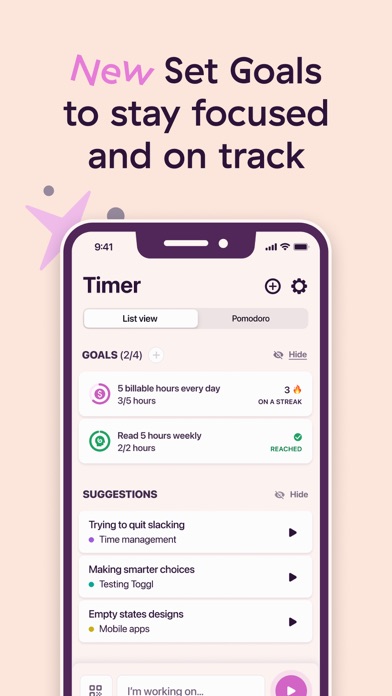

What is Toggl Track? Toggl Track is a time tracking app that helps users track and save their time with a single tap. It offers various features such as Pomodoro mode, Reports, Sync, Calendar, Siri compatibility, iOS Widgets, Apple Sign-in, Suggestions, Shortcuts, Auto-complete, and Manual Mode. The app is free to use and can be used offline as well.
1. Toggl Track is compatible with Siri! Start a new time entry, stop it, or access your reports — all that with just a few words.
2. Yep, that's Toggl Track — a time tracking app so simple that you'll actually use it and get stuff done! See where your time goes, focus on important tasks, and boost your productivity.
3. Whether you’re in an office or en route to one, stuck on a space mission to Mars, or just want to see how much time you're wasting on projects that aren't bringing you money — track your time anywhere you go.
4. That's why you can now use Siri to track your time with Toggl Track, no keyboard is needed.
5. No problem! You can still track your time through the app, and once you're back online, it will sync seamlessly with your account (and the rest of your devices).
6. Keeps your time seamlessly synced, safely saved, and ready to track on your account, on any device.
7. All your tracked time is safely synced between your iPhone, Watch, desktop, and browser (if you want more of a Pomodoro timer experience).
8. With a single tap, track and save your time with Toggl Track — anywhere you go.
9. Our built-in timer automatically tracks your time in 25-minute increments, with notifications, a full screen mode, and countdown timer to really help you stay focused and on task.
10. Did you lose track of your time again? We can help.
11. Organize and add more details to your time entries by adding meta data on projects, clients, and tags.
12. Liked Toggl Track? here are 5 Business apps like 3M™ Asset Tracking; Checkout: Order Calculator and Tracker for Direct Sales Consultant; Hours Keeper: Time Tracker; Distribution Track; Hours Time Tracking;
Or follow the guide below to use on PC:
Select Windows version:
Install Toggl Track: Hours & Time Log app on your Windows in 4 steps below:
Download a Compatible APK for PC
| Download | Developer | Rating | Current version |
|---|---|---|---|
| Get APK for PC → | Toggl OÜ | 4.77 | 6.11.1 |
Download on Android: Download Android
- Pomodoro mode: Helps users work more effectively by working in timed, 25-minute increments with breaks in between.
- Reports: Provides a snapshot of the day or week and helps users analyze where their time is going.
- Sync: Keeps time seamlessly synced and saved on any device.
- Calendar: Connects the calendar app to Toggl Track to see all calendar events and time entries in the same view.
- Customize time entries with projects, clients, and tags: Helps users organize and add more details to their time entries.
- Siri compatibility: Allows users to start a new time entry, stop it, or access reports with just a few words.
- iOS Widgets: Allows users to start and stop tracking from the iPhone Home Screen.
- Apple Sign-in: Allows users to sign in to the app via their Apple ID.
- Suggestions: Provides suggested time entries based on tracking habits and previous time entries.
- Shortcuts: Allows users to quickly add projects and tags to their time entry.
- Auto-complete: Helps users easily find older time entries and start tracking time on them again.
- Manual Mode: Allows users to add and edit all of their time manually.
- Offline tracking: Allows users to track time even when offline and syncs seamlessly once back online.
- Low overhead involved in starting, stopping, and editing tasks
- Quick and responsive interface
- Slick, judgment-free, neutral experience
- Helps improve time management skills and productivity
- Provides charts, graphs, and statistics on everyday life
- Syncs across devices with little to no lag
- Free level is reliable and stable
- Monthly summaries can't be sorted by client and then tag (only applicable for free level)
Love this app to keep track of my time!
Most thoughtfully designed time tracker I’ve used
Incredible! But keep it simple.
Great cross-device integration, dependable