
Published by Xia Lina on 2025-01-03
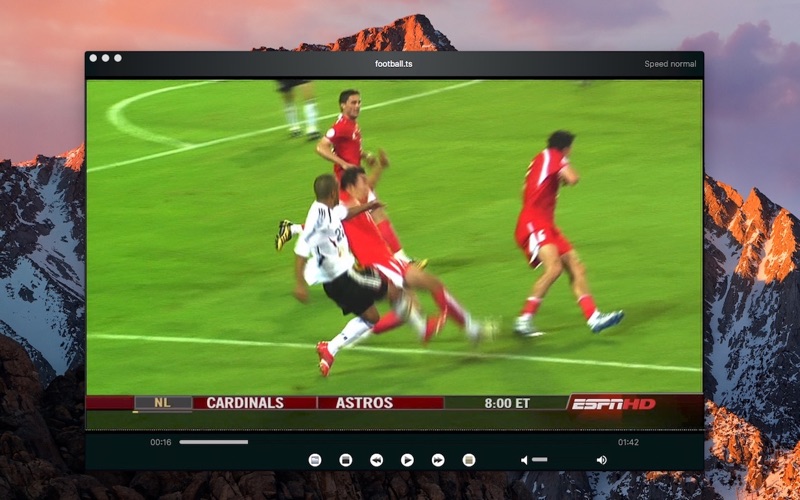
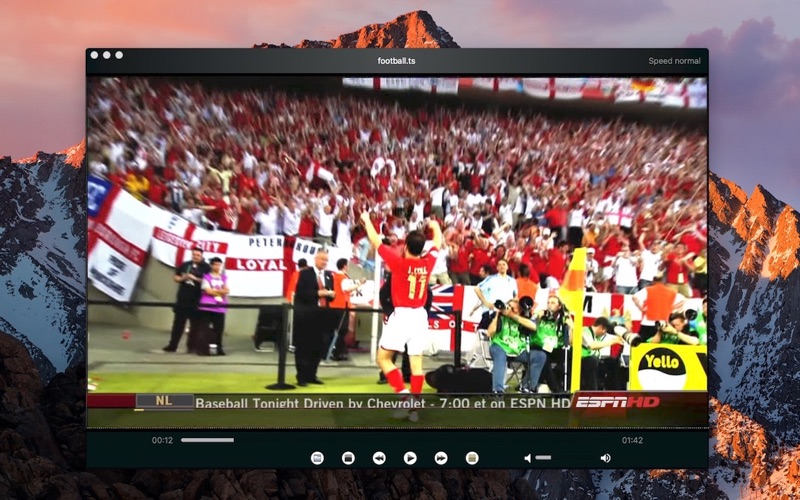
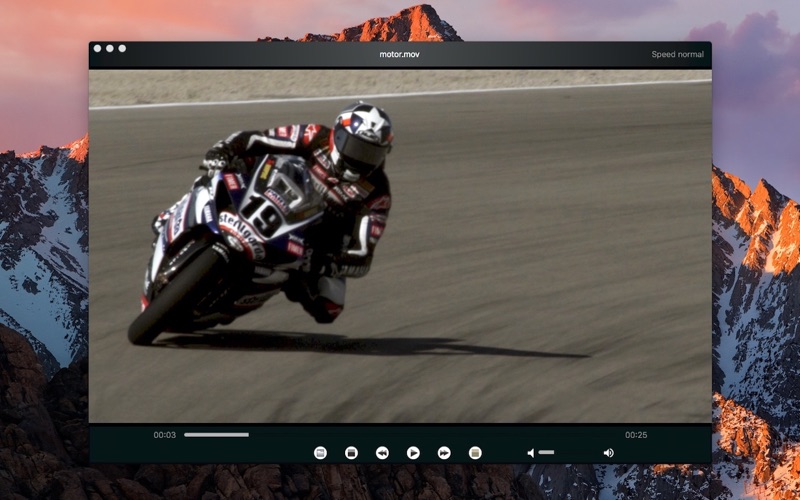

What is IPTV Player?
IPTV Player is an app that allows users to watch television on their Mac or MBP. Users can drag their favorite TV and Radio playlist to the window or open it. The app supports m3u8 TV and Radio live or non-live Broadcast, and users can customize their own TV and Radio channel. IPTV Player supports media formats such as m3u8, mp4, mp3, and also supports fullscreen. The app allows users to control the playlist by showing or hiding it, and supports multi playlists, and auto saves M3U and TXT playlists. Users can resize the window from 480x320 to Fullscreen, and make the window always stay in front or not. IPTV Player also supports AirPlay for Apple TV, and users can add their favorite channels to My Favorites. The app also includes Conversion Tools to convert playlist from TXT to M3U or from M3U to TXT.
1. Just drag your favorite TV and Radio playlist to the window or open it.
2. - Support m3u8 TV and Radio live or non-live Broadcast, you can custom your own TV and Radio channel.
3. - Support multi playlists, and auto save your M3U and TXT playlists.
4. - Support media formats such as m3u8, mp4, mp3.
5. Drag your xxx.txt or xxx.m3u file to the window or open it.
6. - Conversion Tools (Convert playlist from TXT to M3U or from M3U to TXT).
7. Relax and watch your favorite shows on your Mac.
8. IPTV Player is an advanced player that use TXT and M3U user created playlists.
9. IPTV Player does not provide any actual playlists or contents.
10. - IPTV Player does not supply or include any media or content.
11. - IPTV Player has no affiliation with any third-party provider what so ever.
12. Liked IPTV Player? here are 5 Entertainment apps like IPTV Player Pro: play m3u file; 247 IPTV Player; Katrina Music - Music Player For Cloud Platforms from Box Drive; GoTV - M3U IPTV Player; Flex Samba Player;
Or follow the guide below to use on PC:
Select Windows version:
Install IPTV Player app on your Windows in 4 steps below:
Download a Compatible APK for PC
| Download | Developer | Rating | Current version |
|---|---|---|---|
| Get APK for PC → | Xia Lina | 1 | 15.0 |
Download on Android: Download Android
- Support m3u8 TV and Radio live or non-live Broadcast, users can customize their own TV and Radio channel.
- Support M3U and TXT playlist.
- Support media formats such as m3u8, mp4, mp3.
- Support fullscreen.
- Mouse Control show or hidden playlist.
- Support multi playlists, and auto save M3U and TXT playlists.
- Resize window from 480x320 to Fullscreen.
- Make the window always stay in front or not.
- Support AirPlay for Apple TV.
- Add your favorite channels to My Favorites.
- Conversion Tools to convert playlist from TXT to M3U or from M3U to TXT.
not working
Iptv player for Apple TV
WASTED MONEY