
Last Updated by an ouyang on 2025-04-22
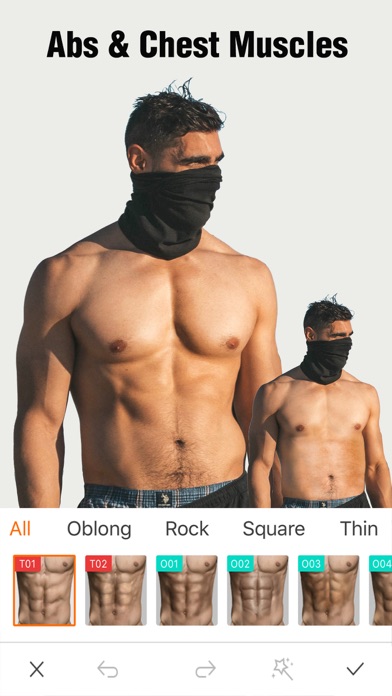
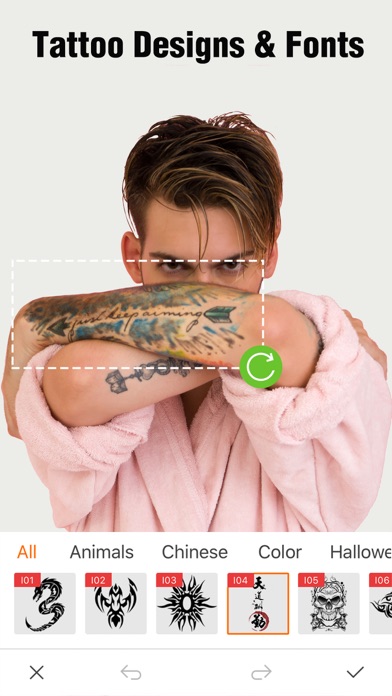
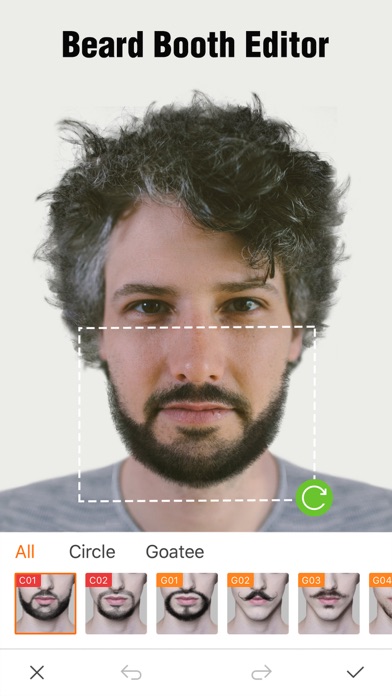
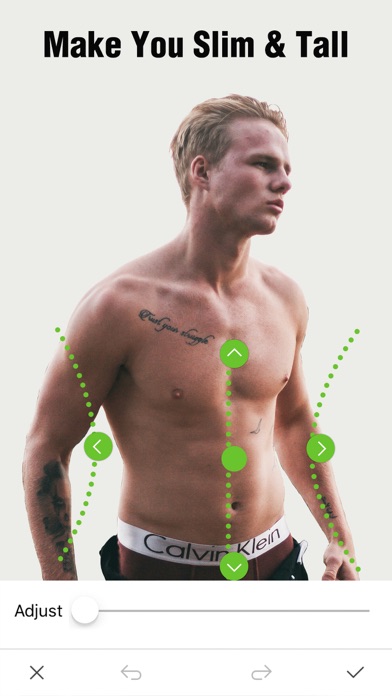
What is Macho? Macho is a photo editor app designed for men to help them reshape their body and perfect their face. The app offers various features such as muscle building, mustache and beard photo editor, tattoo designs, hairstyles and accessories, face perfection, slimming and height enhancement, filters, and powerful editing tools. The app also offers a Macho PRO subscription that provides weekly new resource updates and unlimited access to all content.
1. - The account will be charged for renewal within 24-hours prior to the end of the current period at the cost of the chosen package (monthly or yearly package).
2. - Any unused portion of a free trial period, if offered, will be forfeited when the user purchases a subscription to that content.
3. - Subscription automatically renews unless auto-renew is turned off for at least 24-hours before the end of the current period.
4. - Subscriptions may be managed by the user and auto-renewal may be turned off by going to the user's Account Settings after purchase.
5. - No cancellation of the current subscription is allowed during active subscription period.
6. Wonder how do you look when you grow a beard, goatee or mustache? Beard booth your selfie with fashion beards.
7. Pricing in other countries may vary and actual charges may be converted to your local currency depending on the country of residence.
8. Various tattoo stickers of different shapes and colors, to let you see how they will look on your body.
9. Instant sharing on all available networks including Facebook, YouTube, Twitter, Photable, Picsart etc.
10. - Payment will be charged to iTunes Account at confirmation of purchase.
11. - With Macho PRO you can subscribe for weekly new resource updates and unlimited access to all content.
12. Liked Macho? here are 5 Photo & Video apps like Peachy - AI Face & Body Editor; Body Tune - Photo Editor; Facelab - Face & Body Editor; Everlook- Face & Body Editor; Body Editor Booth Thin & Slim;
Or follow the guide below to use on PC:
Select Windows version:
Install Macho - Body Editor For Man app on your Windows in 4 steps below:
Download a Compatible APK for PC
| Download | Developer | Rating | Current version |
|---|---|---|---|
| Get APK for PC → | an ouyang | 4.51 | 3.0.2 |
Download on Android: Download Android
- Muscle building: Choose the muscles and adjust them naturally to become a six-pack man or boy without exercising.
- Mustache and beard photo editor: Add mustache and beard to your selfie with fashion beards and see how you look with different styles.
- Tattoo designs: Try various tattoo stickers of different shapes and colors to see how they will look on your body.
- Hairstyles and accessories: Try on different hairstyles and accessories to get real opinions from friends, family, and even your hairdresser.
- Enlarge your muscles: Enhance any muscle you choose and make your arm muscles bigger.
- Perfect face: Smooth the skin, remove acne, blemishes, scars, and freckles from your face to enhance your handsomeness in few seconds.
- Slimming and height enhancement: Make yourself slim and taller with the app's retouching feature.
- Filters: Add stylish filters to beautify your selfie and take it to a pro level.
- Powerful editing tools: Crop, rotate, flip, and more.
- Share to social network: Instant sharing on all available networks including Facebook, YouTube, Twitter, Photable, Picsart, etc.
- Macho PRO subscription: Subscribe for weekly new resource updates and unlimited access to all content. The subscriptions are from $4.99 monthly, $17.99 annually, and $19.99 one-time. The price may vary in different countries, and payment will be charged to iTunes Account at confirmation of purchase. The subscription automatically renews unless auto-renew is turned off, and subscriptions may be managed by the user.
- The app has easy to manage tools that make editing photos a breeze.
- It allows for creative adjustments to photos.
- It can be a great motivation for working out and improving one's body.
- It is fun to use and can impress others with the edited photos.
- More free features would be appreciated by users.
- The app cannot actually change things in real life, which may be disappointing for some users.
I love the app
It is amazing to have this app
So So So Much Fun!!!!
Epic