
Last Updated by Prinics Co., Ltd. on 2025-04-19

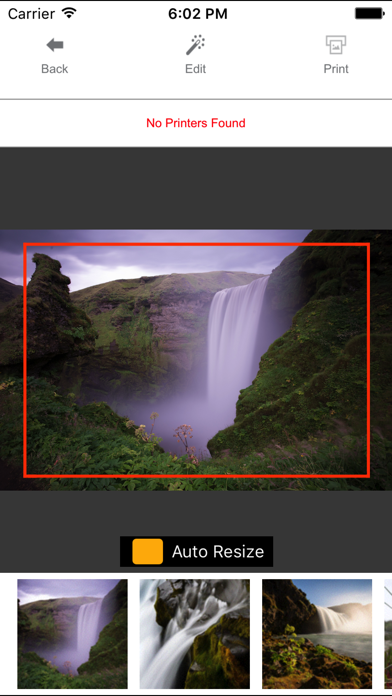
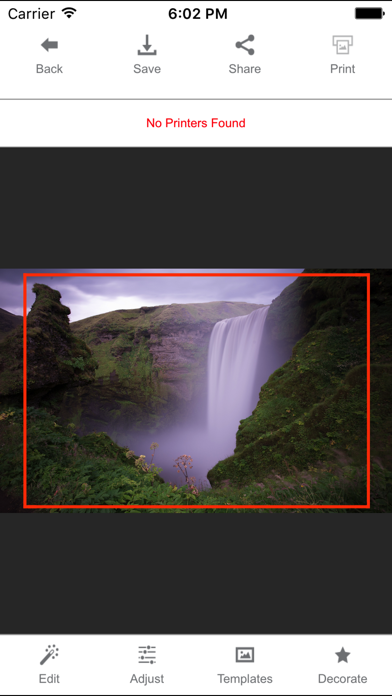
What is Kodak Mini Shot?
The KODAK Instant Printer is a device that allows you to easily print amazing photos from your smartphone or tablet. It is compatible with the Kodak Minishot Camera and Kodak Mini2 Printer. The device connects to your smartphone via Bluetooth and allows you to take and edit pictures before printing them instantly.
1. The "KODAK" Instant Camera and photo printer can be used to print images from smartphones by connecting Bluetooth to the device.
2. Easily print amazing photos with KODAK Instant Camera and Printer.
3. Select an image from the Gallery or take a photo with your smartphone.
4. Once image has been selected, edit the image with your personal preference.
5. Go to Bluetooth setting and find the printer’s MAC address.
6. You can take and edit pictures on smartphones or tablets.
7. Make sure you recharge the printer before you use it.
8. The MAC address is placed inside the printer’s door.
9. Now press print button located on top of the printer when editing is completed.
10. When you print for the first time, it may need to update the firmware.
11. Please follow the instruction shown on the screen of your smartphone.
12. Liked Kodak Mini Shot? here are 5 Photo & Video apps like Canon Mini Print; instax mini Link; Mini Photobooth; Mini&Max - Video Generator; instax mini LiPlay;
GET Compatible PC App
| App | Download | Rating | Maker |
|---|---|---|---|
 Kodak Mini Shot Kodak Mini Shot |
Get App ↲ | 221 2.89 |
Prinics Co., Ltd. |
Or follow the guide below to use on PC:
Select Windows version:
Install Kodak Mini Shot app on your Windows in 4 steps below:
Download a Compatible APK for PC
| Download | Developer | Rating | Current version |
|---|---|---|---|
| Get APK for PC → | Prinics Co., Ltd. | 2.89 | 69.0 |
Get Kodak Mini Shot on Apple macOS
| Download | Developer | Reviews | Rating |
|---|---|---|---|
| Get Free on Mac | Prinics Co., Ltd. | 221 | 2.89 |
Download on Android: Download Android
- Compatible with Kodak Minishot Camera and Kodak Mini2 Printer
- Connects to smartphones and tablets via Bluetooth
- Allows you to take and edit pictures before printing
- Prints photos instantly
- Easy to use with simple instructions
- Rechargeable battery
- Firmware updates available for optimal performance
- Prints high-quality photos in about a minute.
- Easy set up
- Portable and convenient for on-the-go printing
- Good for small pictures to hang up or put in a wallet or bullet journal
- Poor quality for larger pictures
- App has issues with pictures not showing up in the gallery
- App only finds 30 pictures from phone and doesn't load Facebook and Instagram
- Printer has numerous problems with printing and connecting to the app
- App crashes frequently and claims low battery even when charged
Don’t Waste Your Time
App Issues
Really Good, I love
Needs work