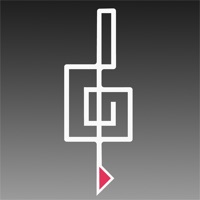
Last Updated by Nguyen Van on 2025-05-21



What is Playlist Converter?
The app is designed to help users convert their playlists from one streaming service to another with minimal effort. It aims to solve the problem of scattered playlists across multiple streaming services. The app allows users to list all their playlists and convert them easily. It also allows users to play tracks in the original and converted playlists, delete tracks in the converted playlists, and search for songs using Apple's MusicKit API. The app is free to use, but it includes an in-app purchase to remove advertisements.
1. All the artworks, songs and/or any associated assets belong to Apple Music, Spotify, or related Recording Studios, Artists.
2. I once ran into a situation that my favorite playlist was on Spotify and I wanted it on Apple Music too, but manually searching and adding were too much of a task, that is the reason why I made this app.
3. The good things are that you can enjoy the diversities of music database and endless suggestions.
4. This application is completely free, however, it includes an in-app purchase product to remove the advertisements.
5. * List all your playlists and help you converting them with minimal effort.
6. Using multiple streaming services is fun and exciting, however it has its pros and cons.
7. A not so good thing is that your playlists are scattered everywhere.
8. The application only provides a way for you to convert your own playlists.
9. Liked Playlist Converter? here are 5 Music apps like MP3 Converter -Audio Extractor; Tempo Player Offline Converter; Audio Converter - Extract MP3; EasyMp3 Video to mp3 Converter; Mp3 Converter & Audio Editor;
Or follow the guide below to use on PC:
Select Windows version:
Install Playlist Converter app on your Windows in 4 steps below:
Download a Compatible APK for PC
| Download | Developer | Rating | Current version |
|---|---|---|---|
| Get APK for PC → | Nguyen Van | 3.26 | 1.2 |
Get Playlist Converter on Apple macOS
| Download | Developer | Reviews | Rating |
|---|---|---|---|
| Get Free on Mac | Nguyen Van | 91 | 3.26 |
Download on Android: Download Android
- List all your playlists and help you convert them with minimal effort.
- Play the tracks in the original playlists.
- Play the tracks in the converted playlists.
- Delete the tracks in the converted playlists if you are not satisfied with the conversion result.
- Search with Apple's MusicKit API so you can update songs in the converted playlists.
- Free to use with an option to remove advertisements through an in-app purchase.
- Disclaimer: All the artworks, songs, and/or any associated assets belong to Apple Music, Spotify, or related Recording Studios, Artists. The application only provides a way for you to convert your own playlists.
Doesn't work
Not really sure why I needed this
Awful
Can’t even open app