
Published by SuperPlanet on 2025-04-01
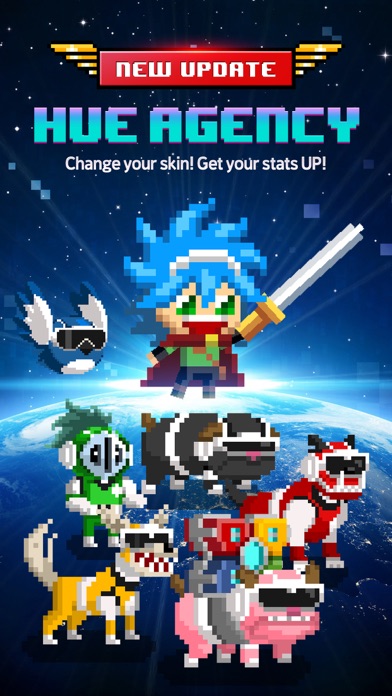


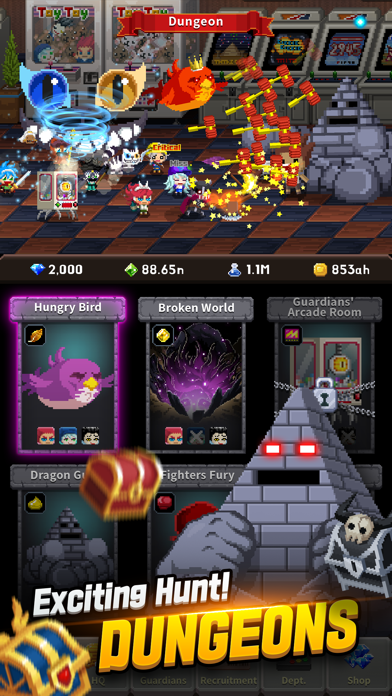
What is Videogame Guardians? The app is an idle RPG game with an automatic combat system. The player can recruit, train, and promote new members to become stronger. The game also features global PVP, real-time boss raids, and classic game dungeons. The player can climb the pyramid to get greater rewards and discover hidden classic game parodies. The game also has a community and support section.
1. - If the Hero is at risk , our best friend the “Carrier Pigeon” will rescue and bring him 2 stages back.
2. Liked Videogame Guardians? here are 5 Games apps like Brave Guardians TD; World Guardians; Guardian Soul : Legion; Brave Guardians of Magic World Frontier - Age of Legends; Legend Guardians - Action RPG;
GET Compatible PC App
| App | Download | Rating | Maker |
|---|---|---|---|
 Videogame Guardians Videogame Guardians |
Get App ↲ | 1,865 4.72 |
SuperPlanet |
Or follow the guide below to use on PC:
Select Windows version:
Install Videogame Guardians app on your Windows in 4 steps below:
Download a Compatible APK for PC
| Download | Developer | Rating | Current version |
|---|---|---|---|
| Get APK for PC → | SuperPlanet | 4.72 | 3.1.30 |
Get Videogame Guardians on Apple macOS
| Download | Developer | Reviews | Rating |
|---|---|---|---|
| Get Free on Mac | SuperPlanet | 1865 | 4.72 |
Download on Android: Download Android
1. Automatic combat system for idle RPG gameplay.
2. Global PVP to test skills against players from around the world.
3. Real-time boss raids with parties to take down bosses together.
4. Pyramid climbing for greater rewards.
5. Classic game dungeons to obtain powerful items.
6. Recruitment, training, and promotion of new members to become stronger.
7. Immortal hero feature with a carrier pigeon to rescue the hero.
8. Hidden classic game parodies for nostalgic retro gaming.
9. Community section for players to connect.
10. Support section for assistance with the game.
- Simple and enjoyable gameplay
- References to video game development are a nice touch
- Cheaper microtransactions are beneficial
- Not heavily pay-to-win compared to other mobile games
- PvP team customization would be a nice addition
- Loss of progress due to server issues
- Small loading screens may be a minor inconvenience for some
- Game is not truly idle and requires constant attention to advance
Good Game, But Not Idle
Nvm
Very Enjoyable So Far
Set team for pvp