
Last Updated by Apposter.Inc. on 2025-04-09
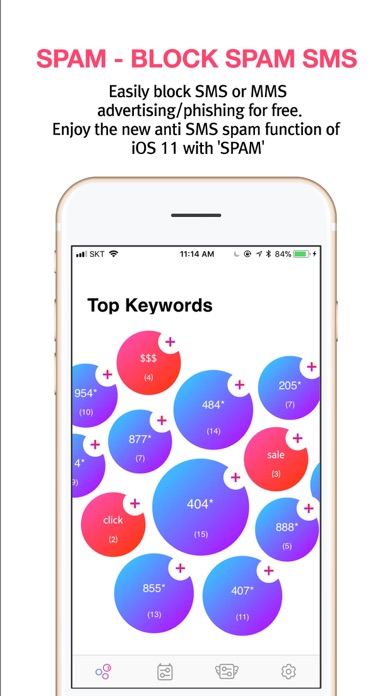

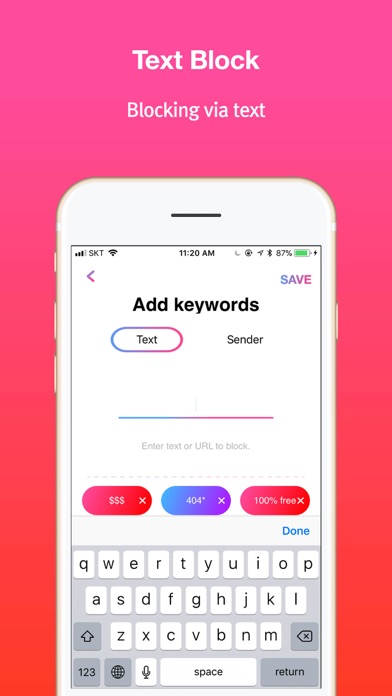

What is SPAM? The app 'SPAM' is a free anti-SMS spam application that helps users block unwanted SMS or MMS advertising/phishing messages. It is compatible with iOS 11 and has a smart feature that recommends ad or spam keywords to block. The app also has a blacklist and whitelist feature to block or allow specific phone numbers, texts, or URLs.
1. Avoid annoying spam messages and SmiShing with the help of our impenetrable security.
2. You can block not only specific letters or phone numbers but also URLs.
3. Enjoy the new anti SMS spam function of iOS 11 with 'SPAM'.
4. Easily block SMS or MMS advertising/phishing for free.
5. Liked SPAM? here are 5 Utilities apps like Mr. Number Lookup & Call Block; YouMail: Block Spam on iPhone; Porn Block Plus; App Lock - Block Apps; Ad Blocker Plus: Block the Ads;
Or follow the guide below to use on PC:
Select Windows version:
Install SPAM - Block Spam SMS app on your Windows in 4 steps below:
Download a Compatible APK for PC
| Download | Developer | Rating | Current version |
|---|---|---|---|
| Get APK for PC → | Apposter.Inc. | 2.52 | 1.0.2 |
Download on Android: Download Android
- Anti-SMS spam function for iOS 11
- Spam keyword recommendation
- Blacklist to block specific phone numbers, texts, or URLs
- Whitelist to allow specific phone numbers, texts, or URLs
- Blocks SMS with URLs
- Easy to use after turning on the spam filter in settings
- Helps avoid annoying spam messages and SmiShing
- Does not work if the sender's number is added to your contacts or if you have replied to the SMS or MMS from the sender at least three times.
Seems to Be Working
Works, can’t report spam
Spam
Was promising