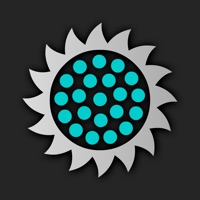
Last Updated by Frosby Designs Ltd. on 2025-04-24
1. Icongraph is an easy to use app for making infographic charts, pin maps and graphic designs for your presentations, web visuals, social media posts and marketing campaigns.
2. Icongraph's embedded icon library works offline! We source only the best icons and add new icons to each update.
3. • 'Design Studio' - Make wallpaper 'icon patterns', Quote designs and Cover pages for Presentations.
4. We recommend 16:9, which fits most media, but we now allow you to frame your composition and export in 4:3 ratio, square, Twitter, LinkedIn and Facebook cover photos.
5. Icongraph is 3 design tools in 1 - it's an icon design studio, infographics maker and map maker.
6. Some foreign fonts have been added for these languages: Thai, Arabic, Japanese, Chinese, Korean.
7. Export an HD image to your iOS device and give your online visuals and presentations an edge.
8. Search for icons using the search tool, or browse the categories for icons that look good together.
9. Icongraph Master Collection comes with 30+ templates.
10. Icongraph is made by a passionate designer in the UK.
11. *** Please note - this app contains mostly English / European Fonts.
12. Liked Infographic Maker? here are 5 Productivity apps like Ringtones Maker - the ring app; Arvin® - AI Logo Maker; ID Photo-Passport Photo maker; Resume Star: Pro CV Maker; QR-Code Generator & QR Maker;
GET Compatible PC App
| App | Download | Rating | Maker |
|---|---|---|---|
 Infographic Maker Infographic Maker |
Get App ↲ | 83 3.89 |
Frosby Designs Ltd. |
Or follow the guide below to use on PC:
Select Windows version:
Install Infographic Maker - Icongraph app on your Windows in 4 steps below:
Download a Compatible APK for PC
| Download | Developer | Rating | Current version |
|---|---|---|---|
| Get APK for PC → | Frosby Designs Ltd. | 3.89 | 1.6.5 |
Get Infographic Maker on Apple macOS
| Download | Developer | Reviews | Rating |
|---|---|---|---|
| Get Free on Mac | Frosby Designs Ltd. | 83 | 3.89 |
Download on Android: Download Android
Bought the master collection but can’t access
This app is terrible could not even do my work I was bullied and treated unfair :
Good
Ksa