
Last Updated by ASHRAE, Inc. on 2025-04-07
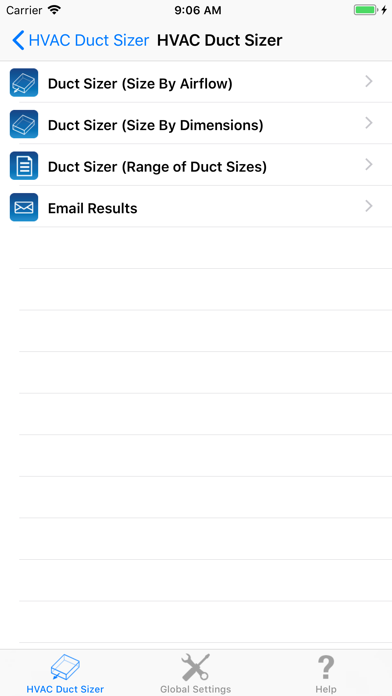
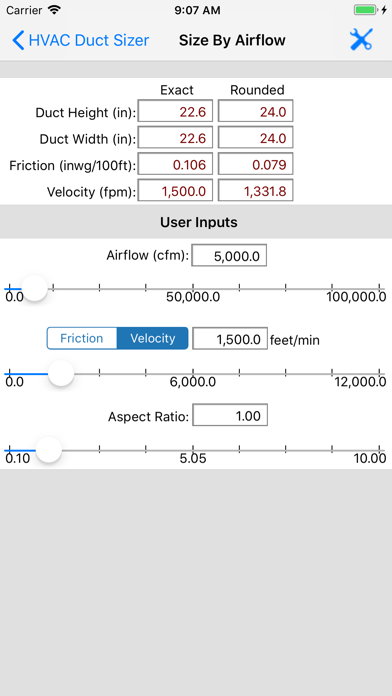
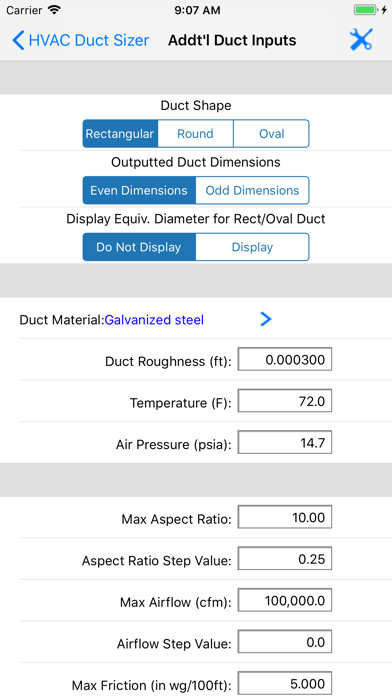
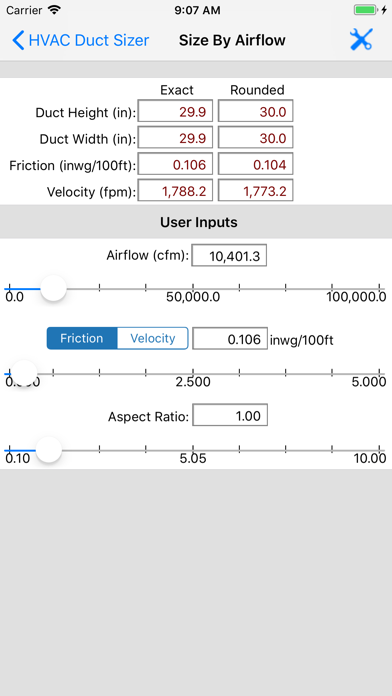
What is ASHRAE HVAC Duct Sizer? The ASHRAE HVAC Duct Sizer app is a digital version of the classic Trane Ductulator that allows users to quickly size one HVAC duct run or a range of duct sizes using the constant friction method. The app has three input modes: Size by Airflow, Size by Dimensions, and Range of Duct Sizes. It also allows users to specify additional parameters such as duct shape, air temperature, and air pressure, and choose between English (IP) or Metric (SI) units. The app uses slider controls to quickly increment or decrement input values and adjust its screen size accordingly. Users can also email all inputs and results for further analysis on a desktop computer.
1. In the "Range of Duct Sizes" mode, you can specify minimum and maximum friction loss and airflow values to display a range of duct sizes that fall in between the friction loss bounds.
2. There are options to input the existing duct dimensions and one of either the airflow or velocity values to derive the calculated duct friction loss.
3. The ASHRAE HVAC Duct Sizer application allows you to quickly size one HVAC duct run or a range of duct sizes using the constant friction method.
4. In the "Size by Airflow" mode, you can specify the total airflow in CFM (or L/s), the aspect ratio and one of either the velocity of air or the friction loss per 100 feet (30 meters).
5. The results include both the exact and rounded height and width (or diameter) dimensions and the calculated velocity and friction loss.
6. The ASHRAE HVAC Duct Sizer application was designed by Carmel Software Corporation for ASHRAE.
7. In the "Size by Dimensions" mode, you can analyze an existing duct system.
8. This application uses slider controls that allow you to quickly increment or decrement the input values and immediately observe the calculated results.
9. You can specify additional parameters such as the duct shape (rectangular, round, or oval), the air temperature and the air pressure.
10. Finally, you can email all of the inputs and results from all 3 input modes to perform further analysis using your desktop computer.
11. You can also choose to display values in either English (IP) or Metric (SI) units.
12. Liked ASHRAE HVAC Duct Sizer? here are 5 Business apps like HVAC Pro Invoices & Estimates; HVAC Buddy®; HVAC Buddy® Press Temp; SMACNA HVAC DCS; HVAC Equipment Locator;
Or follow the guide below to use on PC:
Select Windows version:
Install ASHRAE HVAC Duct Sizer app on your Windows in 4 steps below:
Download a Compatible APK for PC
| Download | Developer | Rating | Current version |
|---|---|---|---|
| Get APK for PC → | ASHRAE, Inc. | 1 | 6.2 |
Get ASHRAE HVAC Duct Sizer on Apple macOS
| Download | Developer | Reviews | Rating |
|---|---|---|---|
| Get $5.99 on Mac | ASHRAE, Inc. | 0 | 1 |
Download on Android: Download Android
- Three input modes: Size by Airflow, Size by Dimensions, and Range of Duct Sizes
- Specify additional parameters such as duct shape, air temperature, and air pressure
- Choose between English (IP) or Metric (SI) units
- Slider controls for quick input value adjustments
- Email inputs and results for further analysis on a desktop computer
- Works on both iPhone and iPad, adjusting screen size accordingly
- Designed by Carmel Software Corporation for ASHRAE.