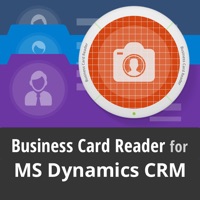
Last Updated by MagneticOne on 2025-02-28
1. Business card scanner application is completely FREE with the limited amount of storage slots to use, but additional in-app business card recognitions will require payment.
2. Business Card Reader for Microsoft Dynamics CRM is the easiest and quickest way to save your business cards info into MS Dynamics CRM.
3. Snap a photo of the business card and Business Card Reader for MS Dynamics CRM instantly exports all card data directly into your CRM system.
4. - Save the location of a business card recognition process.
5. - personal info: Company Name, Job Title, Department, Address, Social Network Profiles, Messengers, etc.
6. Moreover, this innovative solution allows you to find out more information about your potential client, partner, or colleague.
7. - It always keeps your contacts secure and in one place.
8. You can use Business Card Reader for the group of people – within your company or your team.
9. Read more about corporate licensing on "magneticonemobile" website.
10. Liked Card Reader? here are 5 Business apps like Adobe Acrobat Reader: Edit PDF; Business Card Reader; PDF Hero - PDF Editor & Reader; PDF Gear - PDF Editor & Reader; Barcode Scanner,QR Code Reader;
Or follow the guide below to use on PC:
Select Windows version:
Install Card Reader for MS Dynamics app on your Windows in 4 steps below:
Download a Compatible APK for PC
| Download | Developer | Rating | Current version |
|---|---|---|---|
| Get APK for PC → | MagneticOne | 1.00 | 2.43 |
Download on Android: Download Android
Log in does not work