
Published by Hatla2ee on 2025-03-27

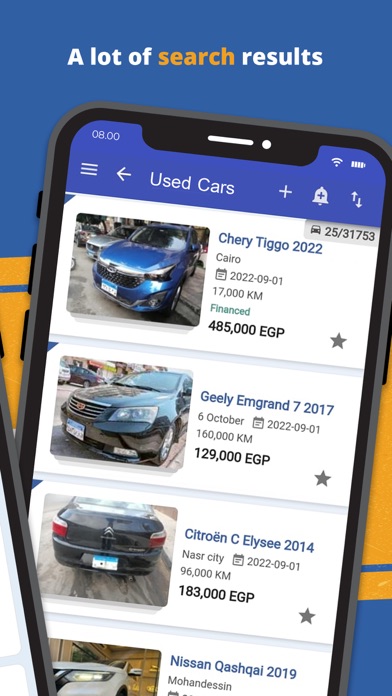
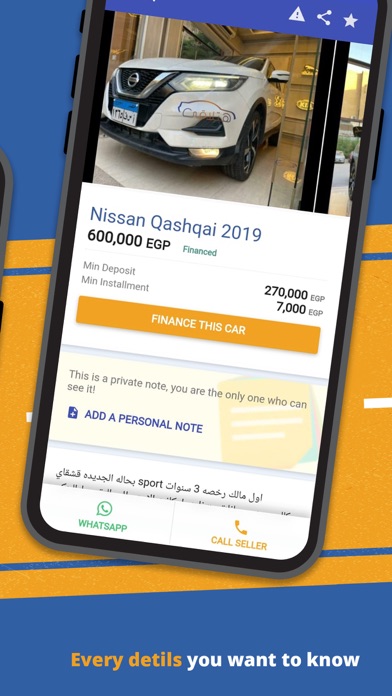
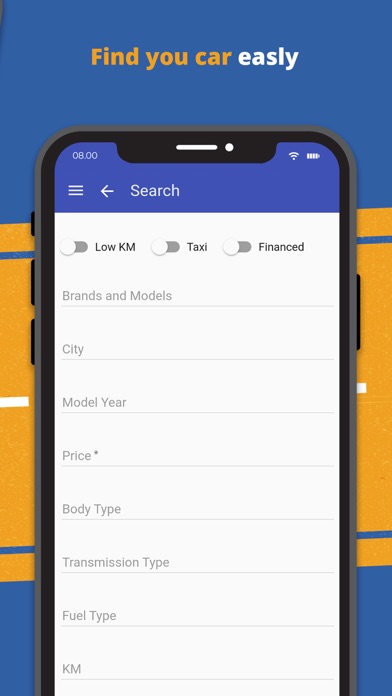
What is Hatla2ee?
The Hatla2ee app is the largest online marketplace for used cars in the MENA region. It provides a platform for users to buy and sell used cars quickly and easily. The app is available in Arabic and English and offers a simple and easy-to-use interface. Users can search for cars using filters such as manufacturer, price, year, mileage, and more. The app also allows users to save their favorite cars and receive alerts when new options become available.
1. Hatla2ee's services are available in the following countries: Egypt, UAE, Jordan, Saudi Arabia, Oman, Yemen, Kuwait, Qatar, Lebanon, Libya and Iraq.
2. Hatla2ee’s Iphone app provides the fastest and easiest way to find the perfect car that fits your needs and allows users to advertise and sell their used car at no cost.
3. - Save your favorite cars, if an option is not available the application will send you alerts as soon as they are added by users.
4. Hatla2ee website and app are the largest online marketplaces for used cars in the MENA region.
5. - Find a used car for sale using filters to search such as manufacturer, price, year, mileage and more.
6. - Simple and easy-to-use interface available in Arabic and English.
7. Liked Hatla2ee? here are 5 Shopping apps like AliFeed shopping app; Birthday Sweet - Birthday calendar & reminder for Facebook; Gumtree IE – Buy and Sell Now; SPEED L; QSeer Coupon Reader;
Or follow the guide below to use on PC:
Select Windows version:
Install Hatla2ee app on your Windows in 4 steps below:
Download a Compatible APK for PC
| Download | Developer | Rating | Current version |
|---|---|---|---|
| Get APK for PC → | Hatla2ee | 4.56 | 3.0.30134 |
Download on Android: Download Android
- Sell your car directly and easily
- Advertise for free to millions of buyers
- Find a used car for sale using filters to search such as manufacturer, price, year, mileage, and more
- Simple and easy-to-use interface available in Arabic and English
- Share cars and ads with your friends
- Save your favorite cars and receive alerts when new options become available
- Available in Egypt, UAE, Jordan, Saudi Arabia, Oman, Yemen, Kuwait, Qatar, Lebanon, Libya, and Iraq.
- None mentioned in the feedback provided.
- Display issues on iPad and iPhone X.
- Outdated prices and car information.
- App not loading properly.
- Logo needs updating.
- App not optimized for larger phones.
Update.
App not working on iphone
No iPhone X support
Bad app. Good content